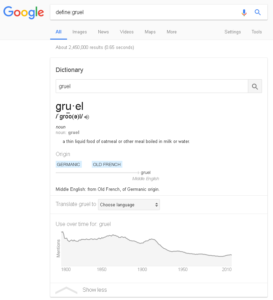The internet is a wealth of information, ripe for the taking. If you can find it, that is. With search engines like Google and Bing make finding the information pretty easily. But have you ever found yourself typing question after question into the Search box and coming up empty-handed? You try wording your search a bit differently each time, but you just can’t seem to crack the code! I have some tips that will help you master your searches and find what you are looking for in no time. With these tips, you can become a Google Ninja. This article will focus on Google’s search engine specifically. What can you do to maximize your chances of finding the information you need quickly and painlessly?
Use Quotation Marks to Find Exact Phases
Placing quotation marks around a search phrase will yield results for only those words in that exact order. This is helpful when searching for multiple word phrases. For example, if you searched for Cute Cat Video you would get results for pages that have all three of those words on them, even though they aren’t in that order and could be completely unrelated to what you want. If you search for “Cute Cat Video” instead, you force Google to only search for the words in that order and you can enjoy your cat videos.
Use a minus sign to exclude a word
Let’s say you want to search for Mustangs. You head to google and type in Mustangs AND you get nothing but car results, but you wanted horses. There are a few ways you can further refine your search. You could add a word to your search and try Mustang Horse but then you end up with results for cars and how much horsepower they have. So instead we can take a term out and search for Mustang -cars. Now Google will search for Mustangs and remove and results that also have the word car in them.
Use an Asterisk as a Wild Card or Fill in the Blank
This can be useful when you don’t know one or two words of the phrase you want to search for. For example, if you know some of the words to a song, but aren’t sure of a few words, you can use an asterisk in place of the words you don’t know. It’s a * big * tomorrow should you bring up results for a certain Disney classic.
Search Only a specific site
If you know that the results you are looking for are on a specific website, you can force Google to only search that site. As an example, you can find all the times virus is mentioned on this site by googling for Virus site: and find all my tips and warnings about viruses. This can apply to any site and makes it easy to find things on sites that don’t have a good search function built in.
Use Google like a Dictionary
You can use Google to quickly find definitions of words. You can learn more information about a word by clicking the arrow under the definition. Try this search term out: define:gruel
Google can do math
You can type in a mathematical equation and Google will solve it for you.
Why Google?
There are many search engines out there. Bing and Yahoo are somewhat popular, but Google is easily the most popular. I’ve tried to use Bing a number of times. Every time I try it, I find myself going through page after page of search results. When I type in the EXACT SAME search terms on Google I find the results I want on the first or second page. Google just seems to find what I need. That’s why I always recommend using Google over other search engines. Often times your Web Browser will default to using Bing or Yahoo. If you need help setting Google as your default search engine so you can take advantage of these tips, I can help you. Contact Y-Not Tech Services today.
Fun With Google
Google has programmed a number of fun easter eggs into its search engine. Try searching for do a barrel roll and see what happens. Or use Google Voice Search on your smartphone and tell it Make me a sandwich or try can you sing? These are just a few fun things you can find. Leave any more you find in the comments.
If you want to learn more about Technology Contact Us to set up an appointment for private lessons.