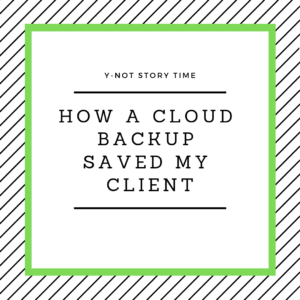Story Time!
This week I had a new client bring me their PC because they couldn’t access their Tax data in the Genutax software. They had five years stored in there and needed to access it to do their taxes. Talking to the client I found out that earlier in the year they had an older computer that crashed while they were working on their taxes.
They took the PC to a different Computer Repair shop in Lethbridge and were advised to buy a new PC. The repair shop transferred the data off their old Hard Drive onto the new computer and my client went on his way. What he didn’t realize was that his tax file was actually corrupted somehow – probably because it was in use when the system crashed – so even though the repair shop copied the file onto his new computer the file still wasn’t usable.
This client decided to try again and found me on Google, liked the reviews he read and brought me his new computer as well as the hard drive from his old computer. When he explained the situation I honestly wasn’t sure I could help him. I’m not familiar with Genutax software so my options would be limited. I explained this to my client and he still wanted me to give it a try and I thought that since I didn’t know how the other repair shop did the transfer maybe I would find something useful on his old hard drive.
After locating the tax file on his old hard drive I found that the original file wasn’t working. I really thought I was out of options here until I noticed that the tax file was in a folder called ‘OneDrive‘ on his old Hard Drive. I thought to myself, if this whole folder was being backed up to OneDrive, then maybe, just maybe there is a non-corrupt version of the file in his online Microsoft OneDrive account.
The client provided me with the login for his OneDrive account and I located his Tax File, downloaded it and tried it out. It worked! Having a cloud backup saved my client 5 years worth of Tax data.