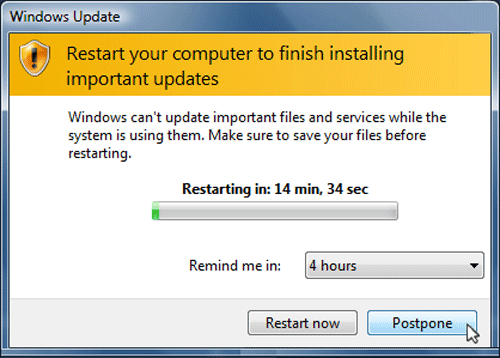I get this question from my clients a lot. I usually say, “It’s up to you.” Then mention that it uses electricity so that running it more will cost you money. Additionally, some of the components of your computer can wear out with more use, specifically those with moving parts like fans and hard drives, so the more they run the sooner you will need to replace them. But there are some pros for leaving your computer on overnight too. Let’s look at the pros and cons and take a peek at Power Settings between on and off.
I get this question from my clients a lot. I usually say, “It’s up to you.” Then mention that it uses electricity so that running it more will cost you money. Additionally, some of the components of your computer can wear out with more use, specifically those with moving parts like fans and hard drives, so the more they run the sooner you will need to replace them. But there are some pros for leaving your computer on overnight too. Let’s look at the pros and cons and take a peek at Power Settings between on and off.
NOTE: In the interest of being up front, I will mention now that the computers at Y-Not Tech Services stay on 24/7. For me, the advantages of leaving them on outweigh those of turning them off.
The Pros of Turning Your Computer Off Overnight
The advantages of turning your computer off are largely economic in nature. You save money on electricity, but how much do you save? According to my calculations, a mid-range computer should cost about $0.27 to run a night while you sleep. You can lessen the cost of keeping your machine running by turning off the display when you aren’t using it. You can either power off the monitor itself or have your Operating System automatically do it when it detects inactivity.
The other economic advantage of turning your computer off overnight is savings in upgrades and repairs. Some components do have a limited life cycle. An LCD (screen) for example is usually rated for about 15 000 hours so you want to set the screen to off after inactivity for sure. Your Hard Disk Drive will also wear out with use so having it turn off with inactivity is also a good idea. Another option here is to use an SSD which doesn’t have the moving parts to wear out and also have lower power consumption so it really does make sense to switch from an HDD to an SSD.
The Cons of Turning Off Your Computer Overnight
The first advantage of leaving your computer on overnight is the convenience of it. You can pick up exactly where you left off the night before. The same browser tabs are open, the word document you were working on is right there (you did save it just in case, right?) and you can just keep on going. Not to mention you don’t have to wait for your computer to boot up. By the way, a Solid State Drive can drastically boost the boot speed of your computer and nearly negate that last part.
The second advantage of leaving your computer on overnight is that it keeps your computer available for routine tasks. This way tasks like Operating System Updates, Anti-Virus updates and scans, and other routine maintenance tasks can be scheduled to happen when you aren’t using your computer. If you have large files to download, they can also be started before you head off to dreamland and can be downloaded while you don’t need the bandwidth for other uses.
Finally, while leaving your computer on 24/7 does cause some wear and tear on the components inside, turning your computer on and off may actually cause more wear and tear. Each time you turn your computer on there is a surge of power as everything starts up. This can cause problems for the computer’s components. It’s hard to measure how much damage this causes versus the damage caused by running 24/7, but it’s something to keep in mind.
 Sleep and Hibernation
Sleep and Hibernation
Computers have power states between ON and OFF. The most common are Sleep and Hibernation. Sleep puts your system into a low power mode and keeps the current state of your computer (open programs, etc.) in it’s RAM. It continues to use some power to keep the RAM powered on and it will usually wake up in a few seconds so it’s usable again.
Hibernation, on the other hand, saves the current state (open programs, etc.) to the Hard Drive and then shuts down completely so it isn’t drawing power. From an electricity cost standpoint, Hibernation seems like the way to go, but I don’t actually recommend Hibernation at all. I see too many Hibernation states become corrupt and not work right at all. If you want to save power but keep your computer on Y-Not Tech Services recommends Sleep mode over Hibernation mode.
Conclusion
Like I mentioned at the beginning: It’s up to you. Each person should weigh these pros and cons against the way they use their computer and decide which is the best choice for them. If you are in the ‘leave on overnight’ camp I suggest rebooting the computer at least once a week so that Operating System updates can be installed and the computer can have a nice clean start. If you further questions about this or other tech topics feel free to book an appointment.