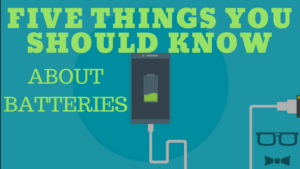 We all use devices with batteries in them. From our smartphones and laptops to smartwatches and iPads, all of our gadgets contain batteries. So here are 5 things you should know about to help make sense of your batteries.
We all use devices with batteries in them. From our smartphones and laptops to smartwatches and iPads, all of our gadgets contain batteries. So here are 5 things you should know about to help make sense of your batteries.
Lithium-Ion Powers Most of Our Devices
Almost all current devices use Lithium-Ion Batteries. They have advantages over previous types like Ni-Cad but come with their own set of quirks. Myths abound concerning how we should care for batteries. One Myth I can lay to rest is that Lithium Ion batteries do not have a ‘memory.’ Ni-cad or possibly a type of battery that came before it did have a sort of memory, that would cause the battery to lose capacity based on how much of the battery’s power was used each cycle. With these, it was important to fully discharge the battery before charging it up to maximize its capacity. This is not true of Lithium-Ion Batteries. Moving forward, everything on this list will refer to Lithium Ion Batteries.
Your Laptop Will Not ‘Overcharge’ The Battery
I’ve seen people claim that you should remove the battery from your Laptop as soon as it is charged if you are plugged into the wall to avoid overcharging and damaging the battery. The truth is that your laptop will stop charging the battery when it reaches 100%. Then the laptop will simply monitor the battery while using AC power to operate the machine. Over time, the battery will still lose part of its charge, and the laptop will top it up as it does.
Your Battery Will Lose Capacity Over Time
A battery has a limited lifespan. Most of them are around 500 charges, but different manufacturers and varieties will have different lifespans. This means that over time, as you use a battery it will lose capacity and start holding less and less of a charge. Eventually, the battery will get to the point where it hardly makes it from the desk to the couch. Then it’s time to replace it! Did you know that Y-Not Tech Services can find a replacement battery for almost any device? Contact us for a quote.
Batteries Do Not Like Heat (Or Extreme Cold)
Batteries are designed to be used within a certain temperature range. Luckily, that range is also the range that humans are generally pretty comfortable in. However, if your device is creating excessive heat, like say a powerful laptop being taxed while playing graphically demanding games, your battery can be affected. High heat can cause damages to a battery and cause it to lose capacity. The same is also true for cold, but it’s generally well below the freezing point where damage can occur – like using your phone outside on a lovely Canadian winter day… In most circumstances, the heat of the phone will be enough to keep it going, but some devices are prone to shut down in wintery conditions.
Your Battery Might Need to Calibrate
If your device battery is depleted, but the device itself was still reading 20% left, the battery might need to be calibrated. This means letting the device learn how much capacity the battery has left. The most common way to do this is to simply let the battery deplete all the way and then charge it up to full. Most devices are designed to re-calibrate under these conditions. Refer to your device manufacturer for more information on battery calibration or contact Y-Not Tech Services to have us calibrate your battery for you.
Batteries can be a confusing and often frustrating part of dealing with technology. Learning about the batteries that power our gadgets can help us to understand why they behave how they do, and help us get the most out of them.
Personally, I think the most important thing to remember about batteries is that they do wear down over time and sometimes replacing them can breathe new life into our devices. To get a quote to replace a problem battery in your life, book an appointment:


