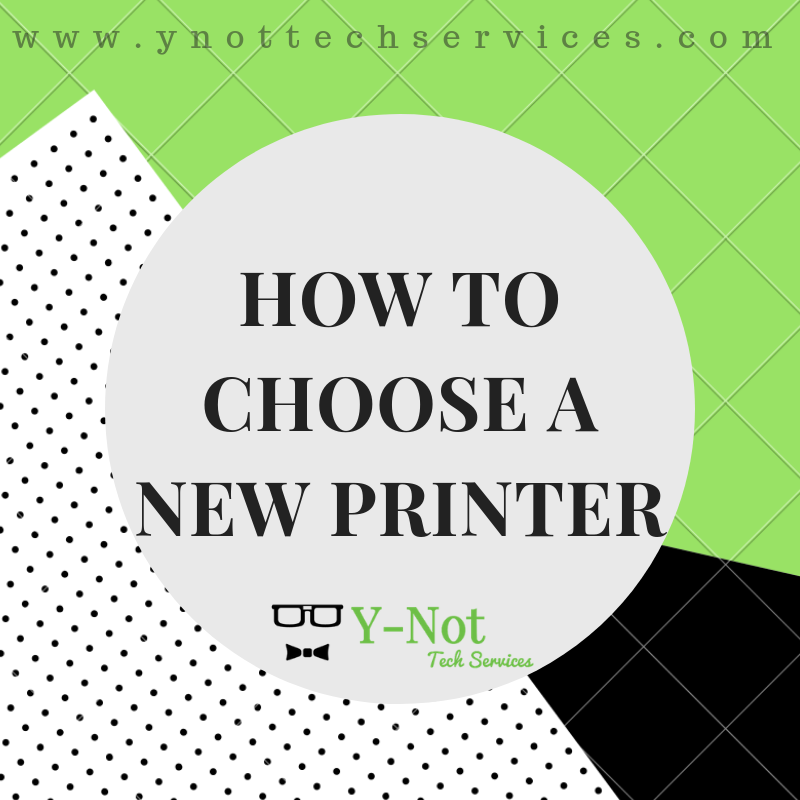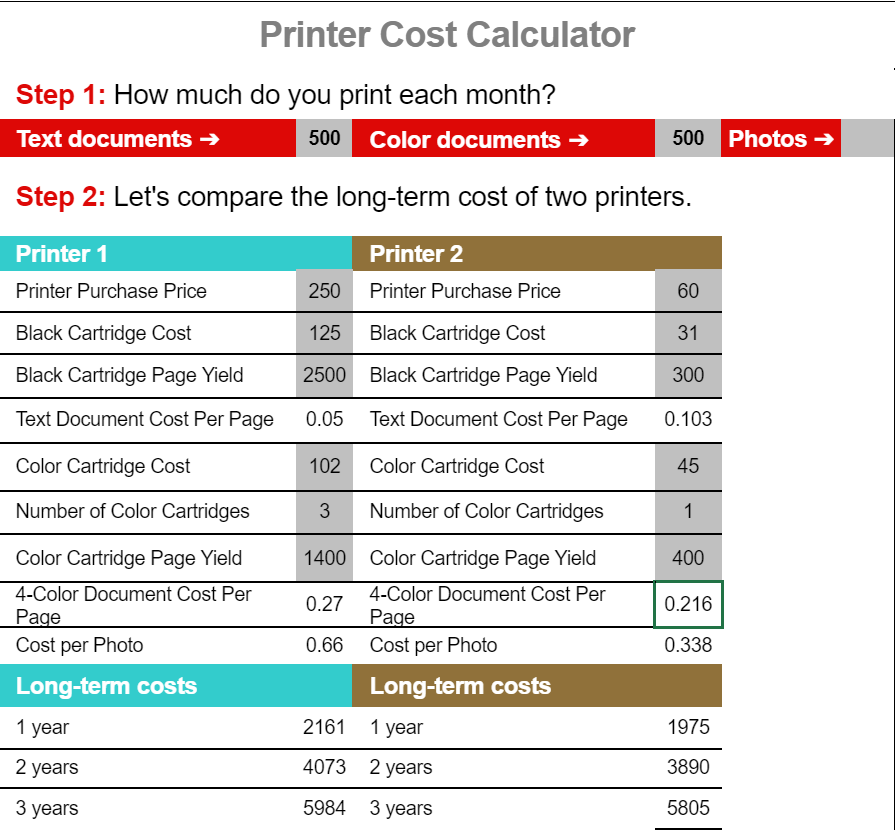I recently got a new printer for Y-Not Headquarters and I thought I’d talk a little bit about the factors I looked at when I chose to replace it. I’ll also talk about why I chose the printer I did.
Why I Got a New Printer
In this case, I didn’t need a new printer. The one I had was working fine, however, I was replacing the ink at an alarming rate. The printer I had was not one I would ever choose to use for a business (or home for that matter…), but it was given to me by a client that couldn’t get it to work and chose to just replace it instead of trying to get it to work. He nearly forced me to take it, and since I didn’t want to be rude I obliged. When I got it back to headquarters and tried it out, I found that it worked just fine. I let my client know, but he didn’t want it back, so I started printing out Flyers to promote my business. I printed about 50 before needing to replace the ink. Since I didn’t know how much of the ink had been used before I got the printer, I went and bought more ink. I got the high capacity cartridges and was able to print about 70 flyers. Hmmm, not that many more. At this point, I started to question if it was economical to continue buying ink for this thing, but since I had gotten a few new clients from the flyers, I went ahead and bought more. 70 flyers and it was out again. And I was done. I was spending $75 and only getting 70 pages, 140 if you account for the fact that I was printing on both sides. These cartridges are supposed to print about 400 pages, and if they were printing 400 pages the cost per page isn’t too bad at all at about 22 cents. I wasn’t getting that 400-page yield though – at 140 pages my cost per page ballooned to around 54 cents.
Why wasn’t I getting the suggest page yield from the cartridges? The short answer is that I wasn’t printing the same ISO (International Organization for Standardization) test pages. These are a set of documents that printer manufacturers are encouraged (maybe even required?) to base their page yield on. This means that all printers can be compared based on printing the same documents again and again instead of each printer manufacturer printing separate documents which would make any comparisons useless. This is all to say that since I was printing my own flyers, and not ISO documents, my page yields are different from those that Canon publishes for the cartridges. Not a huge deal. What is a huge deal is that the printer used a Tri-Color cartridge. One with Yellow, Magenta and Cyan tank in one handy cartridge. You might have noticed that I use a lot of green on my website – the same holds true for my printed material. With my heavy use of green the cyan and yellow tanks in my cartridges would drain much faster than my magenta, but because of the tri-color design, I would have to replace the magenta that wasn’t empty yet. That’s a waste of ink and money.
What Printer Did I Choose? Why?
I chose a Brother HL-3180CDW. I feel it strikes a balance of being affordable to purchase but still economical to use in the long run. It’s a Laser printer instead of an Inkjet like my old Canon printer. In my opinion, Laser printers have a few benefits over inkjet. First and foremost is that the toner found in inkjet printers can’t dry up over time like inkjet printer’s ink can. The other thing I like is that in general, a laser printer will have a lower cost per page for printing. My new Brother has a 5 cents per page Black document cost versus over 10 cents from my old Canon Inkjet printer. Laser printers are also usually rated for a higher volume of printing, meaning they should last longer without wearing out when used for heavy printing. The tradeoff is that Laser printers are usually more expensive. They are also generally larger in physical size so if you have space restraints you’ll need to keep that in mind. The biggest advantage for my situation is that it uses individual toner cartridges for each of the 3 colors so I can stop throwing magenta (and money) in the trash. Here is a chart showing the cost of printing for each printer using the published ISO page yield numbers:
Printer 1 in this case is my new Brother HL-3180CDW and Printer 2 is my old Canon Inkjet printer. You might notice that the long-term costs are fairly close. If we charted them and extended it for more years the Brother would eventually have a lower long-term cost (if it lasts long enough). Remember though that I found I wasn’t getting the published Page Yield of 400 color pages. I see only about 140 pages in my real-world use. This means that the above costs aren’t real and for my use, the Canon (Printer 2) will not have a lower long-term cost. The ISO standards are great and they are a lot better than each printer manufacturer using whatever they want, but your results might differ in the real world based on what you print. In my opinion, a tri-color cartridge is never a good idea. It will nearly always result in wasting ink. Look what happens if I plug in 140 color pages instead of 400:
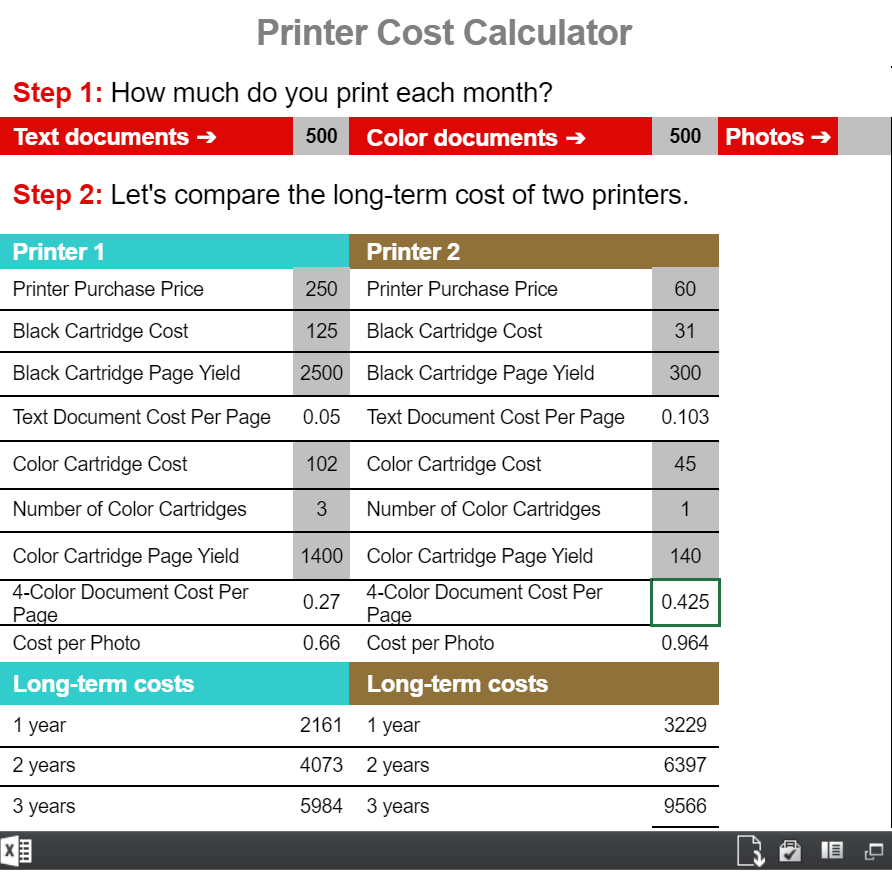 Suddenly the long-term costs really start to skyrocket! Yikes! Now, I need to point out that I haven’t figured out the real world numbers on the Brother yet – I haven’t had it long enough to use up a full toner yet, but I am confident that I’ll save money in the long term because it doesn’t have a tri-color cartridge (I really don’t like them!) You can run your own printer comparisons here.
Suddenly the long-term costs really start to skyrocket! Yikes! Now, I need to point out that I haven’t figured out the real world numbers on the Brother yet – I haven’t had it long enough to use up a full toner yet, but I am confident that I’ll save money in the long term because it doesn’t have a tri-color cartridge (I really don’t like them!) You can run your own printer comparisons here.
How to Pick a New Printer?
If you are in the market for a new printer you can look at the following general guidelines to help you out:
- How much use
- Light – inkjet might be fine
- Heavy – Laser is a good choice
- Physical space
- Small – inkjet
- Color
- If you only need Black and White laser is a great choice
- Cost Per Page and Cost of Ownership
- Calculate these – A laser usually costs more to purchase, but has the potential to save money over 5 years
- Extra Features – Do you need:
- Scanner?
- Wifi?
- Copier?
- Photo Quality prints?
- Duplexing (double-sided printing)?
- Fax?
If you consider these guidelines you can narrow your search and find the printer that best matches your needs. Y-Not Tech Services does not sell printers, but if you need more help determining what type of printer will work best for you book an appointment.