 Last week, I published part 1 of this 2 part series on Avoiding Scams and Fraud. If you miss it, you can read it by clicking here. This week we continue with more scams and fraud tricks to watch out for and tips to keep you and your loved ones safe. Let’s jump right in:
Last week, I published part 1 of this 2 part series on Avoiding Scams and Fraud. If you miss it, you can read it by clicking here. This week we continue with more scams and fraud tricks to watch out for and tips to keep you and your loved ones safe. Let’s jump right in:
Website Virus Alert Popup
Another tactic scammers use is to display fake virus warnings in your web browser. These will often look very close to what a real alert from an antivirus program will look. So, the victim will click on it and be taken to a page where they can purchase a program to clean their computer. The program, if there is one won’t clean your computer. If anything, it will be malicious, either spyware or an outright virus or worm. The best way to avoid these scams is to use a trusted Antivirus/antimalware program and KNOW what it’s alerts look like. Y-Not Tech Services’ recommends Emsisoft Antimalware. Here is an example of its alert: 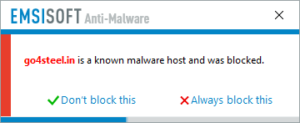
I use Emsisoft on all my machines so I know that if I see any other alert telling me my computer is infected, it’s fake. If you are in doubt as to whether an alert is legitimate you can contact us for help. Don’t give a website money when it says you are infected. It will be a scam. Here’s an example of a fake virus popup. Notice that it uses the logo of a popular Anti-Virus Program. 
Microsoft Called – They Say Your Computer Is Infected
Another widespread scam. Someone will call you and say they are from Microsoft (or some other tech company they hope you will trust), your computer is infected and you need to pay them to clean it up. That isn’t someone from Microsoft. It’s a scam. They might even know things about your computer. Some of these scams use viruses on your computer to feed them information (and slow it down) so they seem more legitimate and you feel you should trust them. Sometimes when you pay them, they will remove the virus and your computer will perform better. More often, they will leave it, or install more malicious code. DO NOT GIVE THEM REMOTE ACCESS TO YOUR COMPUTER. They will be insistent that you do so so that they can ‘clean it up’ – Don’t do it. With access to your computer, they can install more and more malicious code. Again, Microsoft will not call you. If someone claims to be from Microsoft and calls you, DO NOT PAY THEM and DO NOT GIVE THEM REMOTE ACCESS TO YOUR COMPUTER.
Caller ID Can Be Spoofed
I didn’t realize this until recently when ‘Alberta Fish and Wildlife’ repeatedly called me. They never said anything, just hung up when I answered so I’m not sure what kind of scam they were running, but I decided to call the number that kept appearing on my phone to see if they needed something. The number was Alberta Fish and Wildlife’s office, and as I suspected, no one there was trying to call me. The lesson? Don’t trust your caller ID. Criminals and fraudsters can spoof it and trick you into believing you are talking to someone you aren’t. Maybe your bank or credit card company?
Watch Out For Odd Payment Methods
Credit Cards have great fraud protection. Scammers don’t want to deal with the hassle and fees involved when people realize it’s a scam and make a chargeback or fraud claim. So they will often ask for other means of payment instead. If someone is demanding you pay with a strange payment method like iTunes gift cards, Bitcoin (or other cryptocurrencies), a money transfer, wire or Western Union or only accepts cash it should raise a red flag. Some legitimate businesses might use some of these payment methods. For example, Y-Not Tech Services accepts Interac E-Transfers and many businesses are starting to accept Bitcoin for payments. What you want to watch out for is when these methods are the only ones they will accept. That usually means they are trying to avoid something, and that is never a good thing for the consumer.
Don’t Engage a RoboCall
 When you’re called by a robocaller, don’t engage them. Don’t talk to them and don’t press whatever button they offer to transfer to a real person or to take off the list. If you engage with them they will put you on a list. The list that gets called more often. You see, these robocalls just call ALL numbers hoping to get through to someone. When they do, the number will be flagged and they will call more often, knowing that it’s a real number. They will probably also sell the number to anyone who will buy it, so the problem only escalates. The Government of Canada maintains a National Do Not Call List that you can register on. This should reduce the number of both robocalls and telemarketer calls you receive. You can learn more here. Just remember, that scammers and fraudsters won’t always follow the rules when it comes to this list. Still, if you’re registered and getting calls, you can more safely assume they are not legit.
When you’re called by a robocaller, don’t engage them. Don’t talk to them and don’t press whatever button they offer to transfer to a real person or to take off the list. If you engage with them they will put you on a list. The list that gets called more often. You see, these robocalls just call ALL numbers hoping to get through to someone. When they do, the number will be flagged and they will call more often, knowing that it’s a real number. They will probably also sell the number to anyone who will buy it, so the problem only escalates. The Government of Canada maintains a National Do Not Call List that you can register on. This should reduce the number of both robocalls and telemarketer calls you receive. You can learn more here. Just remember, that scammers and fraudsters won’t always follow the rules when it comes to this list. Still, if you’re registered and getting calls, you can more safely assume they are not legit.
Beware of Free Trials
This is common both online and on TV infomercials. You sign up for some service or product and it’s a subscription model with a monthly payment, but the first 1-3 months are free. If it’s a scam, the hope is that you forget about it by the time the payments kick in and you don’t look too closely at your credit card statement. And by the way, since you filled out the credit card form, you’ll have a hard time getting the money back for the payments that went through before you noticed. Now, this is a legitimate business tactic as well, and as long as they provide you with the promised goods or services, there is nothing wrong with this. It can be a win-win situation for the consumer AND the business, but it’s important to be on the lookout for scams using this practice. A good tip: Set a reminder on the calendar you use for shortly before the trial ends – remind yourself to choose whether you want to continue the subscription once the monthly fee kicks in. This will give you time to cancel if it isn’t something you want to continue and if you never received the goods or service at all and had forgotten about it the reminder will alert you to contact them and take appropriate action.
Lock Down Your WiFi
Be sure to set a strong password for your home or office wifi. Never leave it open for others to access. With the right tools, anyone using the same wi-fi network as you can spy on everything you do. Because of this, you should also avoid doing online banking, shopping or other activities you would prefer to keep hidden while using public wi-fi like in a coffee shop or restaurant.
Local Scams in Lethbridge
Not all scams happen online. The City and Local Police regularly provide updates on local scams making the rounds in our city. One that has been happening a lot lately is people that claim to be from the City of Lethbridge and ask to see your furnace or Water Heater and then try to sell you unneeded upgrades (while claiming they are necessary and you’ll face fines if you don’t agree to pay them). The City reminds us that all City of Lethbridge employees will have a City ID badge on them and will show it to you if you request. Before letting anyone into your home, be sure to ask for identification. Official Release Link.
Do you need help determining if something is a scam? We can help. Book an appointment to get started.

