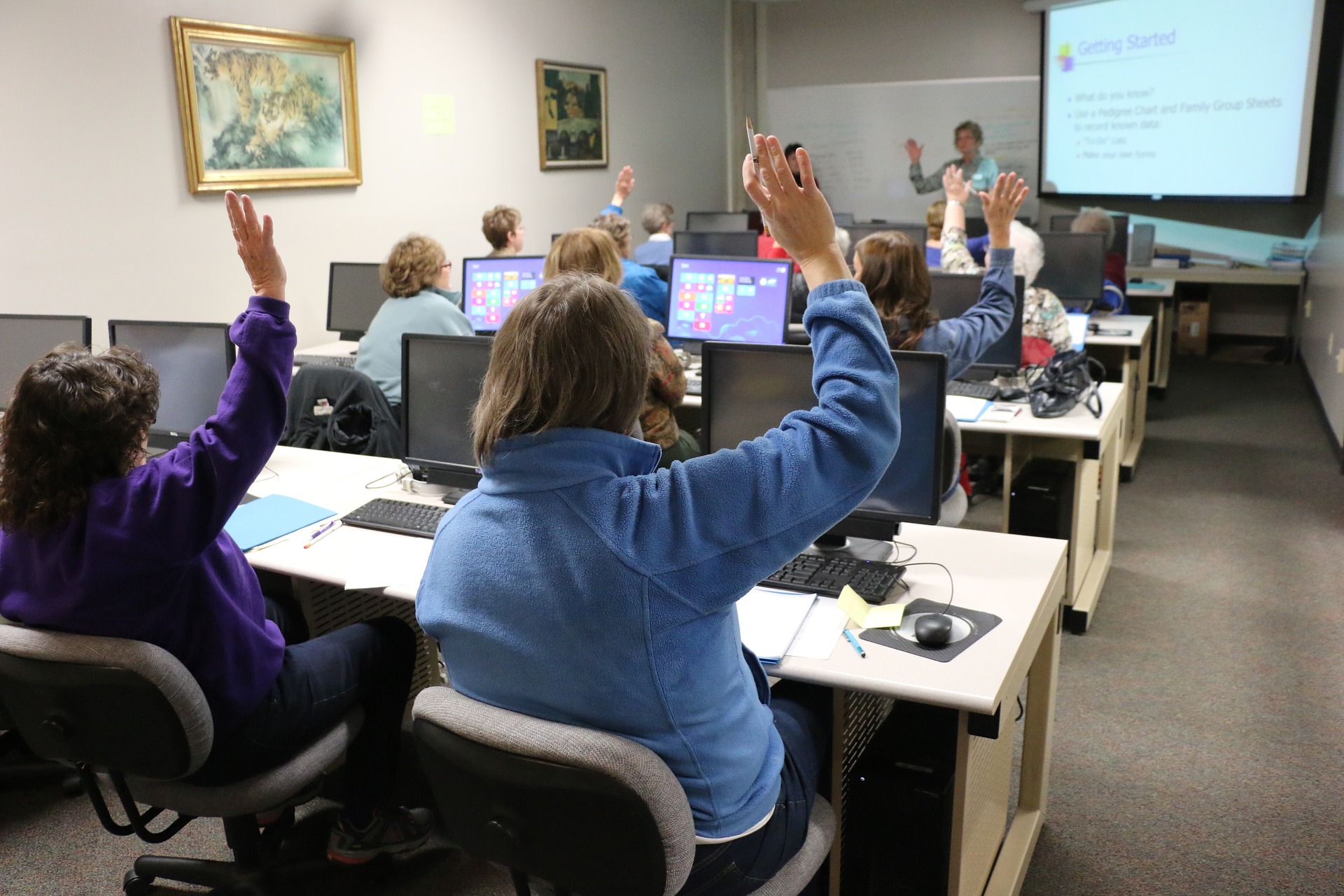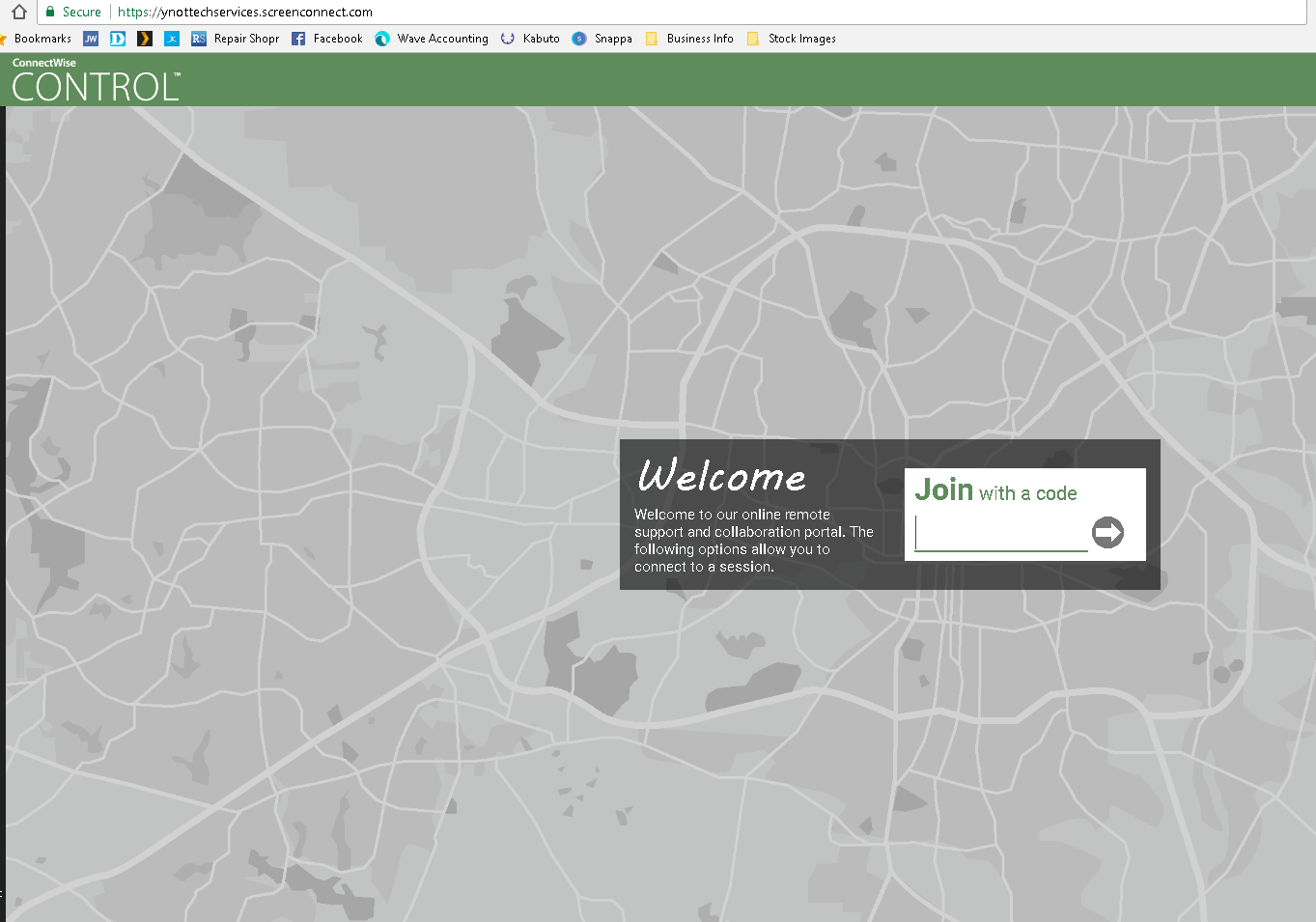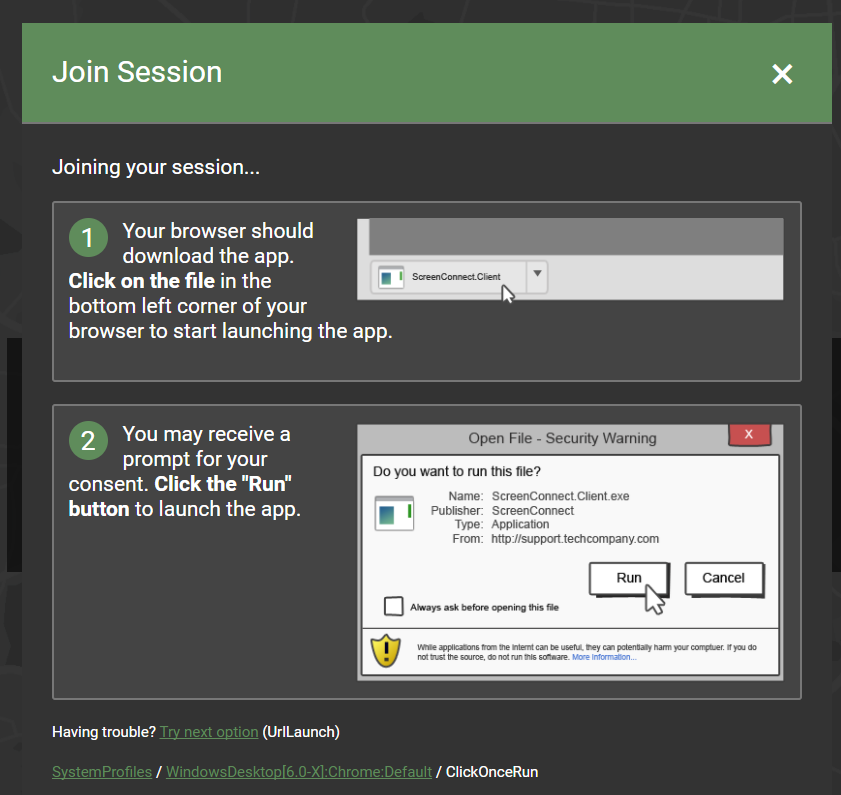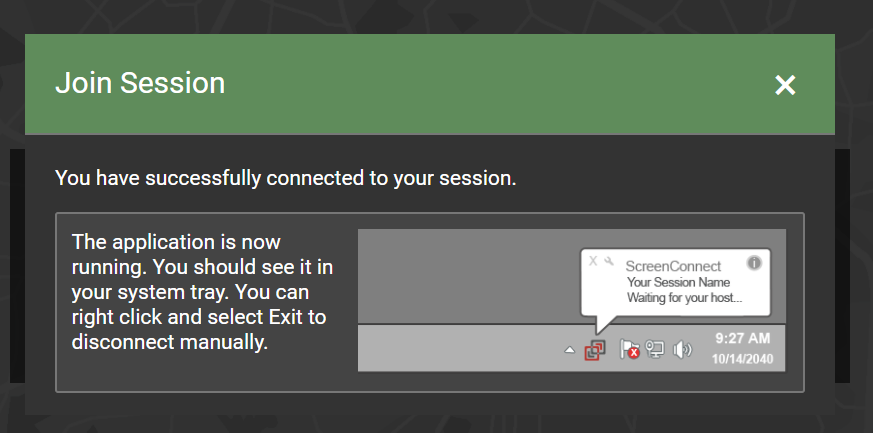Y-Not Not Tech Services has launched a new newsletter with exclusive content you won’t find here on our website. To celebrate, we’re giving away A free Computer Tune-up. Visit our Facebook page to learn how to enter.
Rules and Conditions: Prize has no cash value. The prize is available to anyone in Canada. If the winner is from the Lethbridge area the Tune-up can either be performed in Y-Not’s office or remotely. If the winning entrant is from outside my travel area, the tune-Up will be done remotely. The winner and Y-Not Tech Services will schedule a time for the Tune-up to be performed. Contest Ends June 26, 2017.