 Protecting Seniors from Tech Support Scams in 2025: A Lethbridge Guide
Protecting Seniors from Tech Support Scams in 2025: A Lethbridge Guide
With 2025 upon us, the digital world continues to evolve — and unfortunately, so do tech support scams. Seniors are often targeted due to their trusting nature and the perception that they may not be as tech‑savvy. At Y‑Not Tech Services, we’re committed to protecting our community in Lethbridge and beyond. This article will walk you through the latest scam tactics, how to spot them, and practical steps to stay safe.
What Are Tech Support Scams?
Tech support scams are fraudulent attempts by criminals pretending to be legitimate support representatives (often from big companies like Microsoft or Apple). They aim to trick you into providing access to your computer or paying for unnecessary or fake services. These scams can lead to stolen personal information, financial loss, and compromised devices.
Why Are Seniors Targeted?
Seniors are often targeted because scammers assume older adults are less familiar with technology. Scammers may also believe that seniors have more savings or are more trusting. Protecting seniors is crucial to preventing exploitation and ensuring they can enjoy technology safely.
Common Tech Support Scam Tactics in 2025
- Fake pop‑up warnings: A scary pop‑up appears claiming your computer is infected, urging you to call a toll‑free number. The pop‑up often impersonates legitimate companies and may freeze your screen.
- Unsolicited phone calls: Someone claiming to be from “Microsoft” or another big tech firm calls to warn you about a supposed issue on your device.
- Remote access requests: Scammers ask you to install remote access software so they can “fix” your computer — giving them full control to steal data or install malware.
- Fake invoices and refunds: You receive an email or phone call saying you’re owed a refund for a subscription you never purchased. They request your bank details to process the refund.
- Social media phishing: Fraudsters impersonate friends or family members on social platforms, sending links that infect your computer or lead to scam websites.
The 5‑Second Scam Check
Before clicking or calling, quickly run through this checklist:
- Is the message urgent or threatening? Scammers often create urgency to cloud your judgment.
- Did you initiate contact? Legitimate companies rarely reach out unsolicited to fix your computer.
- Is it asking for remote access? Be wary if someone wants to take control of your device.
- Are there spelling or grammatical errors? Many scam messages contain mistakes.
- Does the caller/email ask for payment or personal info? Never provide financial details to unsolicited contacts.
How to Protect Yourself
- Update your software: Keep your operating system, antivirus, and applications up to date to reduce vulnerabilities.
- Don’t click suspicious links: Avoid clicking pop‑ups or links from unknown sources.
- Hang up on unsolicited calls: If someone calls unexpectedly about your computer, hang up. Call a trusted local tech provider instead.
- Use trusted security tools: Install reputable security software and enable your browser’s pop‑up blocker.
- Educate yourself and loved ones: Share knowledge about scams with friends and family so everyone stays vigilant.
For Family Members
If you have senior relatives or friends, help them set up security software, teach them how to recognize scams, and encourage them to contact you or a local expert if they’re unsure about a message or call.
What to Do if You’ve Been Scammed
- Disconnect immediately: Shut down your computer or disconnect from the internet.
- Scan for malware: Run a full antivirus scan to remove any malicious software.
- Change your passwords: Update passwords for online accounts, especially those tied to banking or email.
- Notify your bank: If you’ve provided payment details, alert your financial institution immediately.
- Seek professional help: Contact a trusted local tech service (like Y‑Not Tech Services) to secure your computer.
How Y‑Not Tech Services Can Help
Based in Lethbridge, Y‑Not Tech Services offers friendly, reliable support. We can set up security tools, remove malware, and provide one‑on‑one education sessions to help you stay safe online. We also offer preventive maintenance plans so you don’t have to worry about unexpected issues.
Conclusion
Tech support scams continue to evolve, but with awareness and the right precautions, seniors in Lethbridge can stay protected. Remember to pause, verify and contact a trusted professional before taking action on unsolicited warnings. Y‑Not Tech Services is here to help — don’t hesitate to reach out for support.


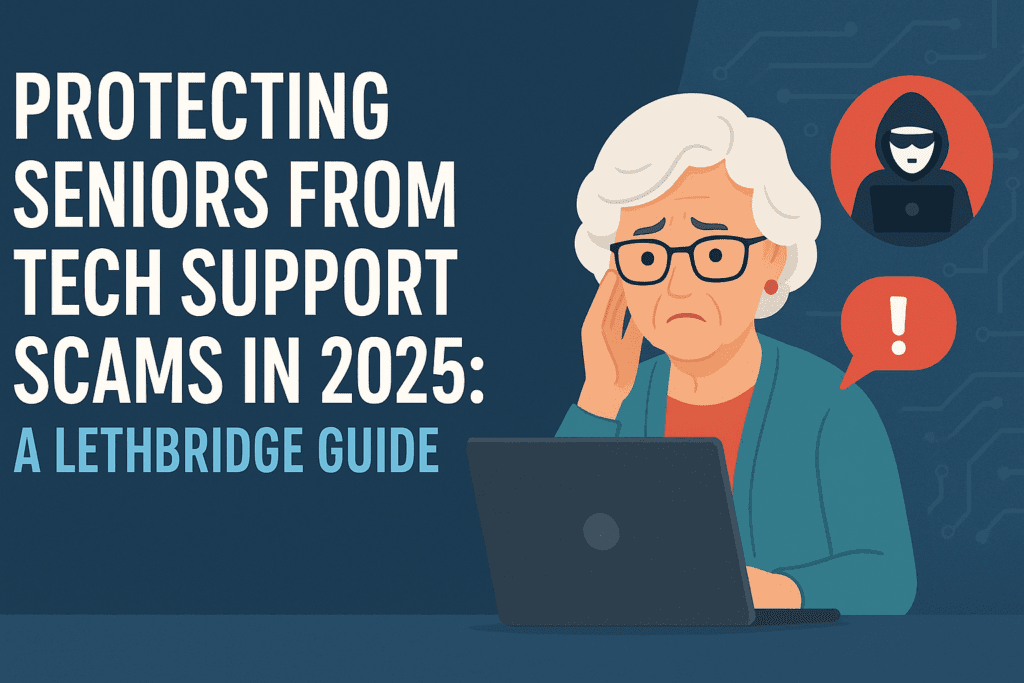 Protecting Seniors from Tech Support Scams in 2025: A Lethbridge Guide
Protecting Seniors from Tech Support Scams in 2025: A Lethbridge Guide