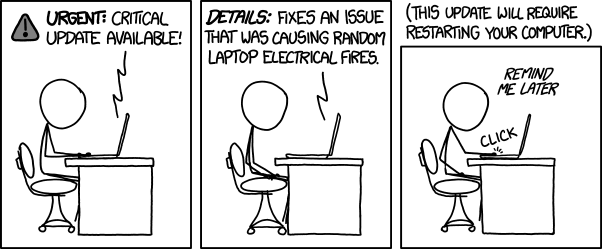I’m sure you’ve shared this experience. You turn your computer on, it makes its way through the boot sequence and you’re met with your desktop. Then Adobe Reader pops up and says it needs to be updated. Then Java comes up asking for an update. iTunes needs an update too and with it iCloud and QuickTime. But, you’re in a hurry and since you don’t need to use any of those right now, you just hit the X and close out of those updates so you can get to work. Or you DO need to use one of those and don’t have time to wait for the update. How important can the update be? It can wait until you need it, right? Not really. Usually, when an application is updated it is to patch a security risk that was discovered. Often times these patches are accompanied by bug fixes and new features, but we’re not too worried about that today. We want to focus on keeping your computer and your data safe. Web exploits often search for outdated software with known security flaws and use those to take control of your computer and install software that steals your personal data. This can include passwords to e-mail and bank accounts!
So what can you do to keep your system safe? Update whenever an application asks you too. Try not to hit the ‘Remind Me Later’ button, as appealing as it can be. Remember that these updates are important. They can keep your photo’s, documents and other files safe from cybercriminals who hope to exploit you. Once you update an application, you may be asked to restart your computer to finish the update process. Y-Not Tech Services recommends you do so right away. Again, you might be given the option to put it off until later, but it’s best to do it immediately.
Keeping track of what applications are up to date and which ones aren’t can be daunting. Don’t Worry. We’re here to help. My Gold and Platinum managed service packages include Application patching. With these services, I’m able to keep track of the most popular (and most exploited) programs to make sure you are running the latest version number. Contact me today to keep your computer safe.
Why not let Tony protect your PC from exploits caused by out of date software?
For more content, including exclusive articles and offers, Click Here to sign up for my newsletter.