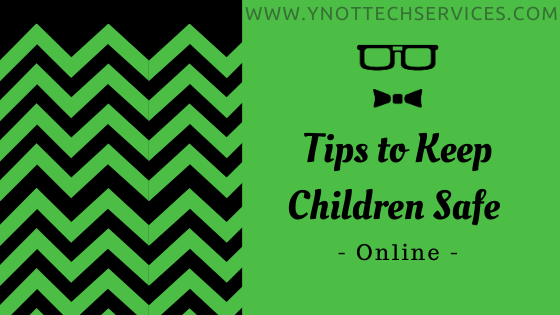Why Scam Awareness Matters in 2025
Online scams aren’t just something you hear about on the news. Right here in Lethbridge, I’m seeing more and more residents and small businesses targeted by online scam tricks that are getting harder to spot. These scams prey on our trust and sense of urgency, tricking us into clicking dangerous links, handing over credit card details or granting remote access to strangers. With a few minutes of prevention, you can protect yourself and your loved ones from hours of stress and potentially thousands of dollars in losses. [Read more…]



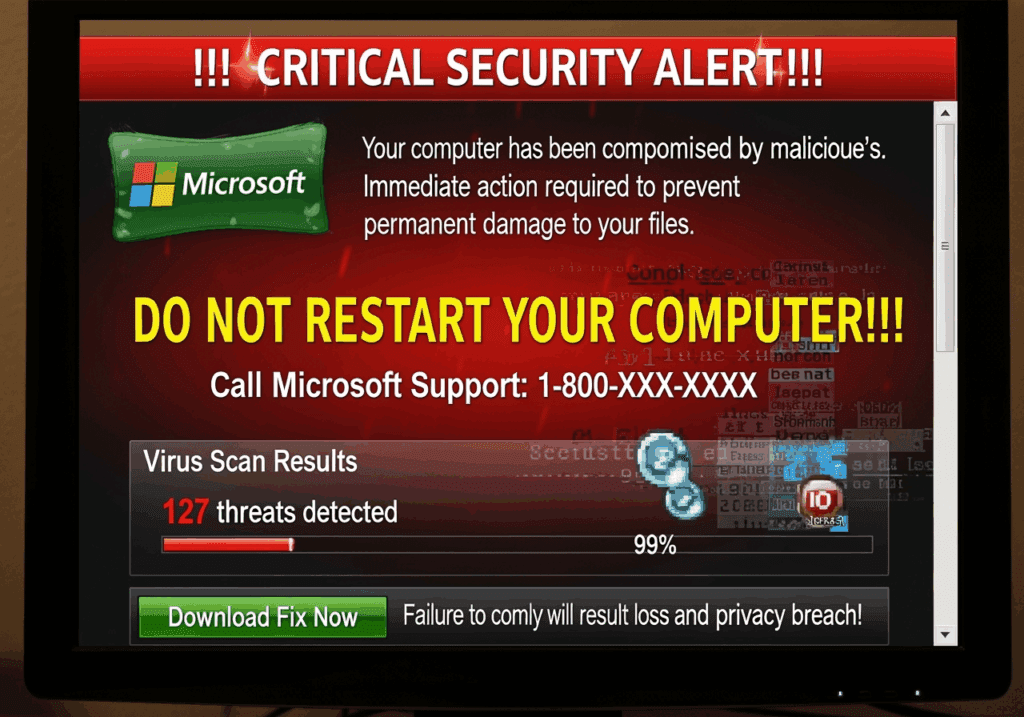 How to Tell if That Microsoft Security Alert is Real or Fake
How to Tell if That Microsoft Security Alert is Real or Fake