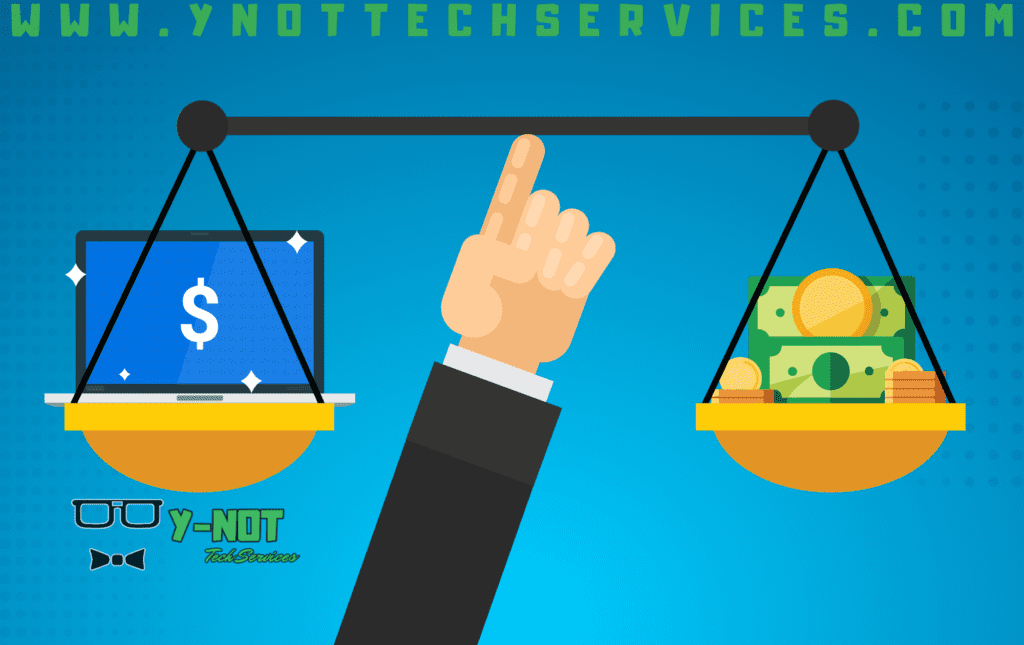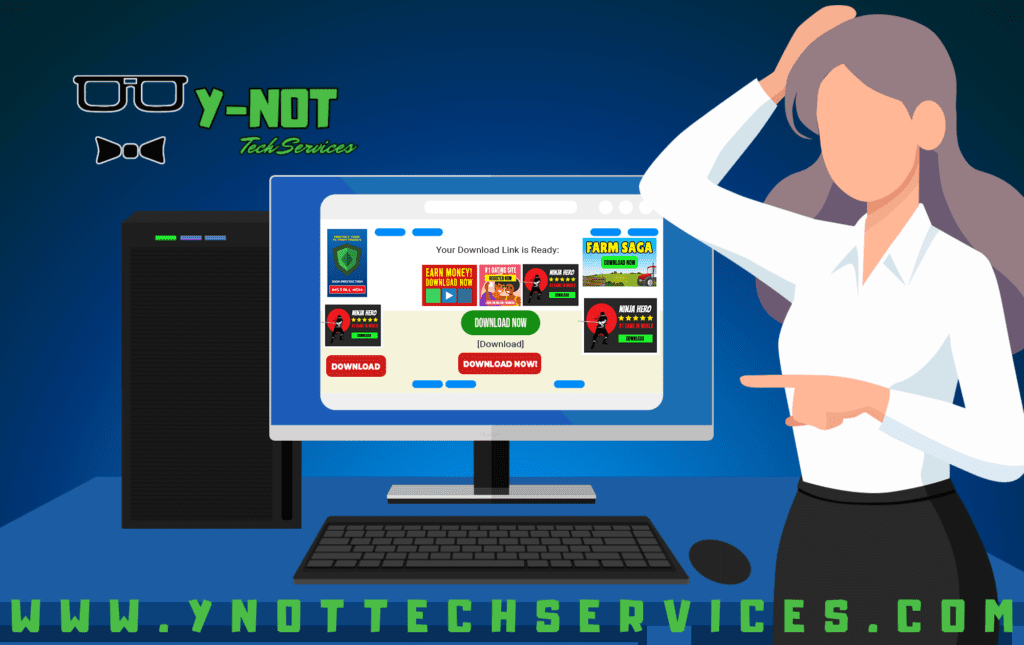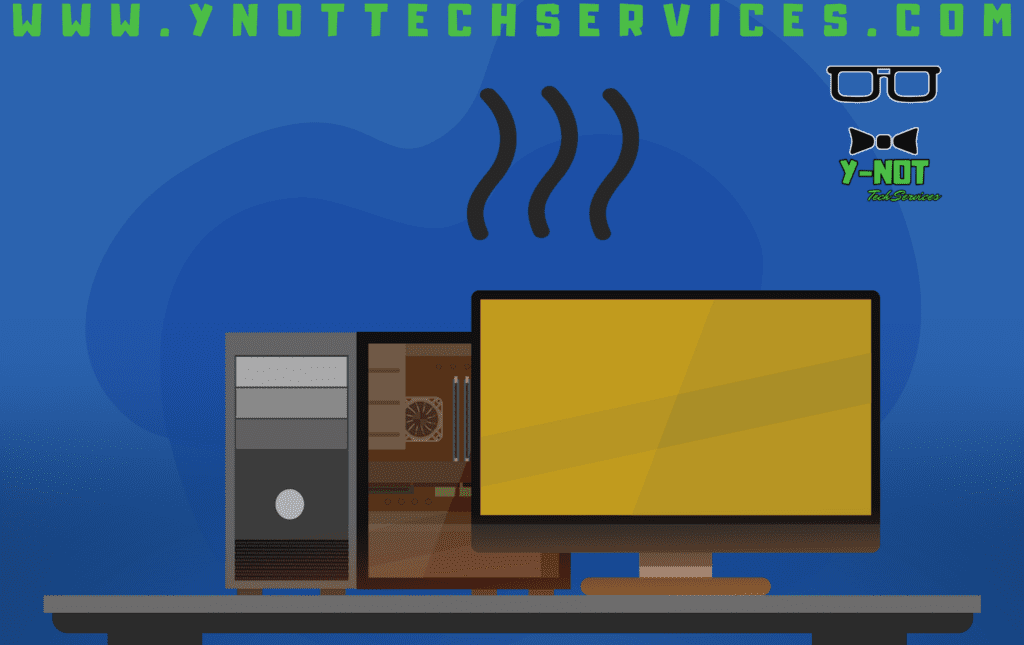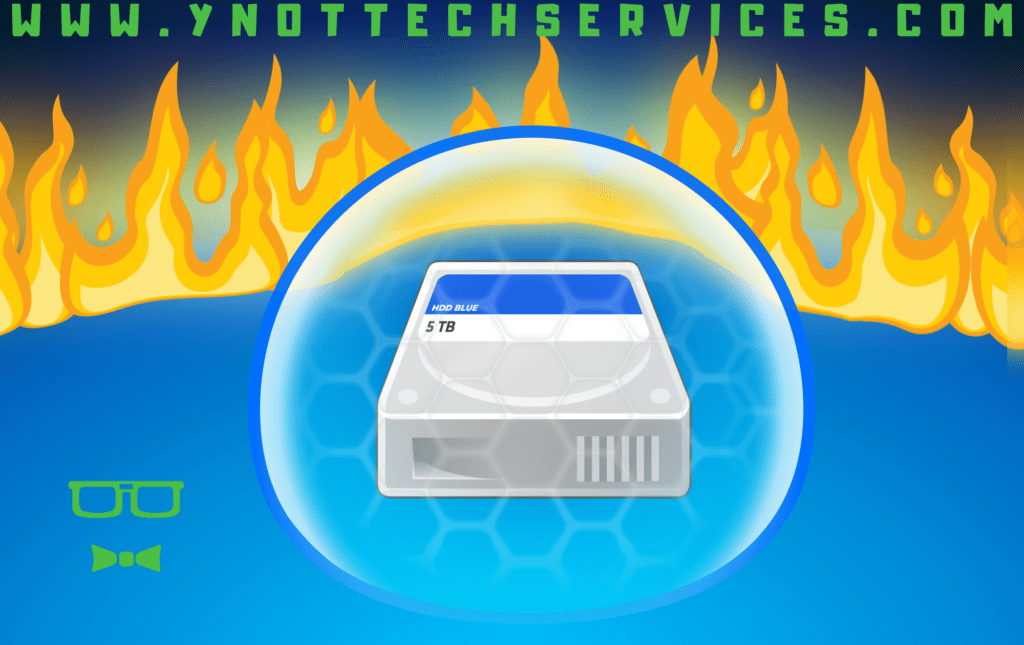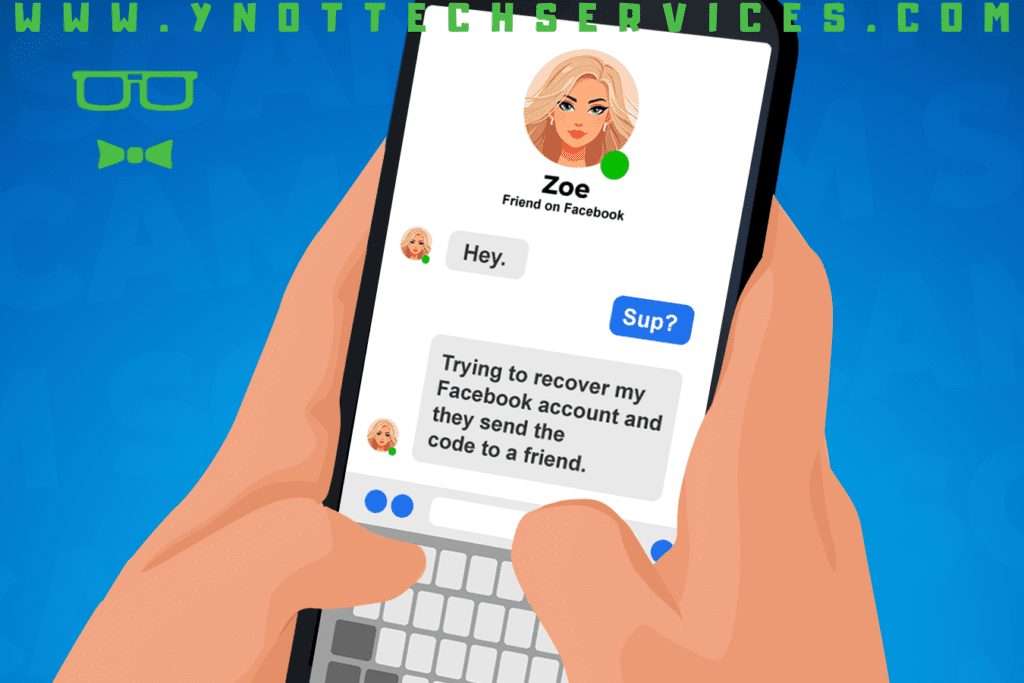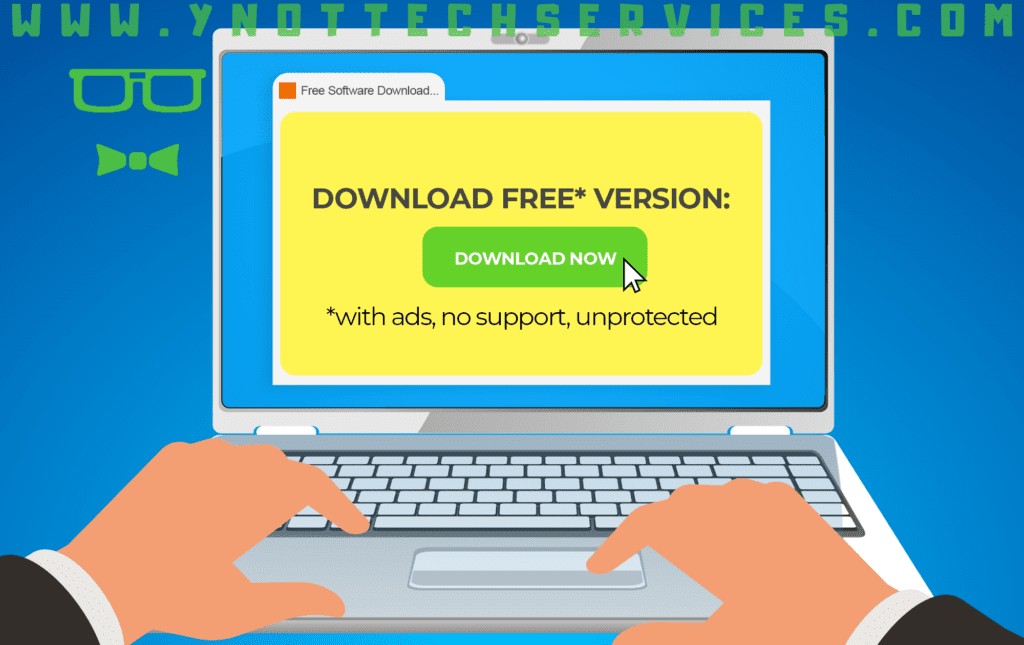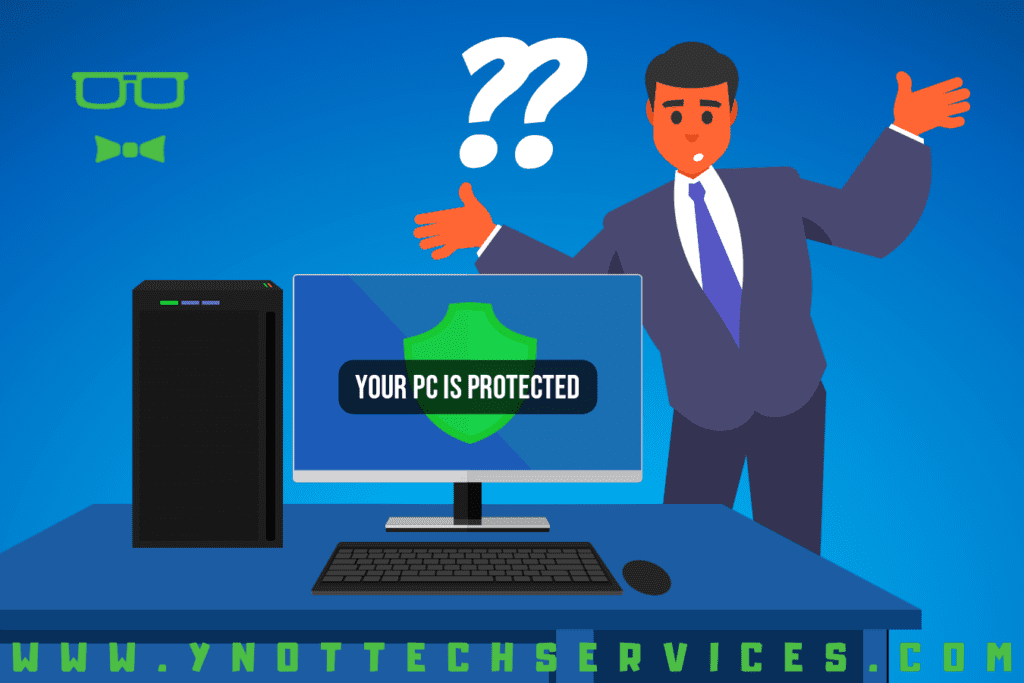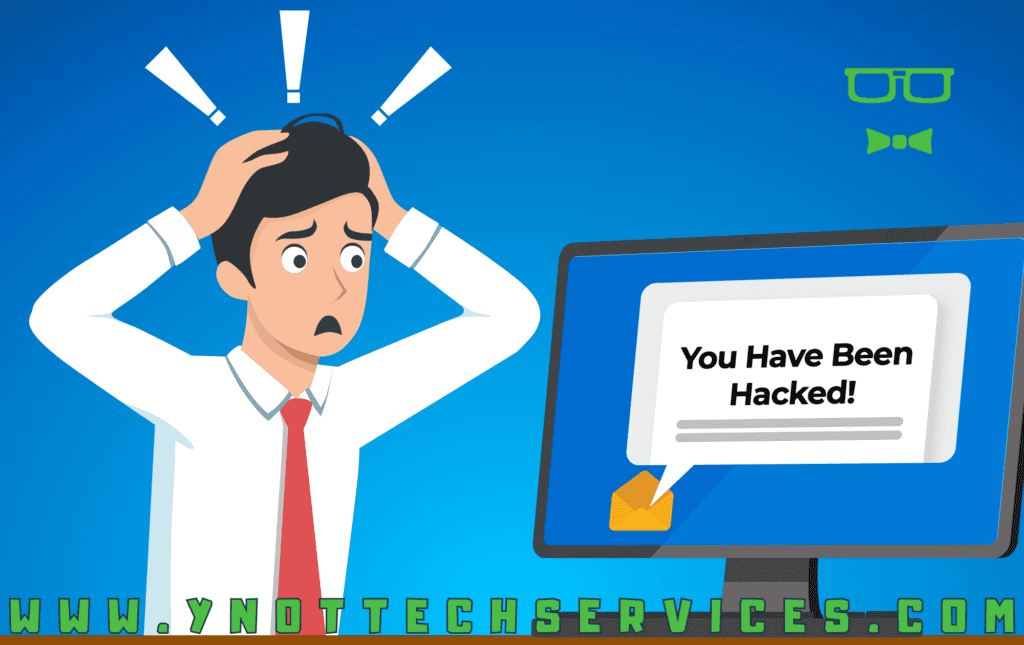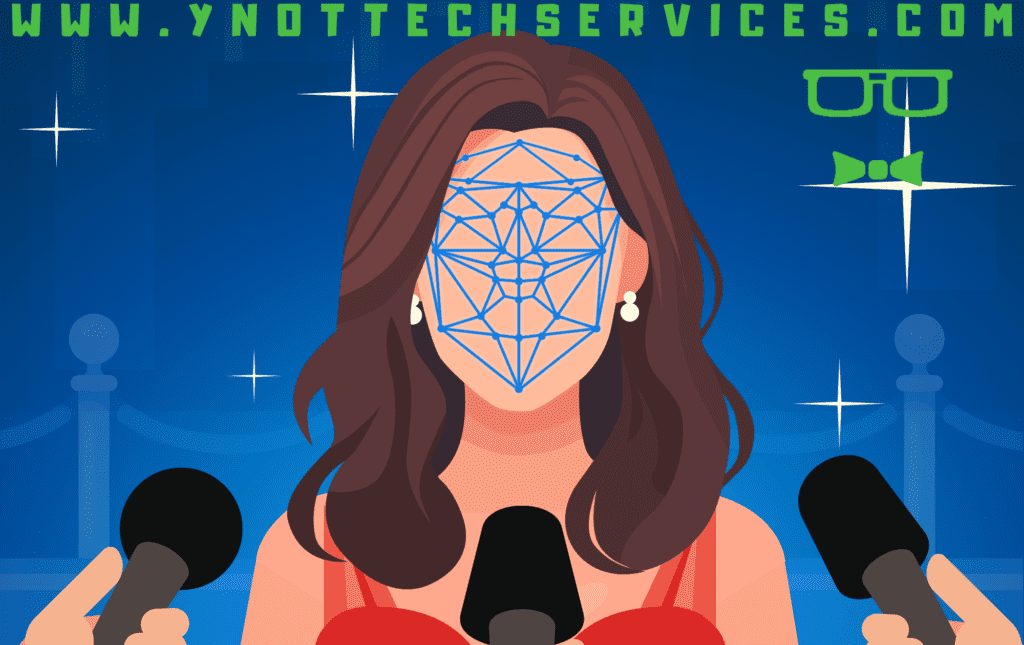The Sweet Spot of Buying a Laptop: Avoiding the Too-Cheap and the Overpriced
In the Market for a New Laptop? There’s a Sweet Spot
If you’re looking to buy a new laptop, you’ve probably noticed that prices range from a few hundred dollars to several thousand. So how much should you spend? There’s a balance between getting a good deal and buying something that will last. Spend too little, and you’ll end up frustrated with a slow, flimsy laptop that won’t hold up. Spend too much, and you might be paying for power and features you’ll never use.
Let’s look at the sweet spot where price and quality meet, helping you get the best value for your money. [Read more…]