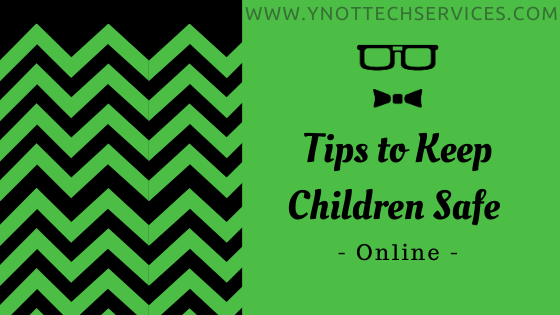
As the father of two young daughters (currently 1 and 4 years old), this is a subject I think about a lot. So far, we haven’t had to worry about it too much. Our 4 year old knows how to use our tablets and phones to watch YouTube, Netflix, read some books I’ve loaded on it and occasionally play a few games I selected. She doesn’t get access to a web browser or any messaging. She also doesn’t get access to the device without permission so we can keep an eye on her use. As she grows older and gains independence, we’ll re-evaluate. This article will focus on tips and advice I have compiled that will help keep your children safe online.
Get Involved
When your child is young, you wouldn’t let them head to the playground unsupervised. The same is true for a child learning to use the internet. It can be full of wonderful things, but there are also dark corners, just like our real world. It’s recommended that a parent supervise any internet use a young child has. I suggest going further than just idly supervising. Get more involved. Sit with them while they browse and discuss the dangers that lurk online. Talk to them about online predators. About viruses and malware. Help them make sure their social media profiles (if you allow them to use social media) has appropriate security settings. As your child gets older, they will want a measure of privacy online, so it’s best to get involved and discuss these things early on. Another thing many parents do is to make sure they are a friend or otherwise linked up with any social media profile their children use. This allows the parent to see what their children are posting.
Set Rules
You might want to have time limits on how long your children can use the internet or electronic devices overall. Many parents have a set amount of ‘screen time’ their kids are allowed each day. You will also want to set limits on what sites they can visit. You might want to develop a list of sites they can visit freely and have them ask permission before visiting other sites so you can check them out. You should be clear about these rules and what happens if they aren’t followed. This way everyone will know what to expect.
Privacy Is Important
Teaching our children about privacy is very important. In this world where identity theft is so prevalent, scammers are everywhere and creeps are lurking online we need our kids to be aware of the dangers and how to protect their own privacy. Some good tips to start:
- Don’t give out personal Information like:
- Address
- Phone number
- Email address
- The school they attend
- Pictures of themselves
- When they won’t be home or going on vacations (thieves love this!)
- Don’t open emails from people they don’t know
- Don’t arrange to get together with anyone they met online
- Never respond to hurtful or disturbing messages they receive AND to tell a trusted adult if this happens
Computer Location
A tip I keep seeing again and again when it comes to Internet Safety for kids is to keep the computer they use in an open part of the home. Keeping it in an area you often walk by or can check up on them can ensure they don’t get into trouble and can make them think twice before doing something you’ve cautioned them against.
The Front Page Rule
Help your child to learn that when something is posted online, it will often act as a permanent record. Encourage them to think hard before posting something to social media or other websites. “Would I want this to appear on the front page of the paper?” If the answer is no, you might not want to post it. Remind your children that future employers or College/University recruiters might look to social media before choosing them.
It’s also a good idea to go over general Internet Safety with them to help them avoid malicious attacks.
Most computers and web browsers have some built in Parental Controls you can enable if you want some extra help keeping your children safe. If you need help configuring these tools, or have any questions feel free to book an appointment:


