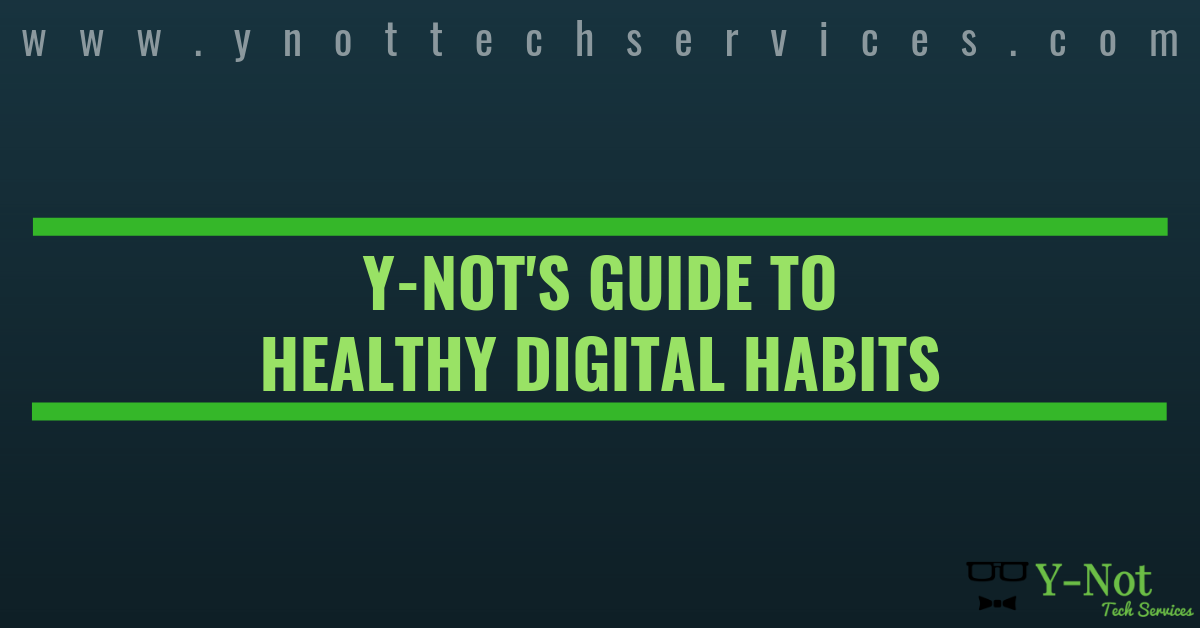We all try to have healthy habits in our lives. Whether it’s eating better, exercising more or flossing our teeth daily, we make a daily effort to improve ourselves and make our life better. If you use a computer (and I assume if you’re reading this, that you do), you should put some effort into your digital habits. They can improve your life in their own way. Read on to learn what Habits Y-Not Tech Services recommends developing.
 Keep a Backup of Your Files
Keep a Backup of Your Files
This one will come as no surprise to my long-time clients and regular readers of my blog. I am constantly checking and reminding my clients to make a back up of their files. It’s so important to have a back up because we keep so many important files on our computers – family photos and videos, business documents, projects we are working on and more. I often find that new clients don’t realize just how important their files are until something bad happens to them. With malware, viruses, ransomware and failing hardware all contributing to lost files, having a back up should be a no-brainer. And it’s easier than ever to back them up too! There are numerous free cloud backup accounts you can use if you don’t have that many files to back up like Google Drive, Microsoft OneDrive and Dropbox to name a few. Why not start your back up habit today?
Keep Your Anti-Virus Software Running Tip Top
Anti-virus software is really the best defence against the malware that wants to get onto your computer. When dealing with new client’s computers I often find anti-virus software that is outdated, has expired or just isn’t scanning the computer regularly. I have found computers with up to 1200 infections on them. Yikes! In most of these cases, the client thought they had anti-virus protection in place. So, what happened? Their virus protection was out of date. The best Anti-virus software is the one that is installed, up to date and regularly scanning. That’s why Y-Not Tech Services offers Stress-Free Anti-Virus. With our Stress-Free Anti-Virus, we focus on the details so you don’t need to. If you don’t take advantage of our Stress-Free Anti-virus, get in the habit of regularly checking up on your Anti-virus software of choice.
Watch Out for the Phish
Phishing is a common tactic that cybercriminals use to trick unsuspecting users into giving up username and passwords or installing malware on your device. Phishing e-mails masquerade as an e-mail you might expect to get, and one that is enticing enough for you to open. E-mails warning of bank errors, claiming you won a prize, informing you an online store has shipped your items (items you didn’t order), or a ‘friend’ sharing pictures are all common phishing tactics. The most important habit when it comes to phishing is not to click links in e-mails unless you are 100% sure you know who the e-mail came from. Always double check the From Address before clicking a link in an e-mail.
Don’t Keep Outdated Software on Your Computer
Software manufacturers continually update their software. Often times, these updates are to add new features or improve the performance of the software. Other times they are to fix bugs. Most importantly though, are the updates that patch security flaws. Hackers and cybercriminals are always probing popular software for exploits that will allow them some sort of access to your computer. When they find an exploit they can use it to spy on you, install malware or steal your data. That’s the bad news. The good news is that when these exploits are discovered, the software creators will get busy fixing their software to block the hackers’ attempt. All you need to do is run the update they push out. The problem is that these updates always seem to pop up at the worst times. We only see them when we are in the middle of something and don’t feel like we have the time to stop and do the update. I challenge you, to take the minute or so and get those updates taken care of each time you see them. The minute it takes to do an update is nothing compared to the lost time and money of a bad malware infection so get in the habit of updating your software programs regularly.
Password Habits
I find that many of my clients don’t have the greatest password habits. It’s hard to blame them for this because remembering passwords is hard. Studies show that the average Business User has 191 accounts requiring passwords. The simplest way to remember all those passwords is to just use the same one for them all! This isn’t the most secure way of doing things though. If you use the same password for all your accounts, it only takes one compromise for ALL your accounts to be at risk. Here are some basic password
habits:
- Never use the same password twice
- Don’t use simple words that can be guessed
- Stay away from using your phone number or birthday
- Mix numbers, letters and punctuation marks into your passwords
- Make them longer than the length required
Since these habits can be really challenging, I recommend using a password manager like Y-Not Tech Services Password Vault powered by Keeper Security. A password manager allows you to create completely random, difficult to crack passwords for all of your accounts. Then the manager remembers and enters these difficult passwords for you so you don’t need to remember them. You just need to remember a single master password. To learn more, click here.
What About Public Wifi?
It’s always tempting to connect to free Wifi whenever we see it. After all, as Canadians, we pay some of the highest prices in the world for Mobile Data. But the next time you’re about to connect to the free wi-fi at a restaurant, airport, hotel or coffee shop, consider that other users on that wifi may be able to snoop on what you’re doing or even access the files on your device! If you need to use public Wi-Fi with your laptop make sure that network discovery is turned off and your firewall is turned on.
Even with those precautions, there are some things I just don’t recommend doing while connected to public WiFi:
- Don’t log into online bank accounts
- Stay away from entering your Credit Card details
- Avoid entering any account passwords
If you develop these Digital Habits, you’ll reduce your chances of getting hacked or having your identity stolen and even reduce calls to your Computer Tech saving you time and money! If you need help getting started with any of these habits, contact Y-Not Tech Services below: