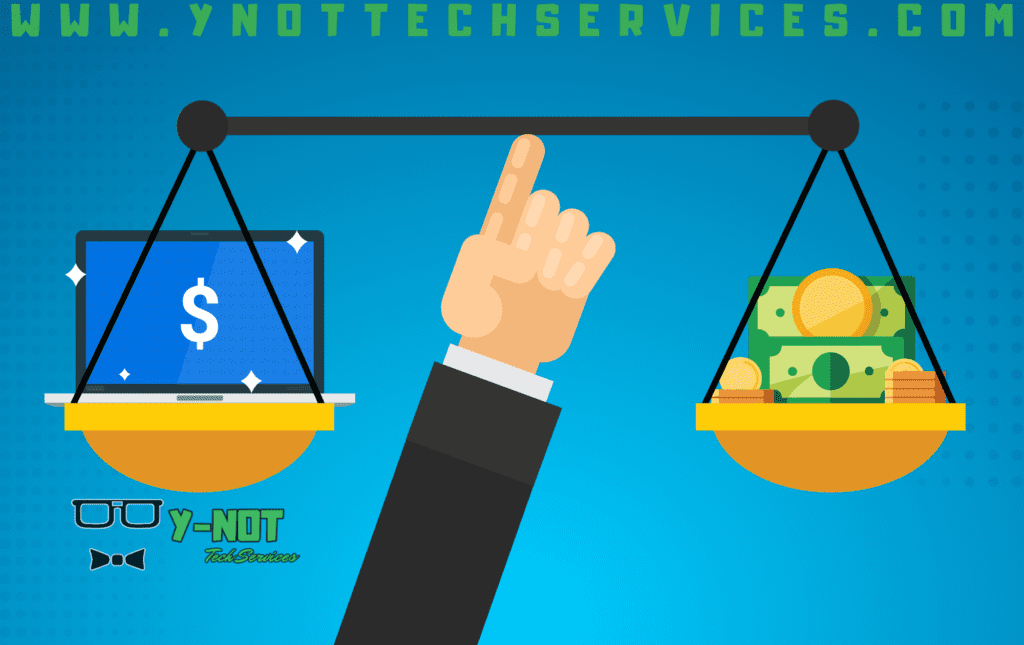The Sweet Spot of Buying a Laptop: Avoiding the Too-Cheap and the Overpriced
In the Market for a New Laptop? There’s a Sweet Spot
If you’re looking to buy a new laptop, you’ve probably noticed that prices range from a few hundred dollars to several thousand. So how much should you spend? There’s a balance between getting a good deal and buying something that will last. Spend too little, and you’ll end up frustrated with a slow, flimsy laptop that won’t hold up. Spend too much, and you might be paying for power and features you’ll never use.
Let’s look at the sweet spot where price and quality meet, helping you get the best value for your money.
Tempted by a Cheap Laptop? Here’s Why It’s So Cheap
Seeing a laptop for just a few hundred dollars might seem like an incredible deal, but there are reasons why these laptops are priced so low. Manufacturers cut costs in ways that aren’t always obvious at first but can make a big difference in everyday use.
- Lower specifications. – Many budget laptops come with just 8GB of RAM. These days, we recommend at least 16GB for smooth performance. They also tend to have low-power processors, which are fine for basic tasks such as email and browsing but struggle with anything more demanding.
- Cheaper build quality. – Low-cost laptops often use plastic that flexes under pressure, and the hinges may start breaking after a couple of years.
- Keyboard and touchpad issues. – If you type a lot, you’ll notice the difference between a cheap, mushy-membrane keyboard and a well-built keyboard with proper key travel. Even the touchpad on a cheaper laptop might feel imprecise and frustrating to use.
These issues might not be obvious at first glance, but they can become daily annoyances that make using your laptop a chore. A slightly higher investment upfront can mean a laptop that lasts years longer.
Spending Too Much? Watch Out for Diminishing Returns
While it’s easy to see the downsides of buying too cheap, spending too much can also be a mistake. There’s a point where extra money doesn’t give you much in return.
- Think about what you actually need. – If you’re just using your laptop for browsing, email, Office apps, and streaming, you don’t need a high-end machine; a mid-range laptop will handle those tasks just fine.
- Do you really need the latest model? – New laptops often come at a price premium simply because they’re the newest, but the performance jump from one generation to the next is usually only around 10%. Buying last year’s model can save you a significant amount while still getting great performance.
- High-powered machines for demanding users. – If you’re into video editing, graphic design, or gaming, then you do need a more powerful machine. But even then, you don’t necessarily need the absolute top-of-the-line model.
Want a High-Quality Laptop Without Overspending? Consider Business-Grade
One of our favourite recommendations for people who want a durable, well-built laptop without paying a fortune is to go for a business-grade laptop. These are designed for corporate environments, meaning:
- Better build quality. Business laptops are built to last and use higher-quality materials than consumer models.
- Easier to repair. Parts are easier to replace, and support is generally better.
- Great value in used models. Large companies refresh their laptops regularly, meaning you can get a lightly used business-grade laptop at a great price.
Need Help Choosing the Right Laptop? We Can Help
Buying a laptop can be tricky, especially with so many options out there. If you want to get the best value for your money, we can help you find the right fit. Whether it’s identifying the best deals or supplying a high-quality business-grade laptop, we’re here to make sure you get a machine that lasts without overspending.
Get in touch with us before you buy; a quick chat could save you frustration down the road!