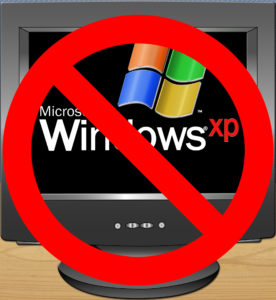Last week I was at a client’s house and through the course of my on-site work, I noticed a number of security red flags. As I discussed them with that client I found myself having a bit of déjà vu. You see, these same basic security issues pop up with many of my clients. Today, I want to ask you some basic questions about the computers you use. Don’t worry, I won’t be handing out grades for this quiz. I just want to get you thinking about how safe your computer system is.
What Operating System are you using?
This is a big one. I’ve seen clients using unsupported Operating Systems to access the internet. An unsupported Operating System is one that is no longer receiving security patches. In the Windows world, this means anything earlier than Windows 8.1. Mainly that includes Windows XP, Windows Vista and Windows 7. I find these often in my client’s home. Windows 7 is still especially prevalent. In the case of my client last week it was a Windows XP machine that was being used specifically to access the clients banking since he had issues on his newer system. With no security patches being released any exploit that is found remains exposed, often allowing hackers, criminals, and malware creators access to the machine in some way or another. With this access, they may even be able to spread over your home or office network and reach machines that are running newer, supported Operating Systems. If you have an older computer running Windows 7 or older, Y-Not Tech Services urges you to disconnect it from your network and the internet. There are legitimate reasons to continue to use these machines, but for your security, it’s advised to only run them offline. Click here for more information on Windows Lifecycle.
Review: Are you using an unsupported Operating System like Windows Vista or Windows 7?
Do You Have an Antimalware Program?
The next few questions in our quiz will focus on our antimalware (sometimes referred to as antivirus) programs. Of the two machines my client was regularly using, one of them had no antimalware software installed at all. Not even a Free Antivirus program! If you have been reading articles on my site for a while, you’ll know that I strongly recommend using an Antimalware Program, even on a Mac.
Review: Are you using Antimalware software to keep your Computer safe?
Do You Have a Good Antimalware Program?
This question will be a bit harder to answer. If you ask 10 technicians what the best Antimalware/Antivirus program is, you would probably get at least 7 different answers. One thing more and more of us are starting to agree on? The free programs on the market are not cutting it anymore. I used to really like AVG Free (10 plus years ago), but then they steadily cut features from their Free program while pushing upgrades to their paid package until the free one did little except slow down your computer. I could tell you about my favorite Antimalware program, but that’s a topic for a different post.
Review: Is your Antimalware program highly rated?
Is Your Antimalware Subscription Active?
Remember how only one of my client’s computers had antimalware installed? All it had on it was the MacAfee trial that came with the computer and was long expired. This means that the computer wasn’t protected against any of the thousands of new threats developed each day. That’s not good. And my client wasn’t aware of it. The pop up in the bottom corner was just something to click out of and get on with their work. I know that many of you probably feel the same way. When you get on your computer, it’s to get something done. Not spend half your day dealing with software updates, windows updates or paying for a new antimalware subscription.
Review: Does your Antimalware have an active subscription?
When Was the Last Time Your Antimalware program Installed Updates or Performed a Scan?
Most of the clients I talk to don’t know the answers to these questions. And a lot of the time, that’s fine. I think it’s best when the antimalware program quietly does what it needs to do. But if you don’t check in on it occasionally, you might be surprised to find it not doing what you expect. I’ve had a client tell me, “Oh ya, I’ve got Norton – it’s all good.” But when I opened Norton Antivirus I found that it’s virus definitions hadn’t been updated in 4 weeks and the last scan was over 3 weeks prior. Something had interrupted the Norton service and it hadn’t been running. After I did a reboot on the machine, Norton updated, ran a scan and found an infection…
Review: When did your Antimalware software last get updates? When did it last perform a scan and what were the results of that scan?
Bonus Question: When did you last reboot your computer instead of just letting it sleep or hibernate?
I find that the average computer user doesn’t know, or even want to know the answer to most of these questions. As I said, they want to get on their computer and do what they came to do. For my clients using my Silver, Gold or Platinum Security Suite’s they don’t need to know the answers
because I do. I monitor their computers daily to make sure the Antimalware is active, check when it’s last update was and the results of the last scan. If the scan was more than a week ago I initiate a scan and check the results. If a security threat is present, I contact the client and get it taken care of. For clients with a plan that includes updates I also monitor them daily – making sure that Windows Updates are occurring properly and third-party applications are up to date and secure.
Need help bringing your Computer’s security up to standard? Why not let Tony help?
To purchase a Managed Plan to take care of problems before they develop click here. To learn more visit our Security Suite page. Any other questions? Feel free to contact us or book an appointment: