 Do You Really Need to “Safely Eject” USB Drives Anymore?
Do You Really Need to “Safely Eject” USB Drives Anymore?
We’ve all been there: rushing to grab your USB drive only to be stopped in your tracks by an ominous warning about “safely removing” it first. But does this advice from the days of yore still apply in the era of Windows 10 and 11?
Way back when, forgetting to eject a drive before unplugging could lead to all sorts of issues. Partially saved files, corrupted documents, blue screens of death — the horror! Tech websites and manuals drilled it into our heads that the “Safely Remove Hardware” notification was not to be ignored. Failure to follow procedure meant facing the wrath of your poor, suffering PC.
However, as recently as 2019, Microsoft confirmed that Windows 10 and newer allow for quicker removal without harming your info. Your files will stay intact as long as you aren’t in the middle of a transfer.
Behind the scenes, connected drives don’t constantly auto-update in the background like they used to to save time. The default is now set to write files upon command through copy/paste actions.
In Windows 10 and 11 specifically, there are now two modes for external devices: “Quick Removal” and “Better Performance.” As the names suggest, Quick Removal means you can yank the drive at any time with no consequences. Better Performance uses write caching to optimize transfer speeds but requires properly ejecting.
In benchmark tests, though, the gain from caching is negligible for most users. We’re talking milliseconds of difference at most. Unless you’re a hardcore professional regularly shuffling massive files, the average person likely won’t notice any improvement.
So, in summary, if you’re not actively copying or moving data to or from the drive, it’s totally fine to pull USB sticks and portable hard drives straight from your computer without first clicking “Eject.” Modern operating systems have safeties in place to avoid corruption. No more anxious waiting or dealing with naggy pop-ups!
That said, the “Safely Remove Hardware” option doesn’t do any harm either if you want to play it safe. The choice is yours. Hopefully, this will put an end to any lingering paranoia about following strict ejection procedures.


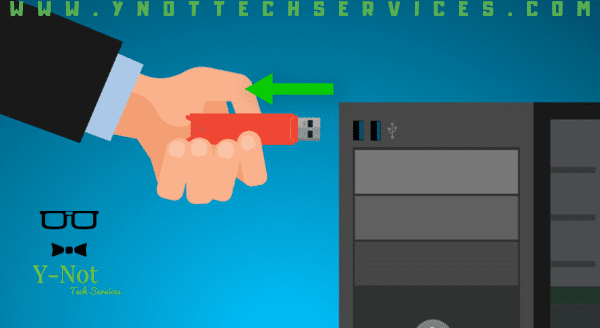 Do You Really Need to “Safely Eject” USB Drives Anymore?
Do You Really Need to “Safely Eject” USB Drives Anymore?