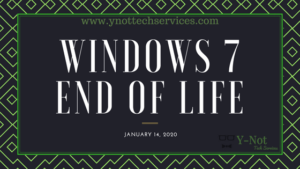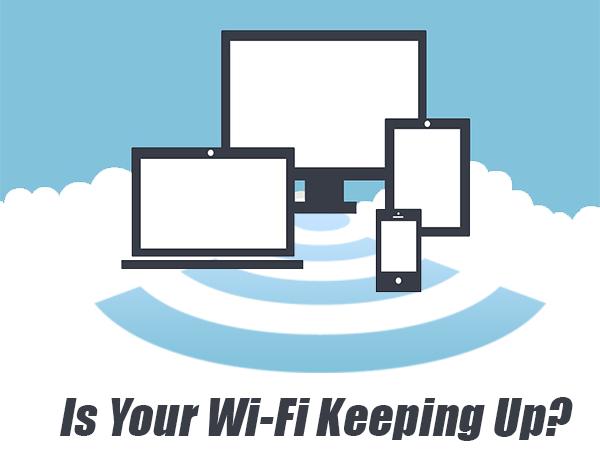A malware infection on your computer is never fun. Lost time, repair costs, data loss, and frustration can all result from a single piece of malware or a virus on your computer. Y-Not Tech Services wants to help you avoid this problem with four tips to keep malware and viruses off your system. [Read more…]
Local Computer Help in Lethbridge, AB | Y-Not Tech Services
Affordable Stress-Free Antivirus Protection | Y-Not Tech Services – Lethbridge, AB
“Your Antivirus needs to update.” “Your computer hasn’t been scanned in 27 days.” “Virus definitions on your system are out of date.” “We found 3 infections on your system – What would you like to do?”
If you have seen a message like any of the above and were confused by it, don’t worry – you are not alone. Many of the computers I look at for clients don’t have sufficient virus protection. I find that some of my clients purchase and install antivirus, but don’t know how to configure it so it ends up outdated and ineffective. [Read more…]
The 6 Best Ways to Spot Tech Support Scams – Y-Not Tech Services
Tech Support Scams are becoming a real problem. Each week I hear of people paying anywhere from $200-$800+ for tech support and not getting anything from it. Today I’ll expose the ways tech support scammers trick their victims so that you can avoid being caught. Here are the six best ways to spot a Tech Support Scam.
Y-Not Tech Services Update | Malware Removal and Tune Up Service and Web Design | Lethbridge, AB
This week’s blog post is going to be a short news roundup. We’ll focus on two new services Y-Not Tech Services has begun offering. Let’s get right to them. [Read more…]
Windows 7 End of Life Upgrade Offers from Y-Not Tech Services | Lethbridge, AB
Microsoft has announced it’s ‘End of Life’ date for the popular Windows 7 Operating System. January 14, 2020 is the magic date they have chosen. Today we’ll talk about this means for you and I’ll share a special offer to get you upgraded to the latest version of Windows 10. [Read more…]
Got a New Device? Here’s the Essential Tech Prep You Can’t Afford to Skip
Got a New Device? Here’s the Essential Tech Prep You Can’t Afford to Skip
It’s tons of fun getting a new device. Whether it’s a new desktop, laptop or phone: the thrill of getting it home and opening the box is great. We know, we love tech too. It even has its own version of new car smell! Once you get it home though, there are a number of things that need to be done before it’s really usable – beyond snazzing it up with a new case or mousepad.
The sellers like to say it’s ready to use straight from the box – and it is – except not quite the way you need it to work. They’ll all turn on, look for wifi, and sure, you can type…but rather like when you buy a new fridge, simply turning it on isn’t enough – it’s still empty and you’re still hungry. A few minutes now to prep your new device will save you time, stress, and quite possibly money.
Today, we’re talking vital tech prep for new devices:
Security Updates and Fixes
From the factory to your hands, that device has been in the box for at least a month. In the world of security, that’s an eternity. During that time on the shelf, new viruses have come out and new software weaknesses have been discovered. Fortunately, new updates to combat these problems were also created, they just haven’t been downloaded to your device yet. We can make sure your essential software is up-to-date and set to stay that way. That way, you know your device is safe to go online.
Data Transfer From Old to New
Some people want to transfer everything from one device to another, others like to have a fresh start and keep the old device as a backup. We can either transfer your data entirely or just the things you use. For computers, we can even turn your old hard drive into an external drive that you can plug into your new computer and grab files as required.
Setting up Hardware
If your new device is a computer, you’ll need to hook it up to extra tech like a printer or webcam. These tasks that should be plug-and-play can sometimes send you loopy, especially when you’ve got a plug mismatch or incompatible drivers. We can help get you set up, with everything tested and working.
Setting up Email and Software
This is one people commonly forget and then struggle with. Email clients in particular, need special configuration to connect properly. Quite often, we find people are stuck only able to receive, with overflowing unsent mail that won’t go anywhere! We’ll get all your personal software and connections up and going.
Setting up the Network
While tapping in a wifi password is easy enough, it doesn’t mean your browsing is secure, or even as fast as it could possibly be. We can quickly determine which connectivity method will be best for your device and your needs, and hook you up with fast, robust security measures.
Lockdown Privacy and Permissions
Whether you have children and are looking to provide a safe online experience, files you’d prefer to keep private, or simply want to set up ‘profiles’ for each user to have their own login, we can quickly get your new device configured to meet your needs.
We love to help. Book an appointment and we’ll get your new device up and running.
How to Tell if Your Computer Has a Virus?
How to Tell if Your Computer Has a Virus?
Sombetimes computers do wacky things that ring alarm bells and make us dive for cover. Next thing you know, you’re running scans on repeat and demanding everyone come clean about their browsing habits. Fortunately, not all weird occurrences are caused by viruses – sometimes your computer is simply overloaded, overheating or in desperate need of a reboot. Here are the tell-tale signs of a malware attack: [Read more…]
Get Back to Brand New with a Refreshed Computer | Y-Not Tech Services – Lethbridge, AB
Get Back to Brand New with a Refreshed Computer
Remember how well your computer ran when you first brought it home? It was booting so fast, files were whizzing around at light speed, and no matter how many tabs you had open, nothing was slowing that baby down. It was spotless, inside and out. Then one day you turned it on and everything was so slooooow, taking forever to do anything – and that was only if you could even find your files in all the clutter. All that zip and speed you loved so much was gone
The good news is you probably DON’T need a new computer, you simply need what we call a “format and reload” to:
Clear the clutter: Over time as you install applications you collect icons, files and options everywhere. They’re not necessary, they’re not used, but they were installed automatically ‘just in case’. It’s a bit like when your overnight guest shows up with a massive suitcase and then claims a shelf in your bathroom. Those applications are making themselves at home in a big way! All that uninvited clutter is slowing your system down and making it hard for you to find the things you need. Simply put, it’s a mess. Our technicians can clean your system back to pristine in no time.
Beat viral overload: Is the virus really gone? Sometimes a virus has multiple layers and can bury itself so deep even your anti-virus doesn’t see it. Despite getting the all-clear from your anti-virus, you might also be seeing the damage from the infection. Perhaps the virus made a mess of your internal file structure, left pieces of code all over the place, or deleted files essential for smooth running. When an infection has been cleared but the system is still running slow, we recommend dropping it into our store asap for a check-up and refresh.
Assess incompatible software: Installing a new piece of software can sometimes produce unexpected results. While your system met the hardware and operating system requirements, maybe it’s simply not playing nice with your other applications. Maybe they’re fighting over the same resources, system files, or clashing with one of your hardware components. Clearly, something isn’t quite right, but you’re not sure what. Our team loves to play detective and get your system back to normal.
Archive older files: Some of your files are definite keepers, long term. Your photos, recipes, accounts etc, they’re all important to keep – but are they important to keep sitting on your desktop? They’re not just slowing your computer down, you’re at risk of losing them in a crash. It’s much safer to archive them to an external drive or cloud storage, simply let us know what you’d like to keep.
What exactly is a computer refresh? It’s like a car tune-up, but more flexible. Rather than tick the boxes saying we’ve changed the oil, cleaned the filters etc, we treat each computer as a unique case. Sometimes we can tune it up in a few minutes, and that’s all it needed. Sometimes it’s worth starting over like day 1.
We can reinstall Windows and migrate your data (photos, docs, emails, bookmarks, etc), putting back only what you WANT to keep. The rest of the clutter that built up over time or piggy-backed on a virus gets flushed away. We can also set up your email and install any devices you need, like printers. It’s doing whatever is necessary to give you a fresh start with your computer, but keeping the essentials.
Ready to get back up to speed? Book an appointment:
Is Your Home Wi-Fi Keeping Up? Updated September 2020 | Y-Not Tech Services – Lethbridge, AB
Is Your Home Wi-Fi Keeping Up?
UPDATE: In September of 2020 everything below still holds true, but it’s all amplified big time. This year, our home wifi has been stretched further than ever before with increased Work-From-Home, School-From-Home and even more Play-From-Home as many entertainment and recreation outside the home has become restricted or disappeared completely. The biggest recommendation I can make here is to get a Mesh Network for your home. Mesh will increase the strength and speed of your wifi throughout your home and decrease dead-zones. Read on for tips that apply to your traditional Wifi and Mesh:
Wi-Fi has forever changed the way we live, work and play. We can surf the internet on the couch or by the pool, look up a recipe in an instant, and even connect our lights to voice control. It’s no wonder it was accepted with open arms, but is your Wi-Fi as good as it needs to be?
10 years after Wi-Fi first made its way into homes with those mysterious rabbit-eared boxes, it’s evolved into a juggernaut of speed and accessibility that we can’t do without. Think about how many wireless devices your home has – the average home has at least 10 devices connected wirelessly to the internet, many have more.
- « Previous Page
- 1
- …
- 3
- 4
- 5
- 6
- 7
- Next Page »