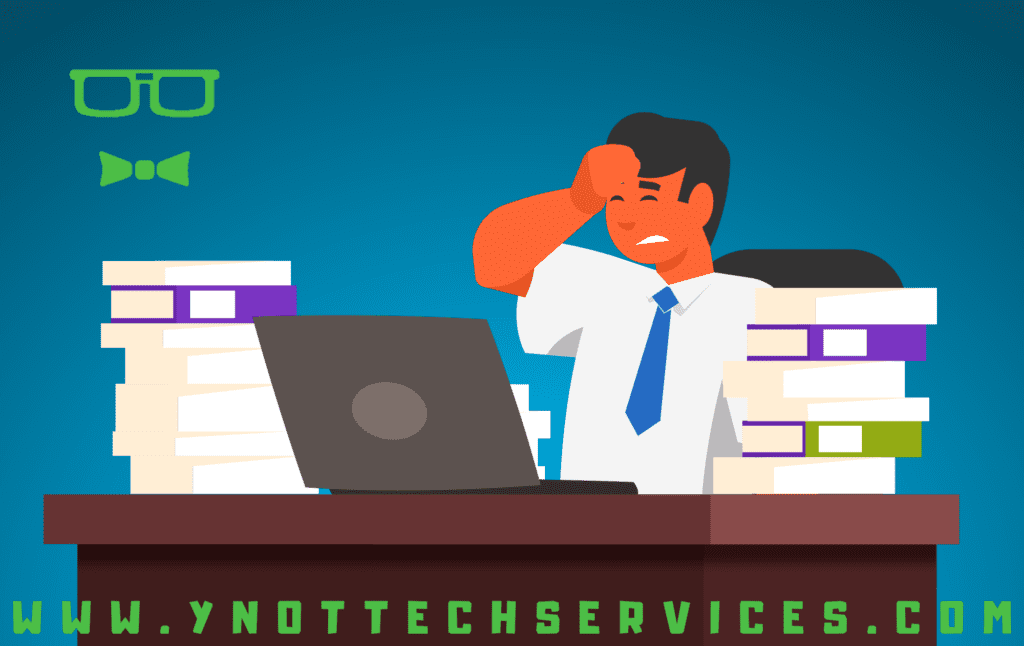Four Strategies to Combat Data Sprawl
The advent of modern data has offered many advantages, yet all that data also presents a formidable challenge: data sprawl. When you lose control of your data, you risk compromising productivity, security, and compliance. This article shares strategies to help you address the thorny issue of data sprawl.
What does data sprawl look like?
You’re probably dealing with data sprawl if any of the following sound familiar:
- Your business loses track of crucial files.
- You don’t know who has access to what information.
- Employees use both personal and business tech to do work.
- People repeat work that’s already done.
- You can’t keep track of file revisions or who still needs to comment or edit.
- Employees leave necessary files at home on days when they work in the office.
- People send themselves emails with important files to ensure remote access.
- Various departments use different applications, which siloes data.
These examples capture what it’s like to try and work amidst data sprawl. These issues drain productivity and waste resources. Data sprawl can also leave you open to cybersecurity vulnerabilities and compliance concerns. After all, you can’t back up or recover data you don’t know exists in the first place.
Instilling a sense of order in your data
Regain visibility to control support, streamline processes, enhance security, and improve efficiency. The following strategies can help.
#1 Audit your data
Start tackling your data sprawl situation by mapping out your existing data landscape. Thoroughly assess your data sources, storage locations, and data repositories. Once you have an idea of where your data is:
- Categorize it by importance, frequency of use, and/or sensitivity.
- Identify and clean up redundant or obsolete data.
- Create a data catalog to improve visibility.
- Install access controls and permissions.
- Encrypt sensitive data.
- Establish clear data-governance policies.
- Train employees on data management best practices.
#2 Use cloud storage
Employees now work on-site, at home, and in other remote locations, or perhaps all three, which often causes data sprawl. A staffer might use their desktop computer in your office but their personal laptop at home. Even if everyone works in the same place, they might use desktops, laptops, tablets, and smartphones.
Migrating to the cloud provides access to centralized storage. Avoid version-control concerns with everyone accessing the same data, no matter where they are. You can also ensure data is securely backed up, no matter the user’s device.
#3 Install cloud applications
Another way to keep employees on the same page is to give everyone access to the same business tools. For instance, Microsoft Office or Google Workspace can simplify communication and collaboration, especially in a bring-your-own-device (BYOD) workplace. Cloud-based tools can create cohesion, as everyone logs into the same software to get their jobs done.
#4 Prioritize data control
In a data sprawl situation, it’s easy to lose track of where data lives and who has access to it. Then, when you move on to that next project, you might leave that old data unattended. If it’s breached, you might not even know.
Instead, track and log data to understand what’s where and who can get at it. When a project is over, have a policy in place for properly archiving or deleting data that is no longer needed.
Create a more structured and organized data environment
Is data overwhelming your business? Our IT experts can help. Contact us to support your data management strategies. We’ll get to know your systems and provide strategies to effectively combat data sprawl. Book an appointment today: