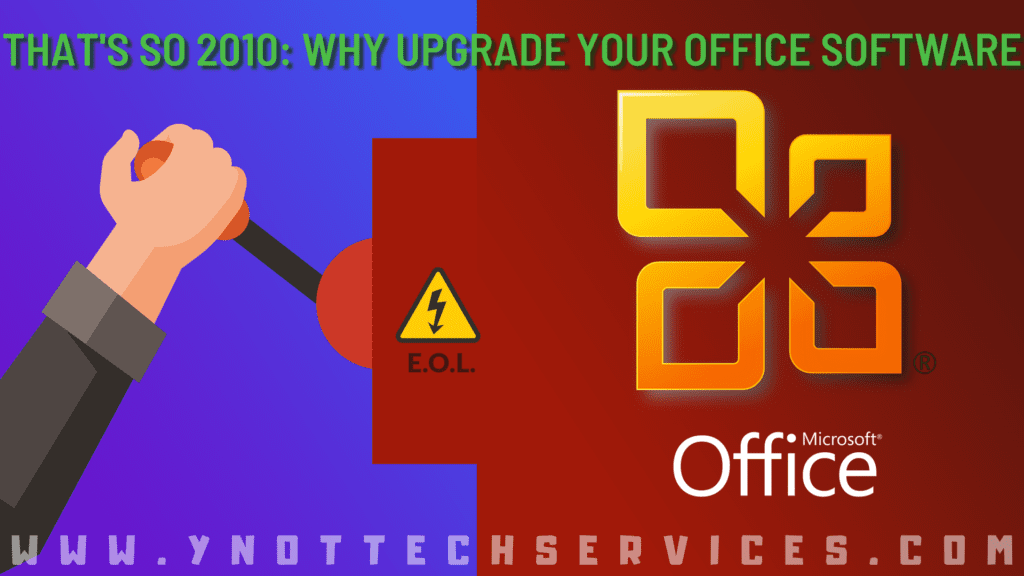That’s So 2010: Why Upgrade Your Office Software
Are you still using Office 2010? It may have served you well over the past decade, but this software reached its end of life in 2020. It’s time to upgrade. Here’s why and what to consider.
Software has a typical life span, after which the manufacturer turns its resources to supporting a more recent release. Support for Office 2010 ended on October 13, 2020. Microsoft no longer provides tech support, or bug or security fixes. That means there’s no protection from harmful viruses, spyware, or other malicious software. The software won’t be updated, and there’s no more phone or chat support if you run into trouble.
Cybercriminals know that Office 2010 users are on their own. They’re on the lookout for businesses relying on this legacy software. Without updates, you risk opening a document designed to leverage an unpatched exploit.
What can you do?
Move your business computers to one of the more modern Microsoft software offerings. You can choose to upgrade to the latest version of Office as a one-time purchase or buy a Microsoft 365 subscription to the latest features, security updates, and other improvements.
The currently available version of Office, Office 2019, is available for PC or Mac. You can install Office only on one device, and you’ll get support and fixes during its lifecycle period only. New features aren’t offered.
Tip: Know that Office 2019 came out in September 2018 and is due to be succeeded by Office 2022 in the second half of 2021.
Before deciding to wait until 2021 for the next release, consider Microsoft 365 (MS 365). MS 365 gives you access to Office’s cloud-connected features across devices, plus, 1 TB of OneDrive storage, Office mobile apps, Skype minutes, and access to support.
As new MS 365 features become available, all subscribers get access on a monthly basis. With a business account, the administrator can control when you are able to see them.
Is MS 365 for Us?
You may want to keep everything on-premises for compliance or regulatory reasons, or perhaps you feel better with everything where you can see it. You can upgrade to Microsoft 365 and use offline versions of their software.
Still, for many, MS 365 appeals because it’s on the cloud, or both on-premises and in the cloud. Employees can use familiar tools such as Word or Excel installed on desktops, then save files to the cloud. This makes work available anywhere, from mobile phones, tablets, laptops, and other devices.
Microsoft 365 also adds in Teams. Enjoy video conferencing, screen sharing, group chat, calling and Teams collaboration software.
Then, you always have the latest version of Office, Exchange, SharePoint, and Skype. Your subscription sets you up with the latest version without the need for a major migration.
MS 365 comes in several different business packages. The Basic version provides free Web and Mobile only, along with Exchange, OneDrive, SharePoint, and Teams. If you don’t need those four services, save money using the free, web-only Office 365 Online version.
Ignoring Office 2010’s end date could be costly. Don’t risk a disaster. Upgrade your old-school Office software today.
If upgrading seems overwhelming, our IT experts can take it on. A managed service provider can suggest the best software for your business needs and set it up, too. Let us help!