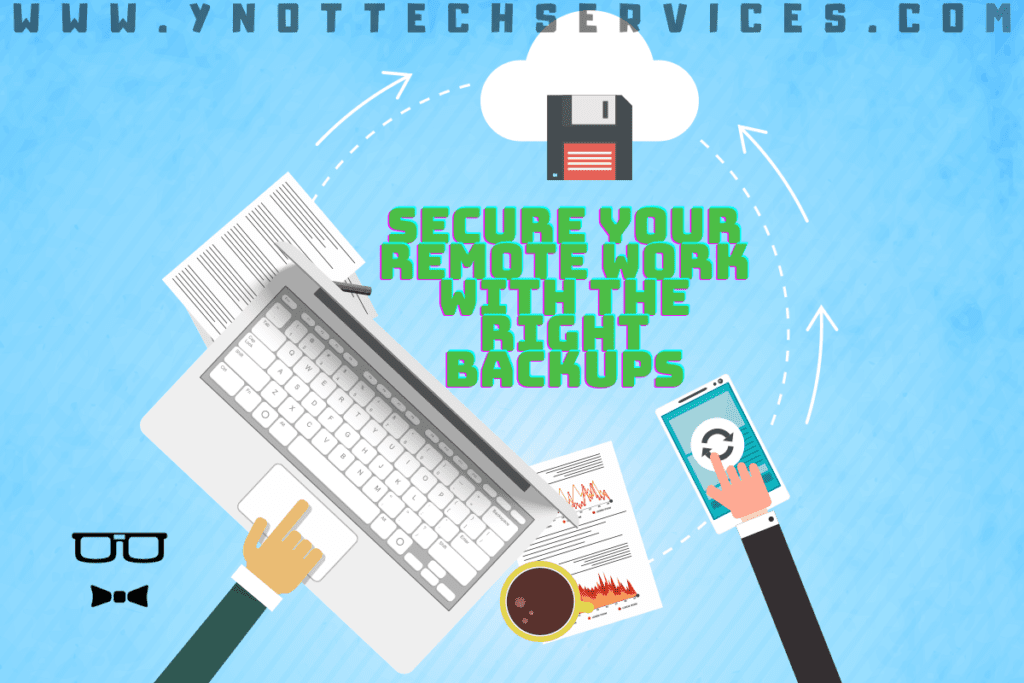Secure Your Remote Work with the Right Backups
Working from home is no longer only for a few employees in special circumstances. The pandemic pushed many businesses to enable remote work. The priority was getting it working and securing access. Now that it’s routine, it’s also time to consider how you back up work from home.
Data backup creates a reliable copy of business data. An accessible, accurate backup prepares you for system failures, data corruption or deletion, natural disaster, or a security breach.
Regular readers of our articles know that we’re in favour of the 3-2-1 approach to data backup. You have three separate backups on at least two different mediums, and one is always off-site.
Yet even those with best practices in place may not have thought about work-from-home backups. Still, with so many people using remote networking, you need to take a fresh look at backup systems.
The IT team should have already set up automated backup systems for the on-site work environment, but what procedures are in place to protect data generated remotely?
Remote Work Backup Risks
Backup puts important business data in a protected place to ensure a quick emergency response. Without a backup, it will take a lot longer for your business to bounce back from an IT disruption.
In the home office, or when people are working remotely elsewhere, there are new risks. Saving files locally on a home computer may mean that data is not available to others who need it. Plus, the laptop could be lost or stolen (or broken when a furry colleague at the home office knocks it from the table). The business could also be disrupted if a remote worker’s system goes down due to power outage, fire, or an extreme weather event.
Businesses in regulated industries must also store data safely on- or off-site. Medical, financial, or legal industry businesses face data storage, protection, and audit regulations. The fact that people are working from home doesn’t mean they get a pass from compliance concerns.
Backup Best Practices for Work from Home
If your teams use MS 365, that can help with business collaboration. No matter where employees are, they can edit and share documents and other files. Tracking version history from any device also helps with data currency.
Yet this is not the same as a data backup. Set up an automatic backup of all files created on remote laptops and computers. Ask employees to back up to the cloud using Microsoft’s OneDrive or Google Drive. While this type of backup is better than nothing Microsoft and Google have made it clear that these are not proper backup solutions and should not be trusted as your only backup. They recommend having a backup of all data you store on their platforms. We can help.
We recommend setting up backups to upload every night in the wee hours. Backing up takes a lot of internet bandwidth, and scheduling for 2 a.m. is less likely to interfere with someone else’s Netflix binge-watching or video game play.
It’s also a good idea to get an outsider’s perspective on remote backups. You may need to manually save files to appropriate locations or to set up policies to safeguard off-site files in case of hardware, software, or security issues.
You could take advantage of remote monitoring and management, and you can test backups remotely. This also improves recovery time, as IT can restore data without physical access.
Need help backing up work from home? We can help. Contact us today to book an appointment.