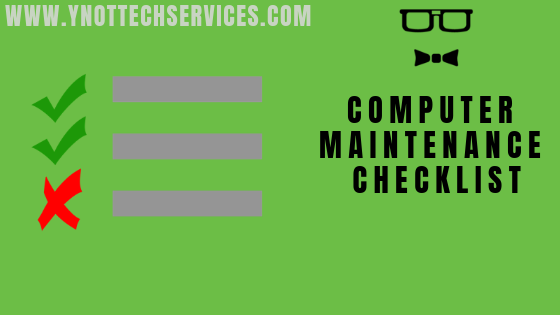
Just like your car needs regular oil changes and other routine maintenance your computer requires certain things be taken care of regularly. If you don’t do regular maintenance on your car you’ll notice a drop in its performance and if you continue to neglect it you’ll end up with bigger (often expensive) problems. The same is true of your computer! Regular maintenance keeps it running well and can help avoid calls to a technician. Last month we looked at doing some spring cleaning on our computers. Today I’ll share a maintenance checklist that you can do monthly to help keep your PC running great. I’ll break it down into two sections: Hardware and Software.
Hardware
- Make sure your laptop, desktop tower, Monitor, Printer, and other equipment is plugged into a Surge Protector
- Wipe down the mouse, keyboard, bevels of the monitor and outer surfaces of tower or laptop
- Use screen cleaner on LCD screens
- Check Wire connections between all devices – make sure they are secure and no kinks in cables
- Look for vents in your Tower or laptop and ensure they aren’t blocked
- Blow out or vacuum inside your Tower or Laptop – be careful of sensitive components inside and consider doing this outdoors if it hasn’t been done recently
- Check that all fans are free of debris and moving freely
Software
- Be sure you have a good Anti-Virus Installed
- Ensure your anti-virus is up to date and performing scans at least once a week.
- In Windows turn on System Restore
- Perform a backup on your important files
- Free Up Hard Drive Space. In Windows 10 use storage sense as detailed here. For Mac OSX use Optimized Storage. Details from Apple can be found here.
- Declutter: Remove unused shortcuts on your desktop and Organize or empty your Downloads folder
- Remove Programs you don’t use
This checklist can help keep your computer running well, but even if you follow it you might come across problems. If you do, you can book an appointment below and have the experts take care of it.


