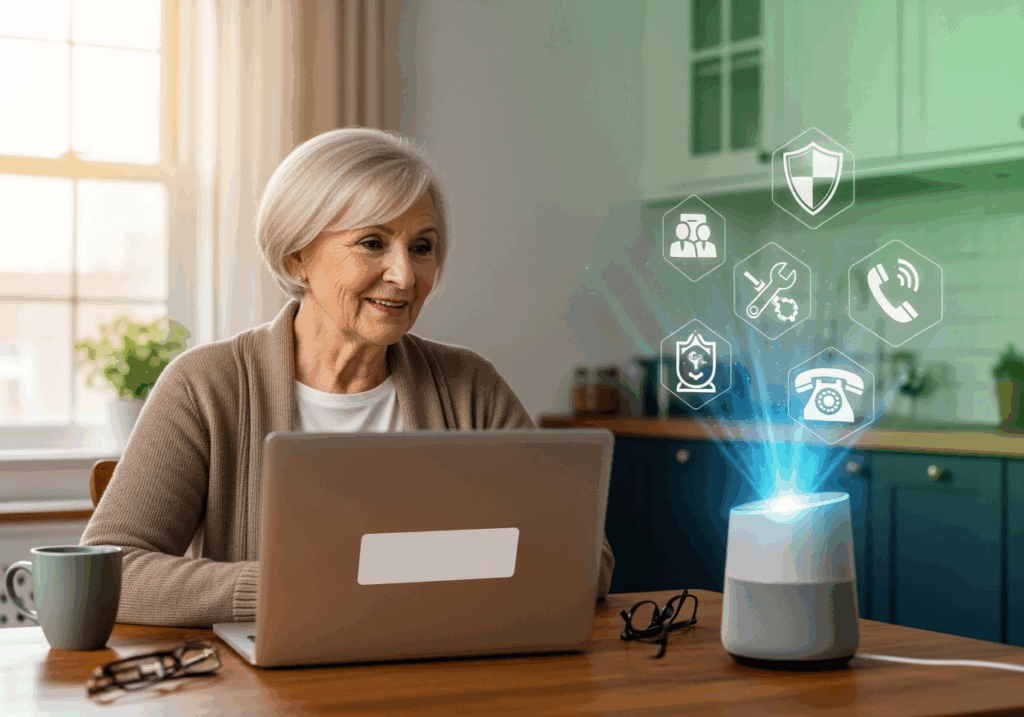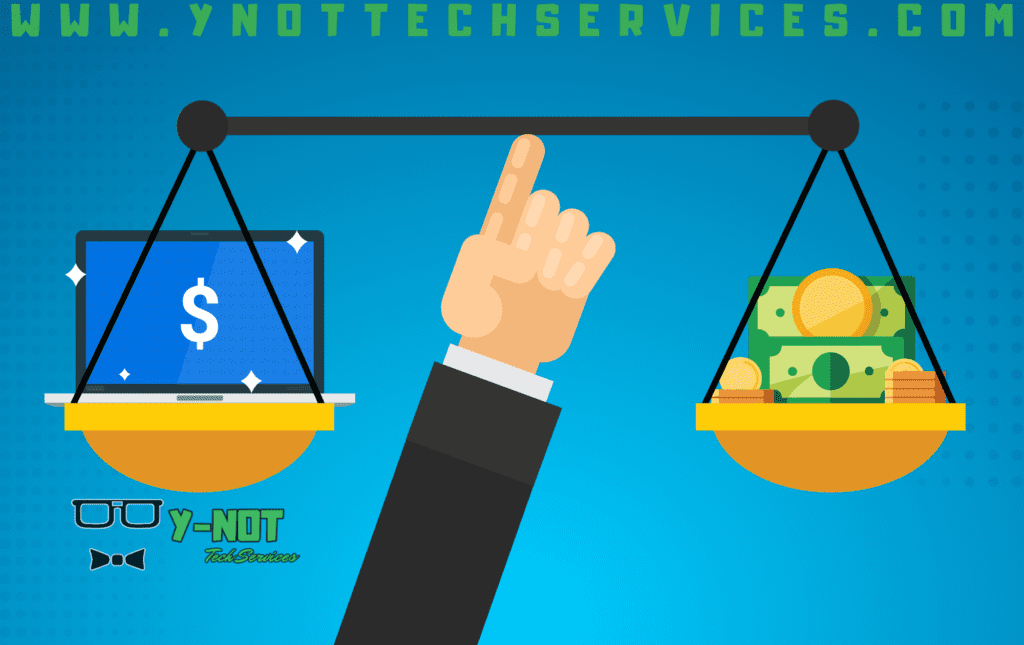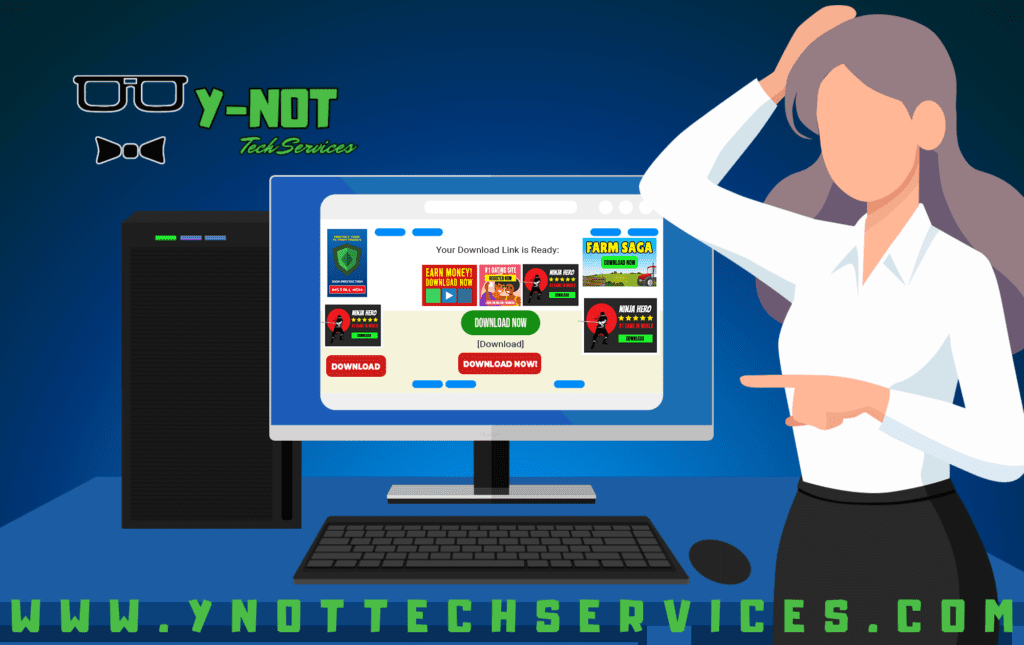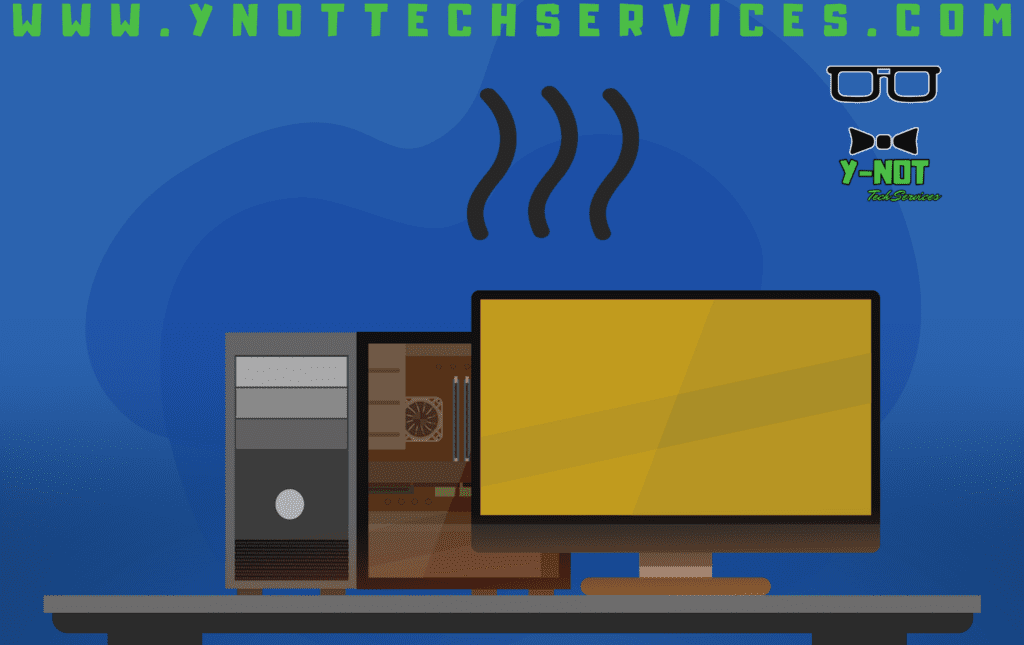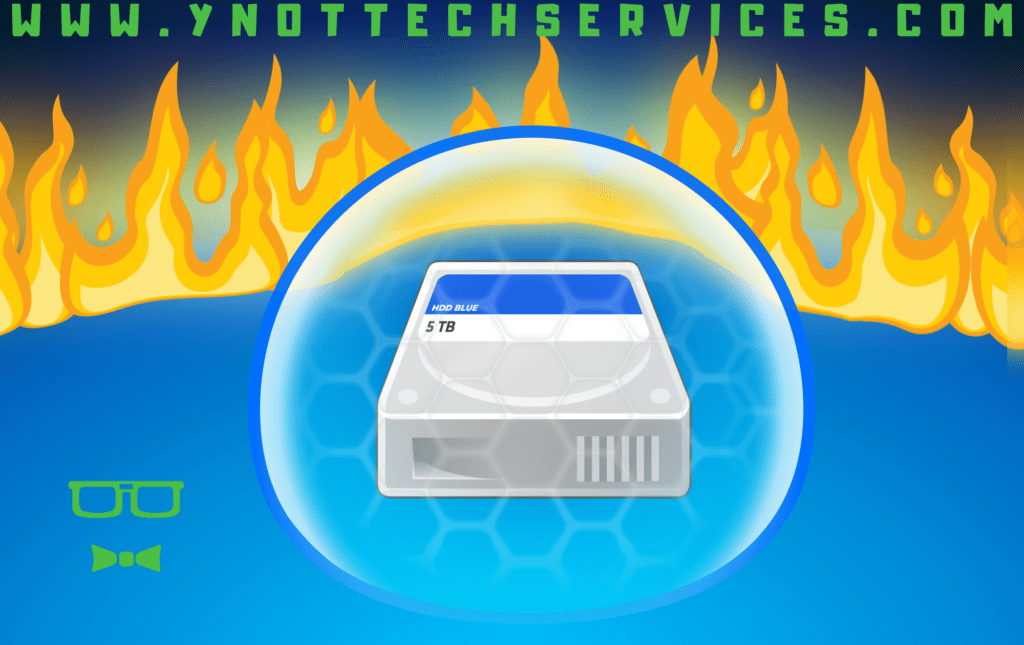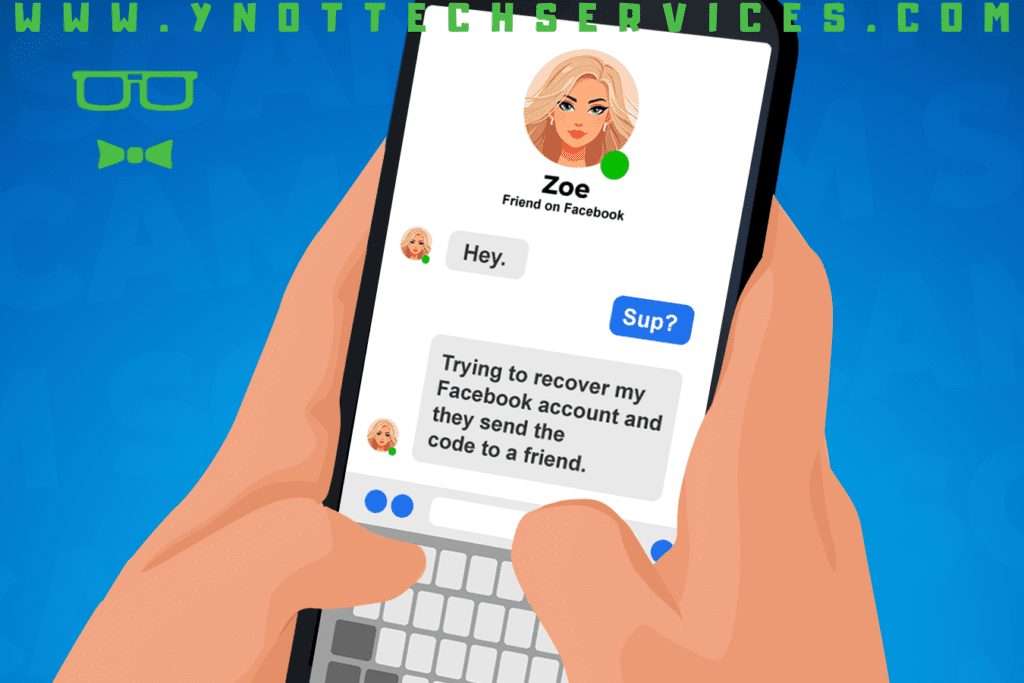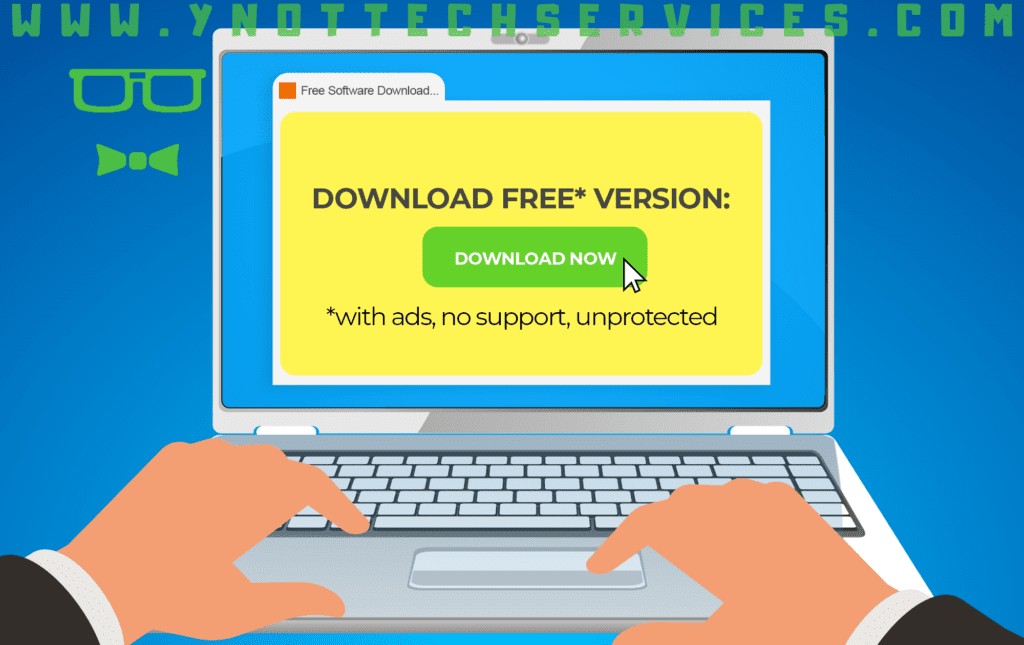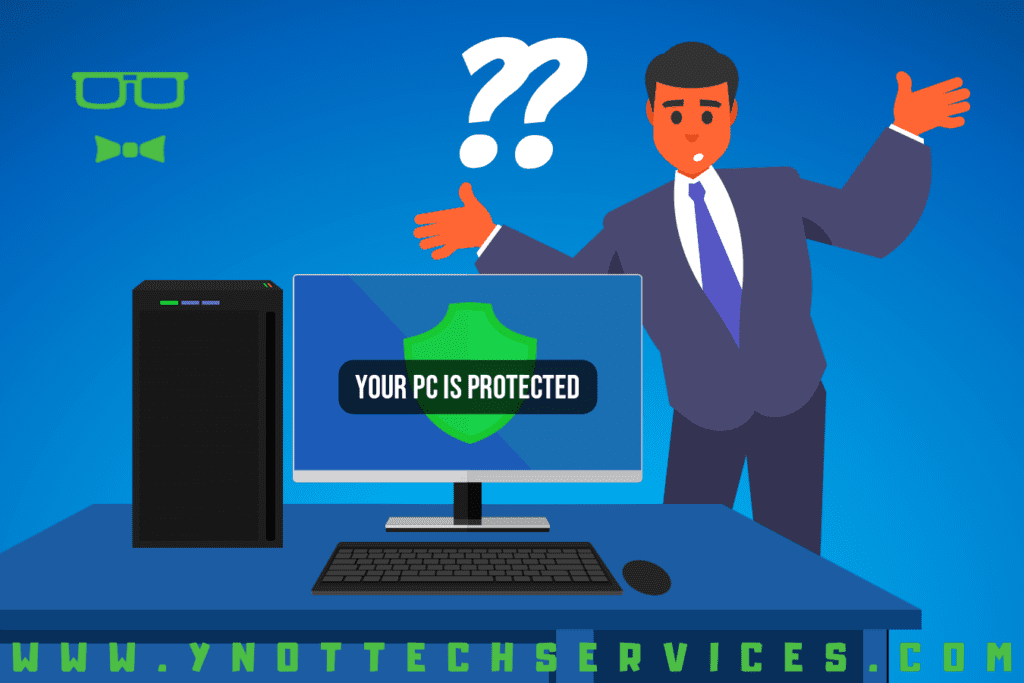The Sweet Spot of Buying a Laptop: Avoiding the Too-Cheap and the Overpriced | Y-Not Tech Services – Lethbridge, AB Computer Repair and Support
The Sweet Spot of Buying a Laptop: Avoiding the Too-Cheap and the Overpriced
In the Market for a New Laptop? There’s a Sweet Spot
If you’re looking to buy a new laptop, you’ve probably noticed that prices range from a few hundred dollars to several thousand. So how much should you spend? There’s a balance between getting a good deal and buying something that will last. Spend too little, and you’ll end up frustrated with a slow, flimsy laptop that won’t hold up. Spend too much, and you might be paying for power and features you’ll never use.
Let’s look at the sweet spot where price and quality meet, helping you get the best value for your money. [Read more…]
The 3 Best Computer Repair Shops in Lethbridge | Y-Not Tech Services – Lethbridge, AB Computer Repair
Your computer is down and out and you need it fixed! Who do you call? If you landed on this page, you probably Googled something like Computer Repair in Lethbridge. Great! Read on to find the 3 best shops in town and learn what they specialize in to help narrow down who you should call. In no particular order, here is our three favourite repair shops in town.
Lethbridge Laptop and Computer Repair
Probably the oldest shop still operating, Lethbridge Laptop and Computer Repair has been serving Lethbridge for about 20 years! Tony offers reliable service you can trust at fair prices. At Lethbridge Laptop and Computer Repair you can get Virus clean-ups, computer diagnostics, hardware and software installation, upgrades for your computer or laptop, troubleshooting, computer maintenance, laptop keyboard replacement, laptop screen repair and MacBook repair.
With 20 years’ experience, Tony can pretty much do it all but his focus is on general household computers.
Lethbridge Laptop & Computer Repair – Lethbridge, AB | (403) 892-0742
3 Best Computer Repair in Lethbridge, AB – Expert Recommendations
iDeal iRepair
Spencer and Nicole are the go-to for all mobile repairs in Lethbridge. I’m talking iPhones, Androids, and tablets. They specialize in FAST repairs of mobile devices, with many being complete in as little as 30 minutes. If you want, you can even watch them do the repair.
While they specialize in Mobile repairs, they are also experts with Apple computers (MacBooks and iMacs). Whether you need software or hardware repairs, iDeal iRepair can help! They are a top choice for all things Apple and all phones or tablets.
Phone Repairs in Lethbridge | Get It Fixed Quick | iDeal iRepair
Talk Nerdy to Me
Justin over at Talk Nerdy to Me doesn’t try to hide it. He’s a nerd (no judgement here! I am too!). When he’s not in the shop fixing computers, he’s gaming on them. Because he’s a gamer himself, he understands what it takes to run the latest games at the FPS you want. That makes Talk Nerdy To Me the place to go for any questions or concerns about your Gaming PC.
Talk Nerdy To Me can also work with you to build a custom PC and bring the machine of your dreams to life.
Talk Nerdy To Me Inc | Computer Repairs
3 Best Computer Repair in Lethbridge, AB – Expert Recommendations
No matter what your needs are, Local Lethbridge repair technicians are ready to serve!
How to Spot Fake Download Buttons and Stay Safe | Y-Not Tech Services – Lethbridge, AB Computer Help
 How to Spot Fake Download Buttons and Stay Safe
How to Spot Fake Download Buttons and Stay Safe
Downloading software from the internet might seem simple, but it can sometimes feel like navigating a minefield. Many websites, even seemingly legitimate ones, feature fake download buttons designed to trick you into downloading malware or other unwanted programs. Let’s explore how to recognize these deceptive buttons and keep your computer safe. [Read more…]
The Problem With “Forgotten” IT Devices | Y-Not Tech Services – Lethbridge, AB IT Support
The Problem With “Forgotten” IT Devices
Every business has those IT devices tucked away in storage rooms, old drawers, or even still sitting on your network unnoticed. Forgotten devices may seem harmless, but they can pose significant risks to your business’s security. Let’s take a closer look at why these “forgotten” devices are more of a ticking time bomb than a harmless relic of the past. [Read more…]
Why Does Your Computer Smell Weird? | Y-Not Tech Services – Lethbridge, AB Computer Help
Why Does Your Computer Smell Weird?
Most people don’t expect their computers to have a distinct smell, but sometimes they do. A weird smell coming from your computer is often more than just an annoyance; it can give you valuable clues about potential problems lurking inside. Let’s dive into what these smells mean and why you should pay attention to them. [Read more…]
Why Safeguarding Your Backups Is Just as Important as Backing Up Your Data | Y-Not Tech Services – Lethbridge, AB IT Support
Why Safeguarding Your Backups Is Just as Important as Backing Up Your Data
Every business owner knows the importance of backing up their data. You’ve likely heard horror stories about companies losing everything due to unexpected disasters, malicious attacks, or human error. But here’s the thing many people don’t think about: backups themselves need protection.
Whatever jeopardizes your primary data – malware, theft, or natural disasters – can also take out your backup. [Read more…]
How Scammers Use Your Friends to Steal Your Facebook Account | Y-Not Tech Services – Lethbridge, AB Tech Help
How Scammers Use Your Friends to Steal Your Facebook Account
Imagine you receive a message from a friend asking for a little help. They say they are trying to get back into their Facebook account, and they need a special login code that Facebook will send to a trusted friend.
It sounds simple, right? You want to help your friend out, but here’s the catch: the code they are asking for is actually the key to your account, not theirs. Let’s dive into how this scam works and how you can protect yourself. [Read more…]
The True Cost of Free Tools in Your Business | Y-Not Tech Services – Lethbridge, AB IT Support
 The True Cost of Free Tools in Your Business
The True Cost of Free Tools in Your Business
Let’s face it: free software is tempting. It’s hard to resist a solution that doesn’t touch your budget, especially when it looks like it might solve a pressing problem in your business. But as the saying goes, “You get what you pay for,” and in the case of free tools and apps, what you don’t pay for in cash can often cost you in other ways.
While free tools can be fantastic in the right circumstances, they’re not always suited to the needs of a growing or established business. Let’s explore the hidden downsides of “free” and why relying on these tools can cost your business more in the long run. [Read more…]
Do You Really Need Antivirus Software These Days? | Y-Not Tech Services – Lethbridge, AB Computer Support
Do You Really Need Antivirus Software These Days?
Antivirus software has been a standard recommendation for computer users for decades. But in 2025, with advancements in built-in protection, you might wonder if you still need antivirus software. Let’s break it down together and see what makes sense for your home computer setup. [Read more…]
- « Previous Page
- 1
- 2
- 3
- 4
- 5
- …
- 38
- Next Page »