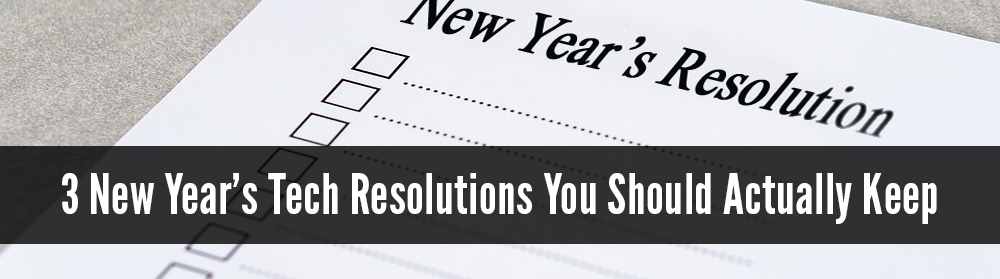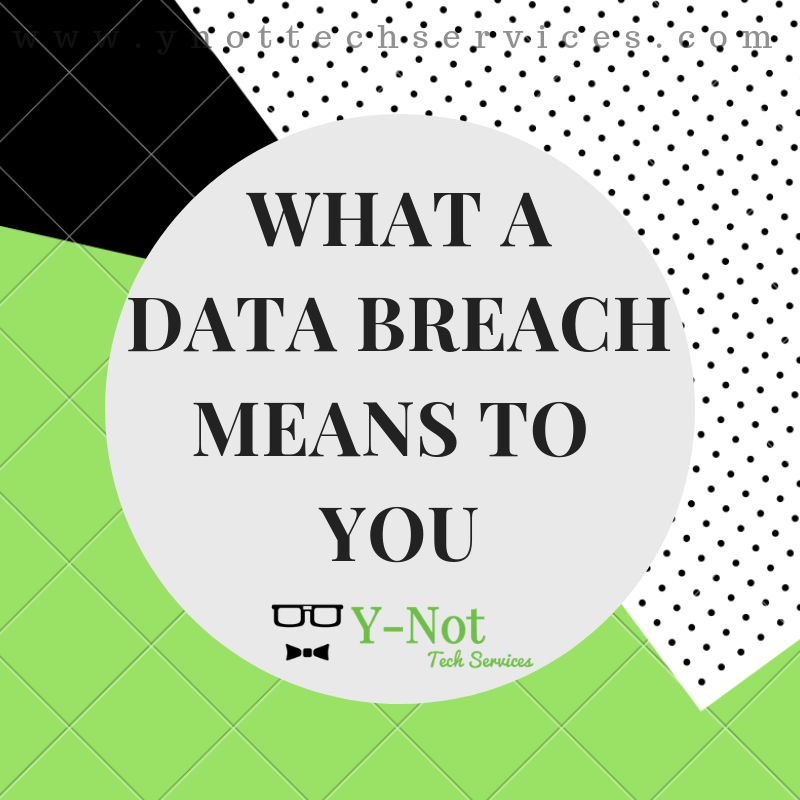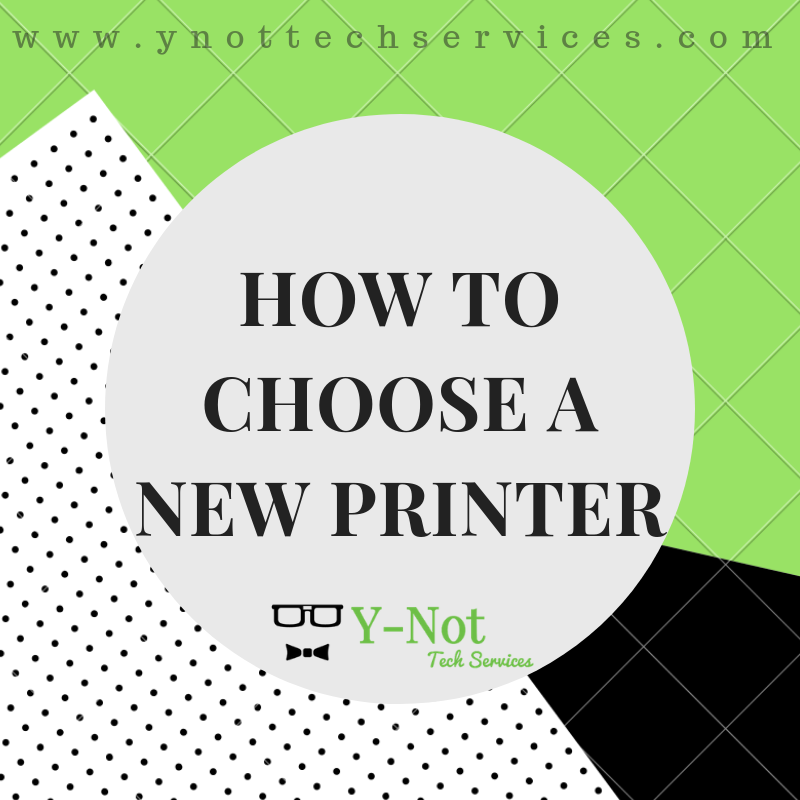I get this question from my clients a lot. I usually say, “It’s up to you.” Then mention that it uses electricity so that running it more will cost you money. Additionally, some of the components of your computer can wear out with more use, specifically those with moving parts like fans and hard drives, so the more they run the sooner you will need to replace them. But there are some pros for leaving your computer on overnight too. Let’s look at the pros and cons and take a peek at Power Settings between on and off. [Read more…]
I get this question from my clients a lot. I usually say, “It’s up to you.” Then mention that it uses electricity so that running it more will cost you money. Additionally, some of the components of your computer can wear out with more use, specifically those with moving parts like fans and hard drives, so the more they run the sooner you will need to replace them. But there are some pros for leaving your computer on overnight too. Let’s look at the pros and cons and take a peek at Power Settings between on and off. [Read more…]
Why Has My Computer Slowed Down? | Y-Not Tech Services – Lethbridge, AB
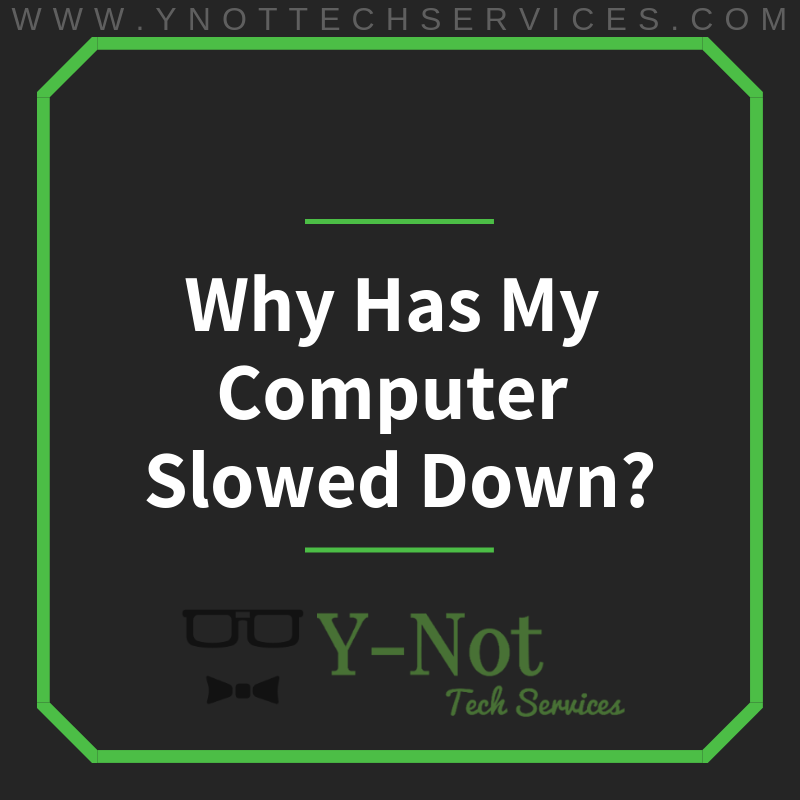
Do you remember bringing your new computer home from the store? It was shiny, sleek and oh- so fast! But now? Well, the years haven’t been so kind to it, have they? It’s slow, sluggish and sometimes you want to throw it out the window. So, what happened? Why did you go from Hare to Tortoise?
Let’s look at some of the reasons your computer might have slowed down over time. [Read more…]
3 New Year’s Tech Resolutions You Should Actually Keep | Y-Not Tech Services – Lethbridge, AB
 3 New Year’s Tech Resolutions You Should Actually Keep
3 New Year’s Tech Resolutions You Should Actually Keep
If your typical New Year’s resolutions lasted about 30 seconds, you’re not alone. Pledges to eat better, start running and learn how to juggle can be rebooted again next year easy enough.
This year, we challenge you to think about your tech health with some resolutions you’ll want to keep.
Top Four Ways to Keep Malware Off Your Computer | Y-Not Tech Services – Lethbridge AB

A malware infection on your computer is never fun. Lost time, repair costs, data loss, and frustration can all result from a single piece of malware or a virus on your computer. Y-Not Tech Services wants to help you avoid this problem with four tips to keep malware and viruses off your system. [Read more…]
What a Data Breach Means to You | Y-Not Tech Services – Lethbridge, AB
Seven Things You Need to Do After a Tech Support Scam | Y-Not Tech Services – Lethbridge, AB
Two weeks ago we talked about how to spot and avoid Tech Support Scams, but what if you’ve already been caught up in a scam? First, it’s important to realize that it isn’t your fault. The people running these scams are professionals and you are not alone in falling for it. Each year, according to Microsoft, about 3.3 million people are caught in these scams and the scammers take in up to 1.5 billion dollars. Now that we know there are a lot of people being hit by this, let’s look at what we can do if you’ve been hit. Here are seven things you need to do to recover from a Tech Support Scam.
The 6 Best Ways to Spot Tech Support Scams – Y-Not Tech Services
Tech Support Scams are becoming a real problem. Each week I hear of people paying anywhere from $200-$800+ for tech support and not getting anything from it. Today I’ll expose the ways tech support scammers trick their victims so that you can avoid being caught. Here are the six best ways to spot a Tech Support Scam.
Choosing a New Printer | Y-Not Tech Services – Lethbridge, AB
I recently got a new printer for Y-Not Headquarters and I thought I’d talk a little bit about the factors I looked at when I chose to replace it. I’ll also talk about why I chose the printer I did.
Why I Got a New Printer
In this case, I didn’t need a new printer. The one I had was working fine, however, I was replacing the ink at an alarming rate. The printer I had was not one I would ever choose to use for a business (or home for that matter…), but it was given to me by a client that couldn’t get it to work and chose to just replace it instead of trying to get it to work. He nearly forced me to take it, and since I didn’t want to be rude I obliged. When I got it back to headquarters and tried it out, I found that it worked just fine. I let my client know, but he didn’t want it back, so I started printing out Flyers to promote my business. I printed about 50 before needing to replace the ink. [Read more…]
Does Your Mac Need Antivirus? | Y-Not Tech Services | Lethbridge, AB
I get asked this question a lot when I’m working with clients. It seems that every Windows User knows they need an Antivirus (although they often don’t have one that’s properly installed and updated), but Apple users are more hesitant about it, and I often get asked:
Should I be using Antivirus on my Mac?
How To Free Up Hard Drive Space in Windows 10 – The Easy Way
Windows 10’s next major release is scheduled to drop sometime in October of 2018 and Microsoft has announced that there is a small problem with it. The update fails to check if the PC has enough storage space to install the update. If the PC is lacking in hard drive (or Solid State) space, the update will fail, and then try again. And fail. And then try again. And fail. Well, I think you get the picture. The biggest problem with this scenario is that you will see a poorer performance from your PC while it tries to install the update, and since it will keep trying to install, the poor performance will continue. So in this post, we’ll show you a simple way to free up Hard Drive space in Windows 10. [Read more…]
- « Previous Page
- 1
- …
- 13
- 14
- 15
- 16
- 17
- …
- 19
- Next Page »