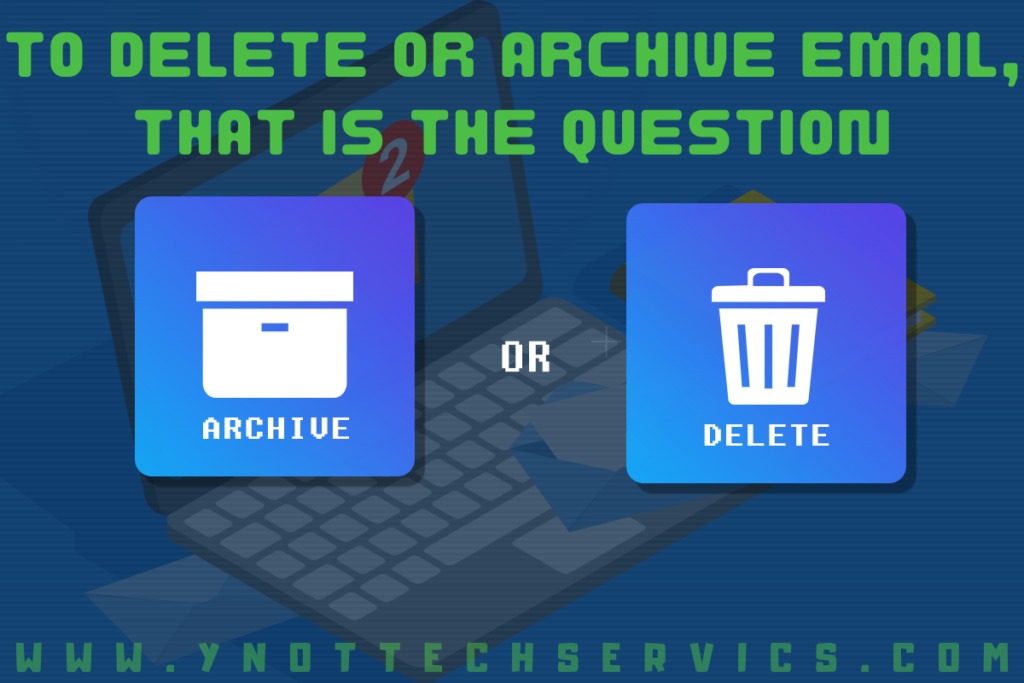To Delete or Archive Email, That Is the Question
An email inbox can get overwhelming. It’s estimated we send 306 billion emails daily; not you personally, of course, although it may feel that way. So, you have to come up with strategies to corral the communications, one of which is deciding whether to delete or archive an email. This primer will help.
First, let’s consider the drawbacks to having all those emails sitting in your inbox. You may think it doesn’t matter, as you work only at the top of the screen with the newest communications. Yet those old emails are more than clutter. If it’s locally hosted, they can also slow down your email platform, and, if it’s remote and you’re paying for storage, they can be costly, too.
You have alternatives: deleting the emails or archiving them.
Deletion v Archiving – The differences
You should already know what it means to delete an email. You click on the little trash can icon and the email disappears from your inbox. Yet, for at least a certain time frame, you can still find it in your trash bin. If you realize you need to recover that email, you can, but deleting that email marks it for removal from existence entirely.
Unless you’re a double-deleter. If your business imposes mailbox size limits, you may be in the habit of going to the trash and deleting emails there, too. After all, when you delete an email from your inbox and it moves to trash, it continues to take up space.
Another option is to archive the email message. This also takes it out of your inbox but puts it on a different path. The email is indexed and put in a protected storage area for you to access in the future. The indexing preserves the information in a smarter, more searchable way.
Meanwhile, you’re able to revisit those emails using the mail archive’s search function. This allows you to search body content, sender or recipient, and attachments, and it’s all done quickly.
Email archiving can help shorten audit response, keep information for litigation, preserve intellectual property, and help with business continuity. You can also use archiving to check employee communications aren’t violating any policies.
Special Considerations
Your business could be in an industry where it needs to keep records for compliance and regulation reasons. In that case, you won’t want to delete emails until you know it is acceptable to do so. You’re going to need to archive instead. In the U.S., five Wall Street brokerages had to pay $8.25 million in fines after deleting customer transaction emails.
Still, you don’t want to get into the habit of archiving everything “just in case.” Honestly, how often do you need to revisit that funny meme from Sally in accounting? And you can’t take advantage of a discount offer from a pet store once it has expired. Deleting makes sense!
Another strategy to avoid having to answer the archive-or-delete question in the first place? Unsubscribe. It takes a moment to click on “unsubscribe” at the top or bottom of an email from a mailing list. This action saves you from having to make yet one more choice in your day.
Need help wrangling your email inbox? Our IT experts can help. We can set up an email management system to help make the decisions about archiving or deletion. Contact us today to book an appointment: