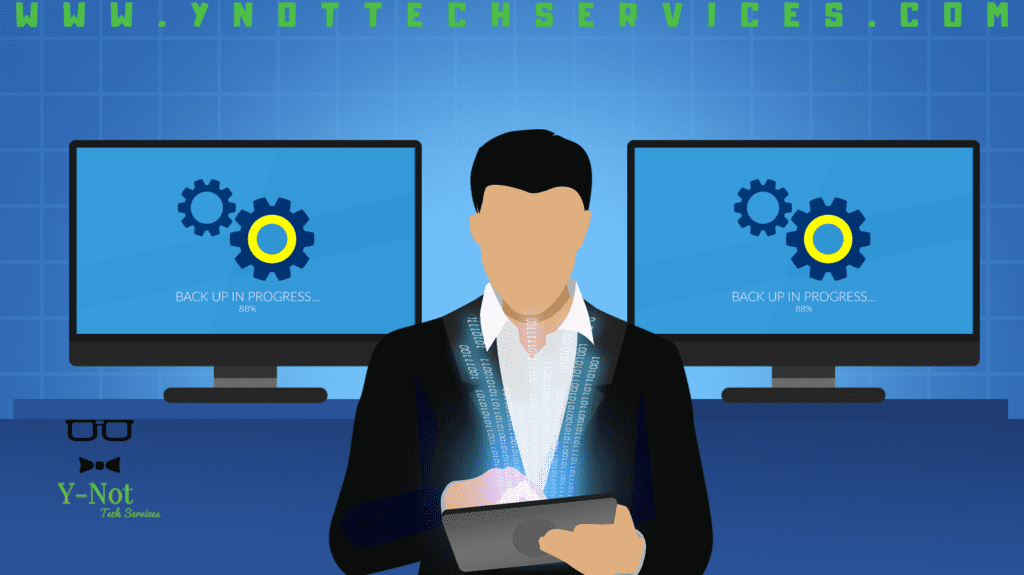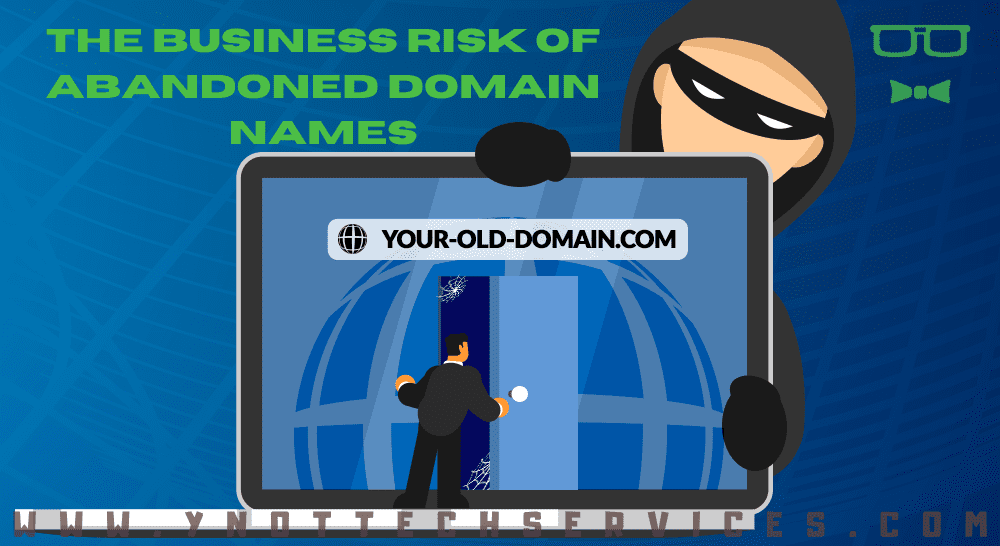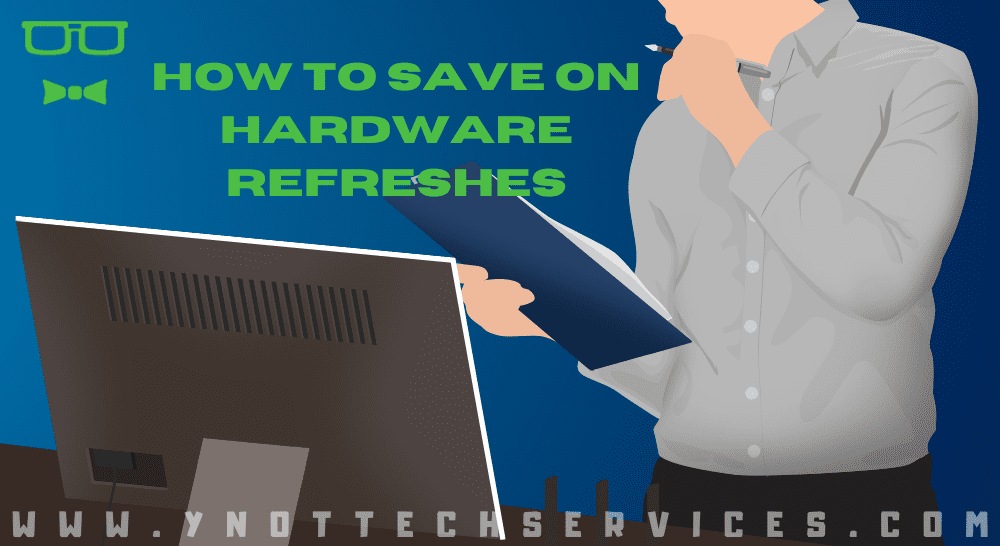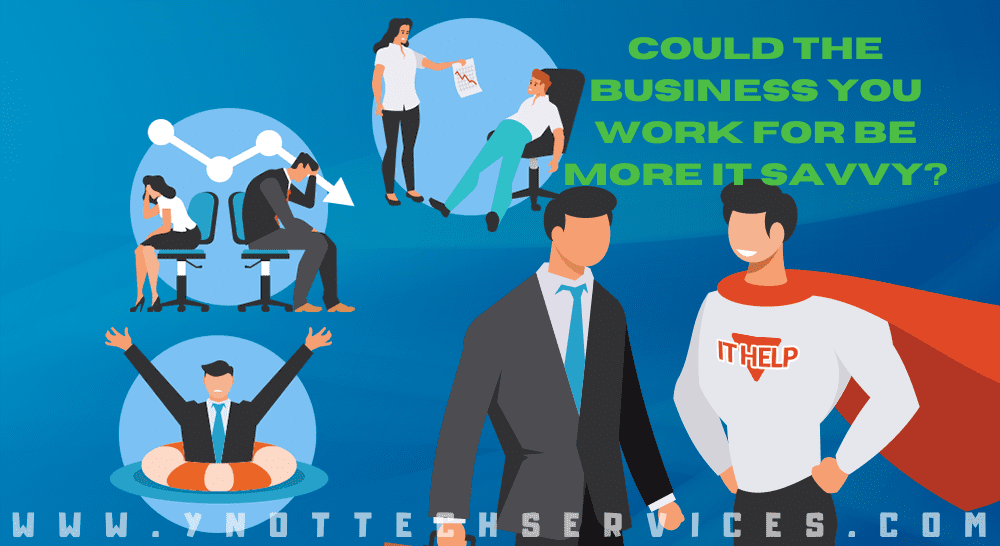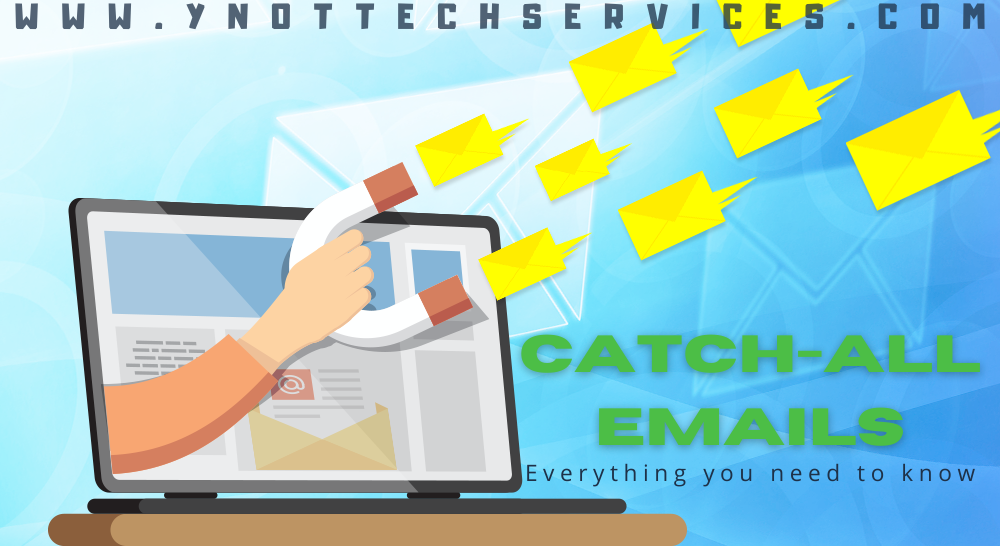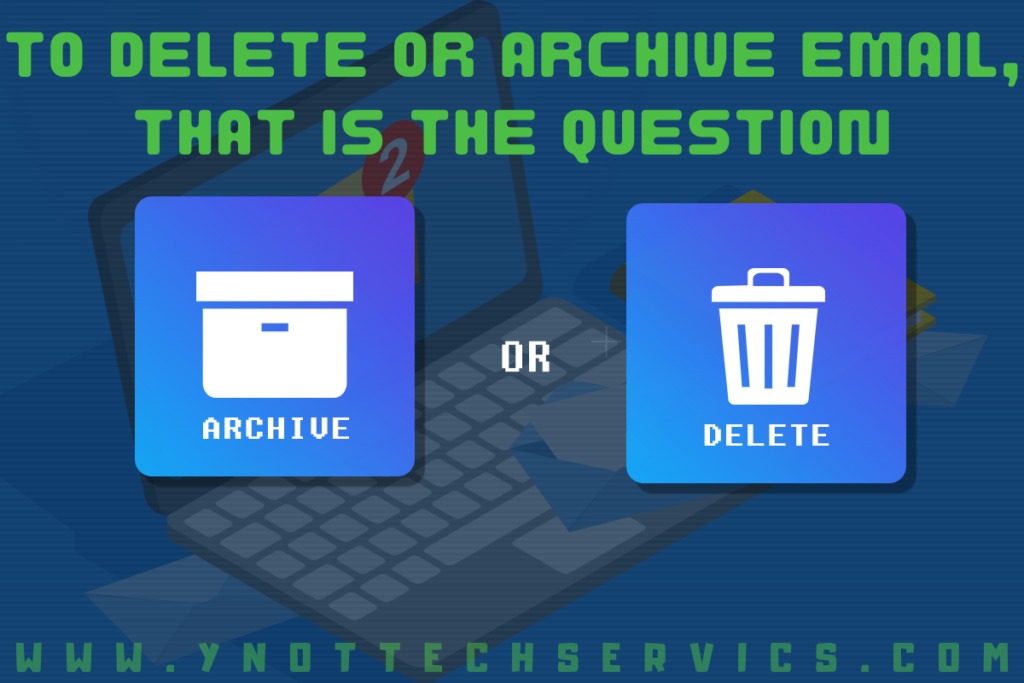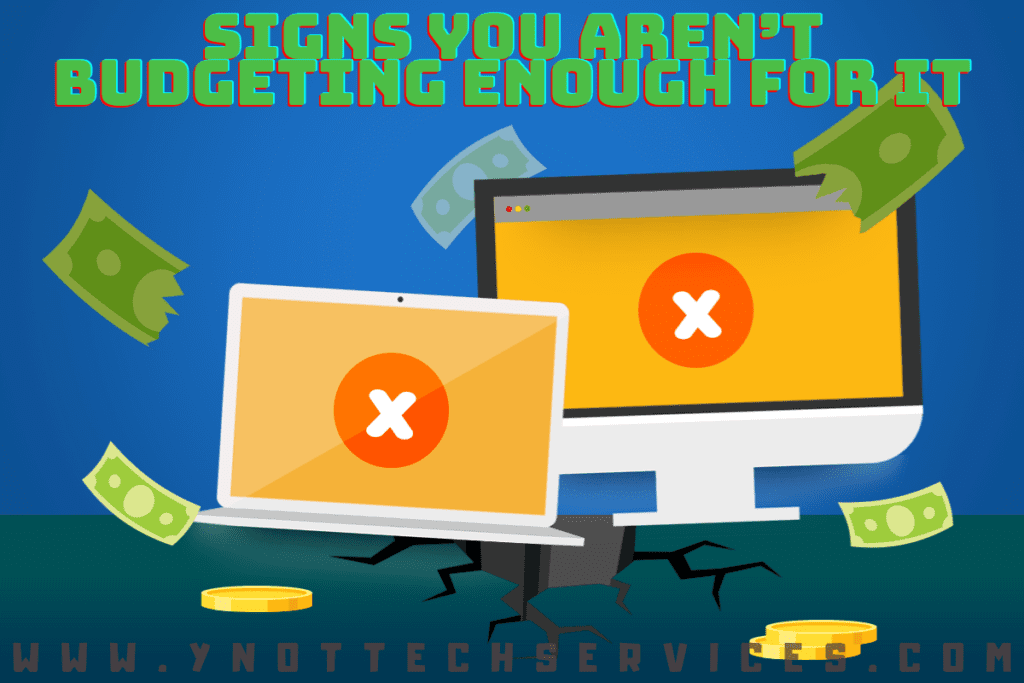Automated Data Backups Still Need Management
Automated Data Backups Still Need Management
Your business is backing up its data in case of a cyberattack or other disastrous disruption. Yes, you can pat yourself on the back for that, but don’t get too complacent with backing up. Automated backup still needs monitoring and management.
Having decided to back up data, you may feel confident you can withstand an attack or recover from unexpected downtime. But if you simply trust the backup to run at a certain time, you might be surprised. Automated backups can make the job easier. Still, you should be monitoring these backups and checking them, too. There’s nothing worse than finding out months later that something went wrong with your automated backup.
Why you need to monitor backup
A technician can set an automated backup to run on a set schedule. They select a time that causes the least interruption while ensuring up-to-date data. Yet this is too important a process to leave unattended.
Things change. The automated backup is set up for the technology configuration when originally installed. A lot can happen in the meantime as the IT environment evolves.
Blindly trusting automated backup could leave you unaware of problems such as:
- an unplugged backup device;
- an altered device letter, which means it isn’t found;
- moved folders;
- software updates that might have changed what needs to be done and how;
- the original plan not accounting for new servers or migration from on-premises to the cloud;
- insufficient capacity for the backup.
If no one is monitoring that backup, your business could assume it went smoothly. Then, when you need that backup, you could find out the hard way it didn’t go as planned.
Keeping an eye on automated backup
It’s not that you can’t automate backup, and there is convenience in doing so. Automating the backup of a computer, network, or IT environment can save time and money.
Yet you need someone to pay attention. Monitoring backups ensures that the process is running smoothly.
A managed service provider (MSP) will take a hands-on approach to your automated backups. If there is a failure, they have the skills to address the issue quickly and alert you of any bigger issues. Plus, with an MSP in your corner, you gain IT experts skilled at data recovery, too.
The MSP’s techs can even run data-restore drills, helping you to prepare for challenges such as ransomware attacks or accidental data deletion.
Process automation helps businesses, but don’t rely on it unattended. Optimize data backup by adding a human element. An MSP can ensure quality and fully protect your business. Contact us today to book an appointment: