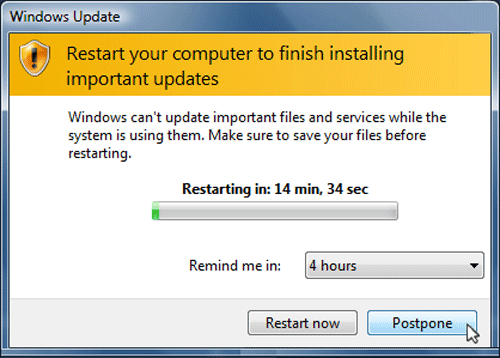Once upon a time if you wanted to update a computer program you had to wait until you got the Floppy Disk with the new program on it. Then you would install the new version, and replace the old version altogether. This worked at the time, and this is how you would get new features and bug fixes for the programs you use. Things are different today.
What Is a Patch?
Before we talk about managing patches we need to address just what a patch is. A patch is really just an update to an application or operating system. But because these updates can now be done to an existing application without needing to install a whole new version they come out faster than they used to in the days of the floppy disk. These patches commonly add new features and fix bugs, but they also serve another very important duty – Security. Now that our devices are connected to the internet nearly 24/7 it is important that the applications and operating systems on our computers are secure to attacks by cybercriminals. Here are some things to keep in mind when it comes to patch management practices.
Install Patches As They Come Out
Because cybercriminals are always looking for ways to attack your system it’s important to get patches installed as the manufacturer releases them. If you wait too long you are opening yourself up to attack because as security problems get patched more cybercriminals find out about them and try to exploit the slow patchers.
Security isn’t the only reason to install patches as soon as they are available either. Outdated software can cause a lot of problems with your computer. It’s amazing how often I see a patch for one program make an unrelated program start working again. Old software will often cause compatibility problems and those are never fun. Don’t waste valuable time and money trying to track down problems that could be solved with a good patch management solution.
Patches and a New System
A lot of people assume when they get a new computer it’ll be 100% secure, updated and ready to go right out of the box, but this just isn’t the case. The fact is, no matter how cutting edge your brand new computer is it still has spent considerable time in a box. In the time between when the manufacturer loaded it up with an Operating System (like Windows 10 or Mac OSX) and some other programs and you unbox it for the first time, the world has kept moving. Cybercriminals have continued to find new ways to exploit software, the manufacturers have found ways to patch those new exploits and continued to provide new features and bug fixes as well. That’s why it’s smart to schedule some time first thing with a new computer to perform system updates. Once it says there are no more updates, reboot it and look for more updates. Then repeat that process again until there really are no more updates. Or you could have Y-Not Tech Services set up your new PC – we’ll get it all up to date for you and even transfer files from your old computer!
The Best Way to Stay Up To Date
You could sit around and continually click “Check for Updates” to see if Microsoft has released a new patch for Windows, and open each of your applications and check them for updates too, but if you’re busy doing that you’ll have no time to enjoy your computer! Why not have Y-Not Tech Services take care of patching your system with our Gold Managed Service plan that includes Windows and popular Third Party Application patching.
If you would like more information about patching, or want Y-Not Tech Services to take care of patching your systems book an appointment below: