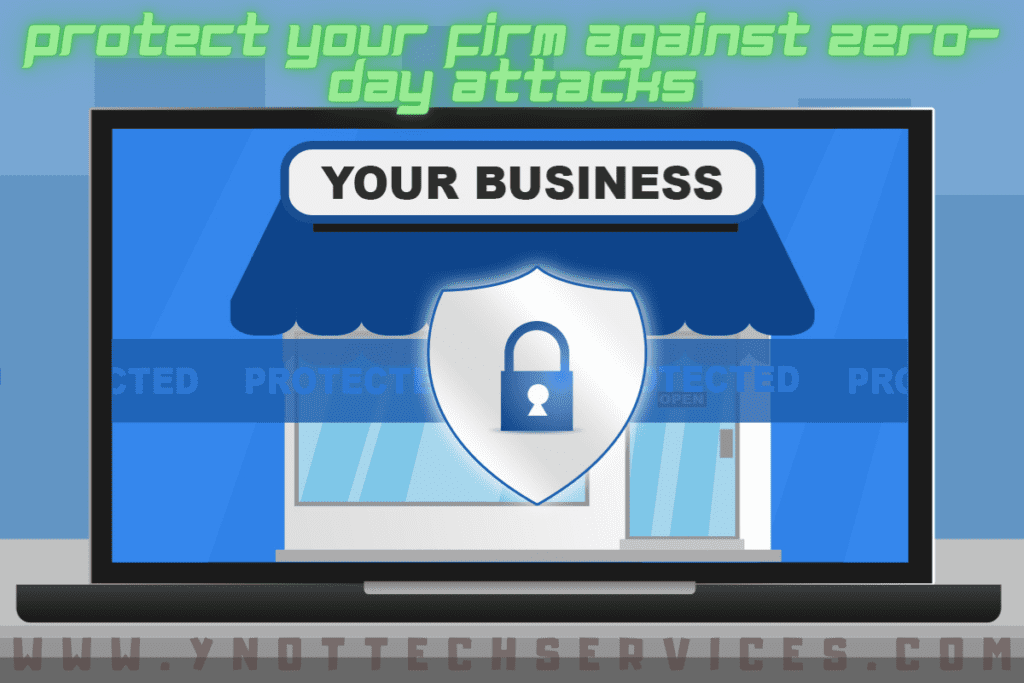Protect Your Firm Against Zero-Day Attacks
Protecting your business against the latest IT threats should always be a top priority. Updating antivirus and patching your operating system is a great way to start. What happens, however, when a threat appears at your door before security firms have had a chance to catch it?
A security threat that exploits a previously undiscovered vulnerability in the computer is known as a zero-day threat. The name “zero-day” is designed to imply how long since the vulnerability was discovered. The term also indicates that system developers have had zero days to fix it.
A newly discovered attack might be packaged into a computer virus or worm. This will allow it to spread far and wide while inflicting the maximum amount of damage possible. When spread successfully, a new exploit has the potential to reach hundreds of thousands of computers before an operating system or anti-virus update can even be issued.
There are a number of ways we can protect your business or lessen the damage from a zero-day attack.
Preventative security
The number one way to mitigate the damage from any attack to your system is to prevent it from happening in the first place. Maintaining a good firewall and up-to-date antivirus is the best step you can take to ensure the security of your system.
A firewall, monitoring traffic in and out of your network, reduces unauthorised entry over the network. Even without knowing the exact nature of the attack, suspicious activity travelling in and out of the system can be stopped.
The same is true of modern Antivirus. Even when it can not identify the specific zero-day threat from its virus database; it can often identify malicious intent from learned behaviour in the system.
A Locked Down Network
Should a zero-day threat make it into your network, our next goal should be to limit its effects. By restricting user access to only essential files and systems we can limit the damage done to the smallest number of systems. Good security policy dictates that each account should only have full access to the systems needed to complete the user’s job. For example, users from the accounts department shouldn’t have access to sales department databases.
In this way, the damage of a single compromised account is limited to only the network area it operates in. Such limited impact should be easy to control and can be reversed with regular backups.
Good Data backup
Whether your entire network has been exploited or only a small area has been affected; good data backups are your protection against major lasting damage. Having a good backup means having the procedures in place to both create regular backup copies and make sure they can be restored at a later date.
Reliable and well-tested backups are worth their weight in gold. Knowing your data is safe and your system can be recovered is peace of mind against even the most highly destructive zero-day attacks.
Intrusion Protection
While the precise methods of a zero-day exploit can’t be known in advance, a network intrusion protection system (NIPS) can monitor the firms’ network for unusual activity.
The advantage of NIPS over a traditional antivirus only system is it does not rely on checking software against a known database of threats. This means it does not need updates or patches to learn about the latest attacks. NIPS works by monitoring the day-to-day patterns of network activity across the network.
When traffic or events far out of the ordinary are detected action can be taken to alert system administrators and lock down the firewall. Devices such as USB drives and mobile devices can all introduce threats to the network. They can often make it past the firewall because they are physically introduced to the system.
NIPS protects against threats introduced to the network from both external and internal sources.
Full Cover Protection
Used in combination these techniques can prevent, protect, and mitigate against the kinds of threats that even the top security firms haven’t patched yet. We think it’s important to keep your firm secure whatever it might come up against in the future.
If you could use help protect your business against online threats, book an appointment today: