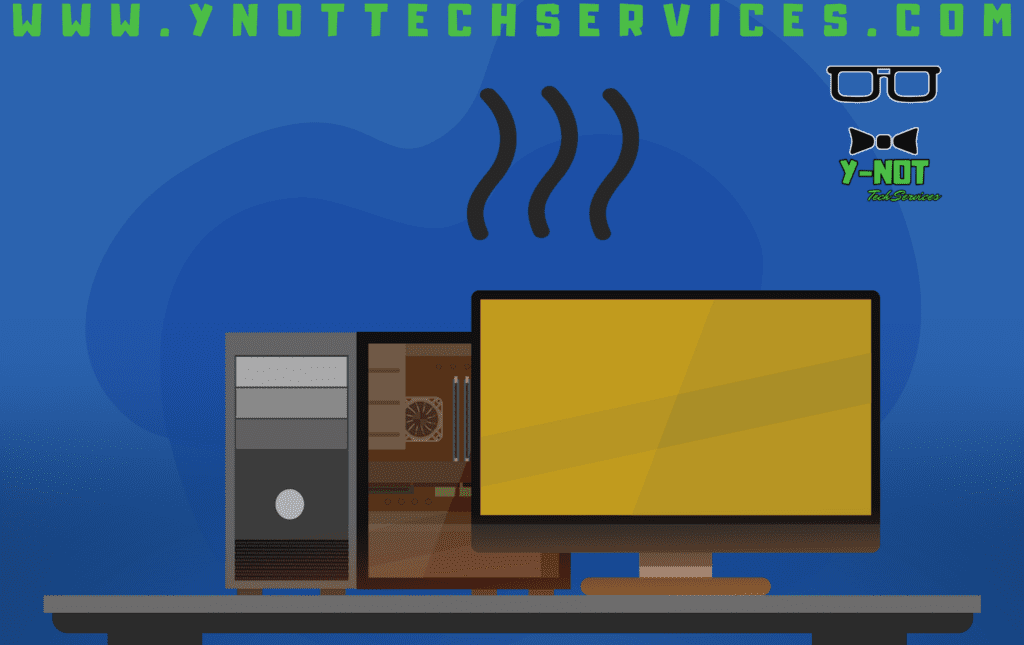Why Does Your Computer Smell Weird?
Most people don’t expect their computers to have a distinct smell, but sometimes they do. A weird smell coming from your computer is often more than just an annoyance; it can give you valuable clues about potential problems lurking inside. Let’s dive into what these smells mean and why you should pay attention to them.
Burning Smell
A burning smell coming from your computer is almost always a sign of trouble. It could be caused by:
- Overheating hardware. Components such as the motherboard, graphics card, or power supply may be overheating and burning.
- Manufacturing defects. Faulty components might be melting or burning due to improper design.
If you notice a burning smell, shut down your computer immediately, unplug it, and do not attempt to turn it back on. Continuing to use it could damage the hardware further or even cause a fire. This problem is best handled by a professional technician who can safely diagnose and fix the issue.
Nail Polish Remover Smell
A smell similar to nail polish remover usually indicates a compromised lithium battery. This is a serious issue that can lead to:
- Swelling batteries. Check for signs such as bulging or curved surfaces and panels coming apart.
- Fire risks. Lithium batteries can ignite and burn intensely when damaged.
If you suspect the battery is compromised, do not attempt to open the computer yourself. Get it inspected and repaired as soon as possible. A swelling lithium battery is not something to take lightly.
Ozone (Electrical) Smell
The pungent smell of ozone, reminiscent of chlorine bleach, often signals electrical issues. This could be caused by:
- Loose plugs. Connections inside or outside the computer may not be secure.
- Arcing electricity. Electrical components, especially in the power supply, could be sparking or malfunctioning.
An ozone smell means there’s a risk of electrical damage or fire. Power down your computer, unplug it, and have it checked by a professional.
Cigarette Smell
If your computer smells like cigarettes, it’s likely due to:
- Tar buildup. Tar and other particles from smoke are drawn into the computer by cooling fans and settle on internal components.
- Dust and debris. The combination of smoke, dust, and hair can create a strong odour over time.
Cleaning a smoker’s computer isn’t just about improving the smell; tar buildup can also clog fans and reduce cooling efficiency. This job requires disassembling the computer and thoroughly cleaning the components, which is best left to a technician.
“New Computer” Smell
A new computer smell is usually not a cause for concern. It’s often due to:
- Manufacturing solvents – residues from the production process.
- Plastics gassing out – new materials releasing faint odours as they settle, just like a new car does.
If the smell is pleasant and doesn’t resemble burning, it’s perfectly normal. However, get it checked out if it transitions into a burning smell.
Smells from your computer can be more than just a curiosity; they’re often a warning sign of underlying problems.
If you’ve noticed any strange smells coming from your computer, don’t wait for the problem to get worse. Book an appointment today, and we’ll diagnose and fix the issue quickly and safely!