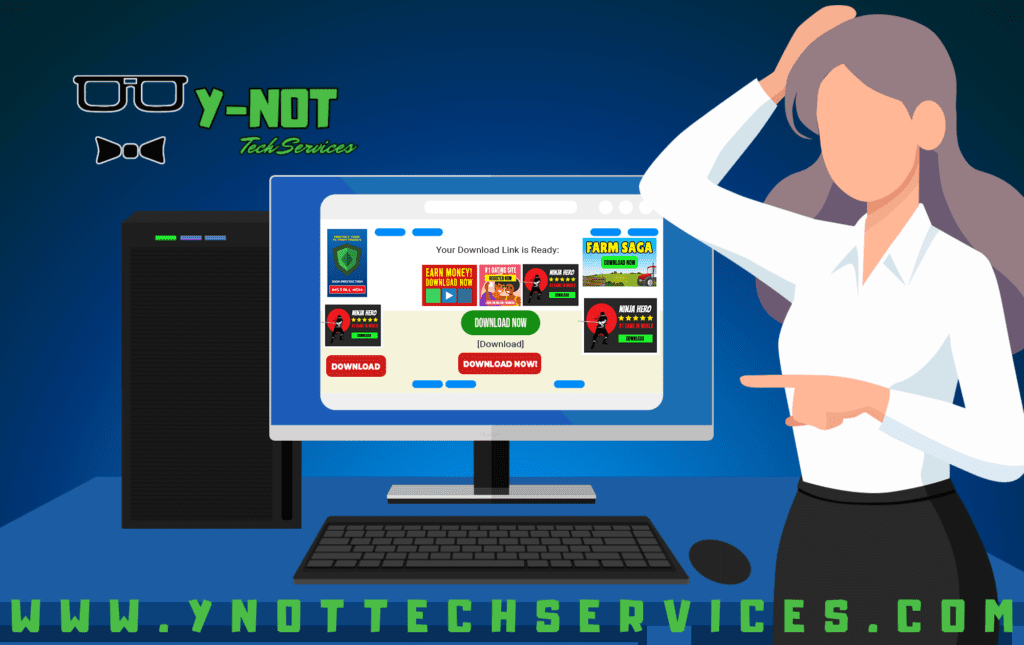How to Spot Fake Download Buttons and Stay Safe
How to Spot Fake Download Buttons and Stay Safe
Downloading software from the internet might seem simple, but it can sometimes feel like navigating a minefield. Many websites, even seemingly legitimate ones, feature fake download buttons designed to trick you into downloading malware or other unwanted programs. Let’s explore how to recognize these deceptive buttons and keep your computer safe.
Why Do Fake Buttons Appear on Legitimate Websites?
You’re probably wondering, “Why would a trustworthy website have fake download buttons?” The answer lies in online advertising. Many publishers rely on ads to make money. Unfortunately, they often have little to no control over the content of these ads. Advertisers may sneak in fake banners disguised as download buttons to mislead visitors. This practice can make even a reputable website feel unsafe.
Why Are Fake Download Buttons Dangerous?
Clicking a fake download button can lead to serious consequences. Instead of getting the application you need, you might end up downloading malware, which can:
- Steal your personal information.
- Slow down your computer.
- Open the door for even more harmful software.
It’s not just about annoyance; it’s about protecting your privacy and security.
How to Spot Fake Download Buttons
Thankfully, there are a few telltale signs that can help you distinguish real download links from fake ones.
Look for an “Advertisement” Header
Many fake buttons are part of advertisements. Check for an “Advertisement” header near the button or a small “X” to close the ad. This is a strong indicator that what you’re seeing isn’t a genuine download link.
Hover Over the Button
Before clicking, hover your mouse over the button. In most browsers, you’ll see the destination URL in the status bar at the bottom of the window. If the link doesn’t match the site you’re trying to download from, don’t click it.
Avoid Giant Buttons
Legitimate websites rarely use oversized, flashy buttons to prompt downloads. Instead, they often provide a plain-text link that might say something like “Download now” or “Download [Program Name].” If it looks too good to be true, it probably is.
Use an Ad Blocker
Many fake download buttons are embedded in ads, which can be blocked with a browser-based ad blocker. These tools can significantly reduce website clutter and make finding the actual download link easier. If you’re not sure how to install an ad blocker, we’d be happy to help.
What to Do If You’ve Downloaded Malware
If you think you’ve accidentally clicked a fake download button and your computer is acting strange, don’t panic. Book an appointment with us and we’ll be happy to assist. We can help you remove any unwanted programs and get your computer back to running smoothly. And if you need assistance setting up an ad blocker, we’re here for that too.