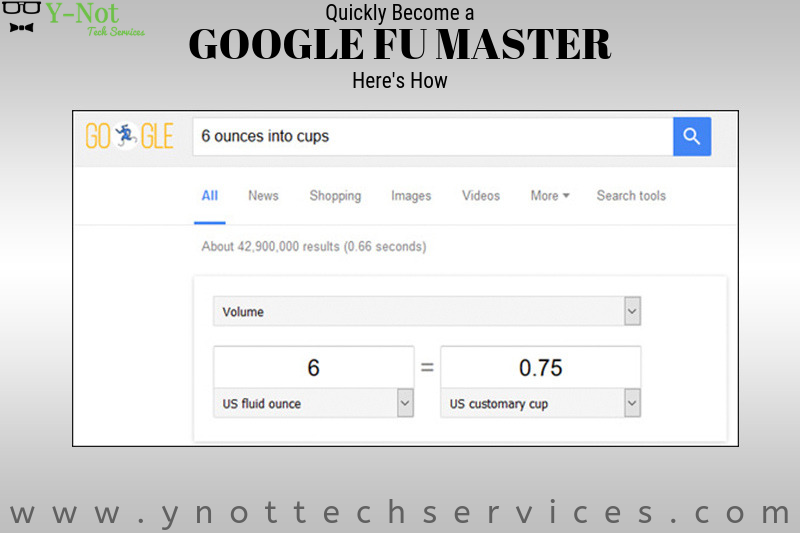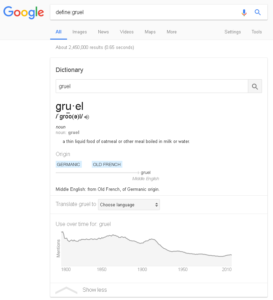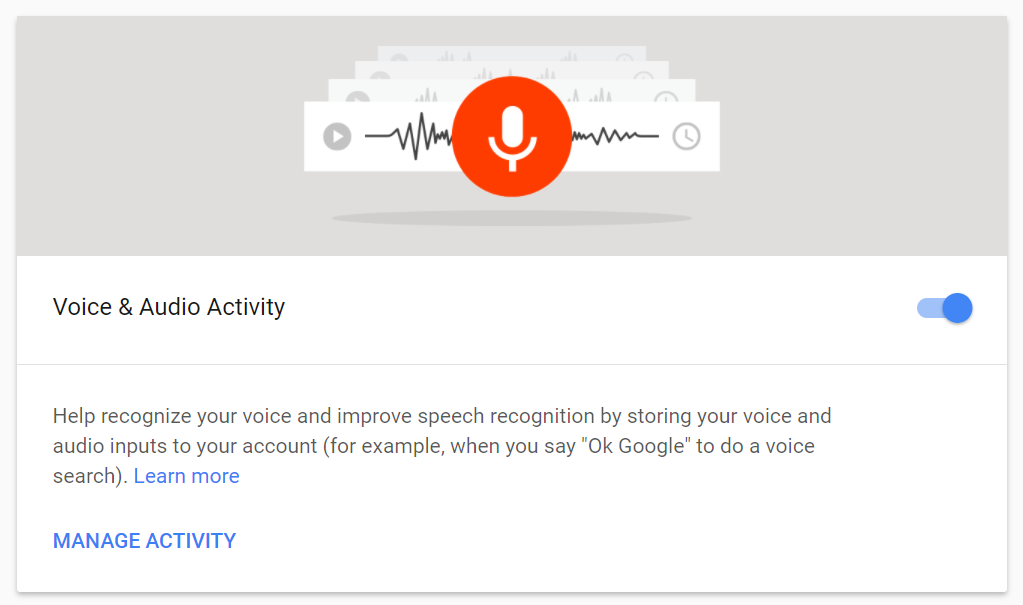Remote Working with G Suite
Migrating to the cloud is no longer a “maybe” solution for many businesses. With many countries mandating staying home, remote working requires a fresh look.
The good news? There are great solutions available, and you’ll see benefits not just today but also when you’re back in the office in the future. One option is Google’s G Suite to enable business collaboration and communication while working remotely. [Read more…]