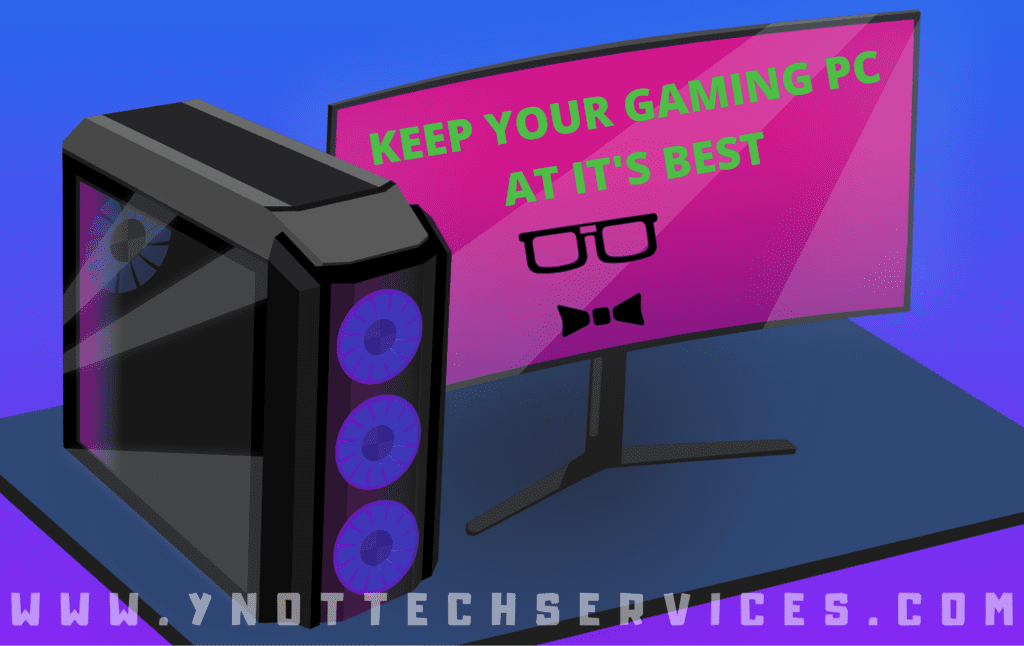Boss Level: Keeping Your Gaming PCs at Their Best
Video gaming is entertainment for all ages. The main demographic is 18-34 years, but those 34-54 are another big segment – even larger than the under-18 group – although the youngest group may spend the most hours gaming, especially during a pandemic. Regardless, PC gamers of any age want the most powerful, fastest computer they can get.
It’s difficult to beat the Boss Level of that favourite game if your computer is lagging. The horror! If you’re serious about gaming, consider the ideas in this article to achieve your next personal best.
The gaming industry is moving to Triple-A titles. Think Grand Theft Auto or Call of Duty. These AAA video games are the equivalent of blockbuster movies. They take months to years for massive teams of people to develop, everything about such games is ambitious (even the price!). The graphics and animation are more immersive, the storylines offer hours of content and encourage open exploration, and the games have a grander scale and improved sound design, too.
All that requires more from your computer. Depending on the age of your computer, you may not need to replace it to power the latest, greatest games. Or you could upgrade to a more powerful video card. Adding more random access memory (RAM) might also take a computer up to the Triple-A level.
Troubleshooting the Home-Gaming PC
Whether you’re trying the Triple A game or not, you may run into other problems. A screen locks up, a system crashes, or you see weird graphics or wonky textures in a game. You shoot an opponent with a direct hit, and he takes the win. Any of these problems can ruin your gaming experience.
Various issues cause these headaches for home gamers. Regrettably, they can be difficult to diagnose. The problems might be tied to:
- overheating – modify your power settings, and make sure the computer is getting enough airflow;
- driver issues – games crashing could mean the latest video drivers aren’t installed;
- file corruption – reinstalling the game could help;
- an unstable internet connection – consider moving to a wired Ethernet connection.
- Viruses and Malware – If you have malicious programs running in the background you’re gonna have a bad time. Consider Y-Not’s Security Suite to keep malware at arm’s length.
Running too many programs on your PC can also cause games to run less smoothly. Close out other programs. Free up disk space if you can. Also, putting the game’s graphics on a lower setting can make them less resource-intensive.
Build vs. Buy
Generally, when the question comes up as to whether you should build your own gaming PC or buy a pre-built one we would recommend you build your own. That way you can customize it to get exactly what you want. Plus, it’s been historically more economical to gather the parts yourself and assemble them than to buy a pre-built gaming rig.
However, with the current cryptocurrency mining frenzy causing low stock for many of the best gaming graphics cards, buying a pre-built machine can be the better option. In fact, it may be the only way to get these cards without supporting scalpers and paying insane markup prices. Be sure to do your research because at the moment building your own rig might not be the best option.
Our IT experts can bring your PC up to speed, and get you back in the game at full power. Book an appointment below: