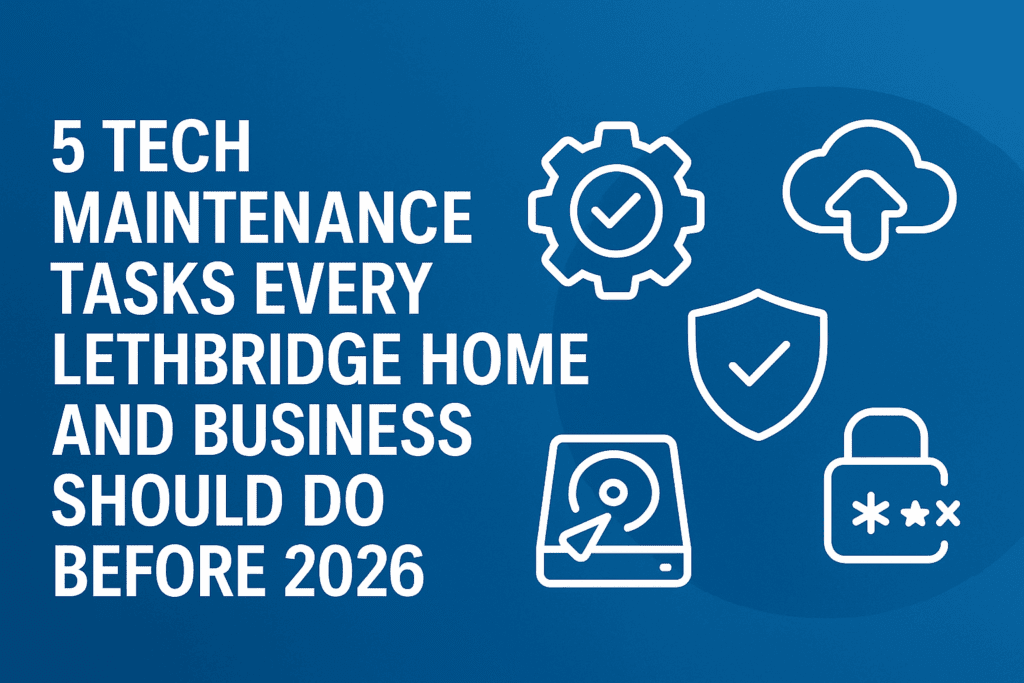As we approach the end of 2025, there’s no better time to give your technology a little TLC. Whether you’re a home user trying to keep your personal computer running smoothly or a small business owner managing multiple devices, regular tech maintenance isn’t just smart—it’s essential for your security, productivity, and peace of mind.
Here in Lethbridge, we’ve seen firsthand how a little preventive care can save you from major headaches (and expenses) down the road. At Y-Not Tech Services, we work with home users and small businesses every day, and we’ve compiled the five most important maintenance tasks you should tackle before the new year arrives.
Let’s dive in.
1. Update Your Operating System and Software
Why This Matters
Think of software updates like getting your oil changed—skip them too long, and you’re asking for trouble. Every update patches security vulnerabilities that scammers and hackers love to exploit. In 2025, we’ve seen more sophisticated scams than ever before, and outdated software is like leaving your front door unlocked.
What You Need to Do
For Windows Users:
- Open Settings and check for Windows Updates
- Install all available updates, including optional ones
- Restart your computer when prompted (yes, really!)
- Check that you’re running Windows 10 or 11—older versions are no longer secure
For Mac Users:
- Click the Apple menu and go to System Settings
- Check for macOS updates and install them
- Don’t forget to update your apps through the App Store
For Business Owners:
- Create a schedule to check for updates weekly
- Update all business software, including accounting programs like QuickBooks
- Consider managed services to automate this process
The Bottom Line
Set aside 30 minutes before the end of 2025 to run all your updates. Your future self will thank you when you’re not dealing with a ransomware attack in January.
2. Back Up Your Important Data
Why This Matters
Hard drives fail. Computers get stolen. Accidents happen. The question isn’t if you’ll lose data—it’s when. The good news? Backing up your files is easier than ever, and it’s one of the most important things you can do to protect yourself.
What You Need to Do
The 3-2-1 Rule:
- Keep 3 copies of your data
- Store them on 2 different types of media
- Keep 1 copy offsite (cloud storage)
Practical Steps:
- External Hard Drive: Pick up a reliable external drive and back up weekly
- Cloud Storage: Use OneDrive, Google Drive, or Dropbox for automatic backups
- Test Your Backups: Make sure you can actually restore files from your backup
For Lethbridge Businesses:
- Your customer data, financial records, and business documents are irreplaceable
- Consider professional backup solutions that run automatically
- Don’t rely on just one method—redundancy is key
The Bottom Line
Schedule your first backup before December 31st, 2025, and set a recurring reminder for monthly backups. Better yet, automate the process so you never have to think about it.
3. Run a Complete Security Scan and Update Your Antivirus
Why This Matters
Scammers don’t take holidays. In fact, they ramp up their efforts during busy seasons when people are distracted. A thorough security scan can catch threats lurking on your system before they cause real damage.
What You Need to Do
Check Your Antivirus:
- Verify your antivirus is active and up-to-date
- Run a full system scan (not just a quick scan)
- Remove any threats detected
- If you’re using free antivirus, consider upgrading to professional protection
Look for Warning Signs:
- Computer running slower than usual?
- Pop-ups appearing when you browse?
- Programs opening on their own?
- Browser homepage changed without your permission?
For Home Users in Lethbridge:
- If you’re over 70 or not tech-savvy, consider managed antivirus services
- Scam prevention tools can block dangerous websites before you click
For Small Businesses:
- Every device needs professional-grade protection
- One infected computer can compromise your entire network
- Managed security services provide 24/7 monitoring and protection
The Bottom Line
Don’t wait until you have a problem. Run your security scan this week and make sure your protection is current before 2026 arrives.
4. Clean Up Your Digital Clutter
Why This Matters
A cluttered computer is a slow computer. Over time, temporary files, old downloads, and unused programs pile up and bog down your system. Regular cleanup keeps things running smoothly and frees up valuable storage space.
What You Need to Do
Delete Unnecessary Files:
- Empty your Downloads folder
- Remove old documents you no longer need
- Delete duplicate photos and videos
- Clear your browser cache and history
Uninstall Unused Programs:
- Go through your installed programs
- Remove anything you haven’t used in 6+ months
- Be especially careful with programs you don’t recognize (they could be malware)
Organize What’s Left:
- Create a logical folder structure
- Move important files to clearly labeled folders
- Consider using cloud storage for files you rarely access
Run Disk Cleanup (Windows):
- Search for “Disk Cleanup” in your Start menu
- Select your main drive (usually C:)
- Check all boxes and run the cleanup
- Use “Clean up system files” for even more space
The Bottom Line
Dedicate an hour to digital decluttering before the new year. You’ll be amazed how much faster your computer runs with a fresh start.
5. Review Your Passwords and Enable Two-Factor Authentication
Why This Matters
Weak passwords are the #1 way hackers gain access to your accounts. If you’re still using “Password123” or your pet’s name, you’re making it way too easy for cybercriminals. With data breaches happening constantly in 2025, strong password practices are non-negotiable.
What You Need to Do
Audit Your Passwords:
- Change any passwords you’ve used for more than a year
- Never reuse the same password across multiple accounts
- Create strong passwords with 12+ characters, mixing letters, numbers, and symbols
- Consider using a password manager to keep track
Enable Two-Factor Authentication (2FA):
- Turn on 2FA for email, banking, and social media accounts
- Use an authenticator app instead of SMS when possible
- Keep backup codes in a safe place
For Businesses:
- Require all employees to use strong, unique passwords
- Implement company-wide password policies
- Consider single sign-on (SSO) solutions for easier management
Watch Out for Scams:
- Never share your passwords via email or phone
- Be suspicious of urgent password reset requests
- Legitimate companies will never ask for your password
The Bottom Line
Start with your most important accounts—email and banking—and work your way through the rest. This is one task that pays dividends in security and peace of mind.
Your Tech Deserves Professional Care
These five maintenance tasks are essential for keeping your technology secure, fast, and reliable as we head into 2026. But let’s be honest—not everyone has the time, knowledge, or patience to handle all of this on their own. And that’s perfectly okay.
At Y-Not Tech Services, we’ve been helping home users and small businesses in Lethbridge stay protected and productive for over a decade. We speak plain English (no confusing jargon), we provide personal service you can trust, and we’re always just a phone call away when you need help.
Ready to Start 2026 with Peace of Mind?
Whether you need a one-time system tune-up or ongoing managed services to keep everything running smoothly, we’re here to help.
Don’t wait until something breaks. Let’s get your technology ready for the new year.
📞 Call us today: (403) 915-8574✉️ Email: tony@ynottechservices.com🌐 Visit: www.ynottechservices.com
Let’s make 2026 your most secure, productive year yet. We’re ready when you are.