Story Time!
This week I had a new client bring me their PC because they couldn’t access their Tax data in the Genutax software. They had five years stored in there and needed to access it to do their taxes. Talking to the client I found out that earlier in the year they had an older computer that crashed while they were working on their taxes. [Read more…]


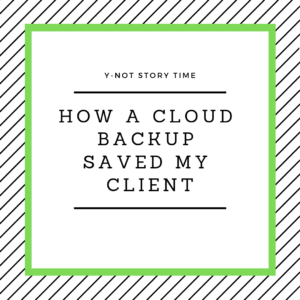
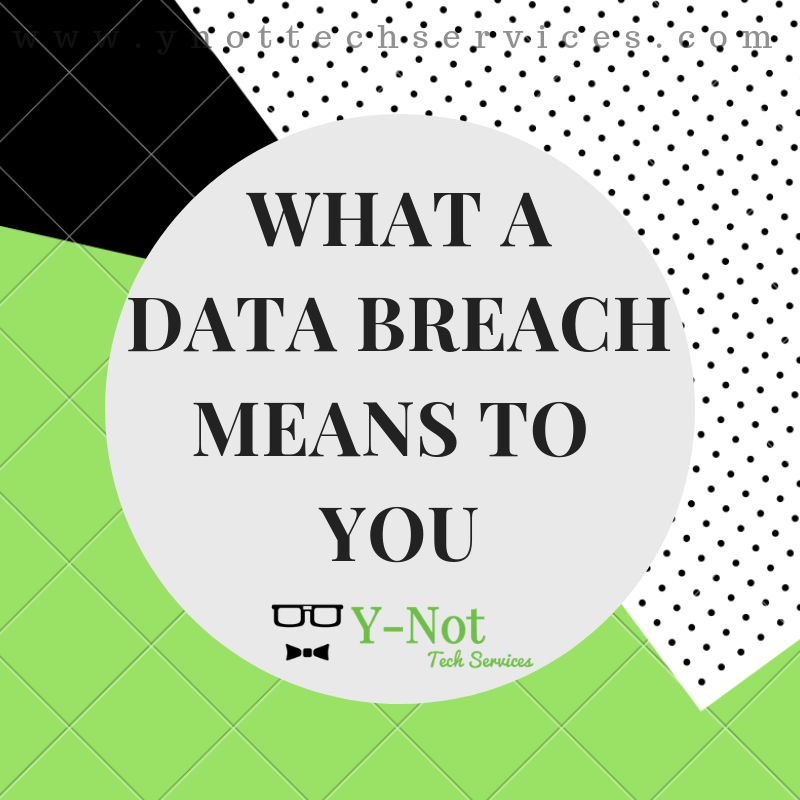



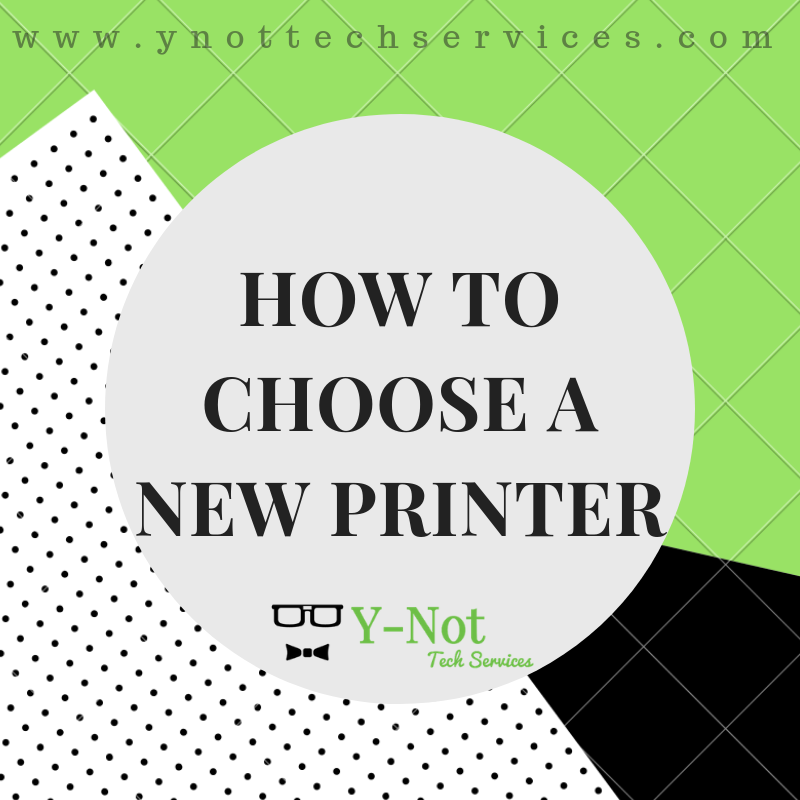
 Whether you want to keep an eye on the kid’s room or you are worried about break and enters and other security concerns, a security camera can find a home in almost every house and business. For many, the price of a decent camera has been a barrier, but camera quality has been improving and today, I’m going to introduce you to a great little camera that is affordable enough for nearly anyone!
Whether you want to keep an eye on the kid’s room or you are worried about break and enters and other security concerns, a security camera can find a home in almost every house and business. For many, the price of a decent camera has been a barrier, but camera quality has been improving and today, I’m going to introduce you to a great little camera that is affordable enough for nearly anyone!


