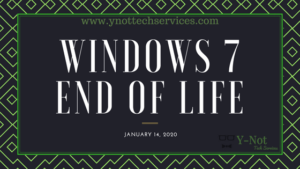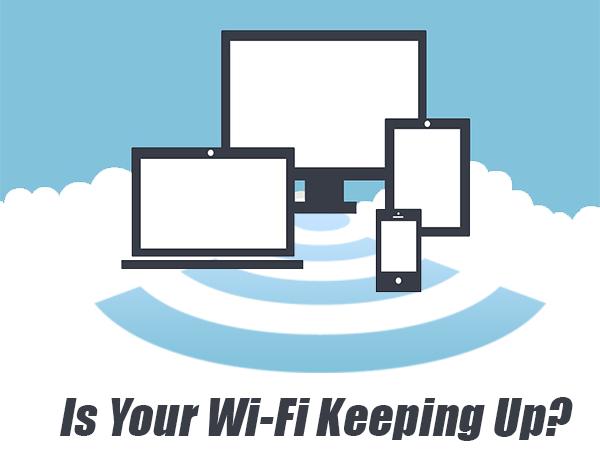Microsoft has announced it’s ‘End of Life’ date for the popular Windows 7 Operating System. January 14, 2020 is the magic date they have chosen. Today we’ll talk about this means for you and I’ll share a special offer to get you upgraded to the latest version of Windows 10. [Read more…]
Sync or Swim: How to Change From iPhone to Android or Android to iPhone and Take Your Data With You – Y-Not Tech Services | Lethbridge, AB
“New Phone, same number. Lost my contacts, so text me your name and I’ll add you.”
“Phone just died and I lost all my Pictures! I’m so upset!”
Has this ever happened to you? It seems like I see messages like this every day on social media. If it’s happened to you, or you’re afraid it will happen to you, I’m here to help. With a series of blog posts, I will show you how to ensure you are staying synced and up to date so You don’t need to worry. Two weeks ago we looked at keeping your iPhone’s Contacts and Photo’s backed up. Last week we looked at Android. Now, let’s look at ways you can switch from iPhone to Android, or vice versa while taking your data with you.
Why Should You Sync Your Phone’s Data?
If you have anything on your phone you want to keep, you should keep a copy backed up somewhere. There are too many bad things that can happen to our devices. They can stop working altogether. They could be lost or stolen. They can get dropped making it difficult to access our data. And chances are, we have some valuable data on our phones. Photos of your family? Video of your child’s first steps? Pictures of your last vacation? Your last 3 vacations? How about the phone number of everyone you know? How many phone numbers can you remember without accessing your phone’s contact list? We have come to rely on these devices a lot in our lives, and the data on them is important. [Read more…]
Sync or Swim: How to Keep Your Android’s Data Backed Up – Y-Not Tech Services | Lethbridge, AB
NOTE: Samsung Galaxy devices run on the Android Operating system, and so this guide will work for these devices as well.
NOTE 2: Because Android runs on literally thousands of different phones and manufacturers often ‘skin’ android to make it look different some instructions might not jive with your device. The general procedure should still be the same. Feel free to contact me if you want assistance.
“New Phone, same number. Lost my contacts, so text me your name and I’ll add you.”
“Phone just died and I lost all my Pictures! I’m so upset!”
Has this ever happened to you? It seems like I see messages like this every day on social media. If it’s happened to you, or you’re afraid it will happen to you, I’m here to help. With a series of blog posts, I will show you how to ensure you are staying synced and up to date so You don’t need to worry. Last week we looked at keeping your iPhone’s Contacts and Photo’s backed up. This week, we’ll look at doing the same on Android. Finally, next week, we’ll look at ways you can switch from iPhone to Android, or vice versa while taking your data with you. [Read more…]
Sync or Swim: How to Keep Your iPhone’s Data Backed Up – Y-Not Tech Services | Lethbridge, AB
“New Phone, same number. Lost my contacts, so text me your name and I’ll add you.”
“Phone just died and I lost all my Pictures! I’m so upset!”
Has this ever happened to you? It seems like I see messages like this every day on social media. If it’s happened to you, or you’re afraid it will happen to you, I’m here to help. With a series of blog posts I will show you how to ensure you are staying synced and up to date so You don’t need to worry. This week we’ll look at keeping your iPhone’s Contacts and Photo’s backed up. Next week, we’ll look at Android. Finally, we’ll look at ways you can switch from iPhone to Android, or vice versa while taking your data with you.
Why Should You Sync Your iPhone’s Data?
If you have anything on your phone you want to keep, you should keep a copy backed up somewhere. There are too many bad things that can happen to our devices. They can stop working altogether. They could be lost or stolen. They can get dropped making it difficult to access our data. And chances are, we have some valuable data on our phones. Photos of your family? Video of your child’s first steps? Pictures of your last vacation? Your last 3 vacations? How about the phone number of everyone you know? How many phone numbers can you remember without accessing your phone’s contact list? We have come to rely on these devices a lot in our lives, and the data on them is important. It’s smart to have your data synced before something happens. If you wait, it will be harder, more expensive or maybe even impossible to retrieve your data. [Read more…]
Five Things You Should Know About Batteries – Y-Not Tech Services | Lethbridge, Alberta
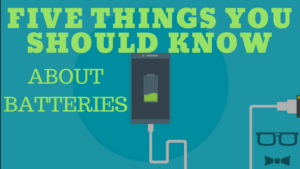 We all use devices with batteries in them. From our smartphones and laptops to smartwatches and iPads, all of our gadgets contain batteries. So here are 5 things you should know about to help make sense of your batteries.
We all use devices with batteries in them. From our smartphones and laptops to smartwatches and iPads, all of our gadgets contain batteries. So here are 5 things you should know about to help make sense of your batteries.
Lithium-Ion Powers Most of Our Devices
Almost all current devices use Lithium-Ion Batteries. They have advantages over previous types like Ni-Cad but come with their own set of quirks. Myths abound concerning how we should care for batteries. One Myth I can lay to rest is that Lithium Ion batteries do not have a ‘memory.’ Ni-cad or possibly a type of battery that came before it did have a sort of memory, that would cause the battery to lose capacity based on how much of the battery’s power was used each cycle. With these, it was important to fully discharge the battery before charging it up to maximize its capacity. This is not true of Lithium-Ion Batteries. Moving forward, everything on this list will refer to Lithium Ion Batteries.
Your Laptop Will Not ‘Overcharge’ The Battery
I’ve seen people claim that you should remove the battery from your Laptop as soon as it is charged if you are plugged into the wall to avoid overcharging and damaging the battery. The truth is that your laptop will stop charging the battery when it reaches 100%. Then the laptop will simply monitor the battery while using AC power to operate the machine. Over time, the battery will still lose part of its charge, and the laptop will top it up as it does.
Your Battery Will Lose Capacity Over Time
A battery has a limited lifespan. Most of them are around 500 charges, but different manufacturers and varieties will have different lifespans. This means that over time, as you use a battery it will lose capacity and start holding less and less of a charge. Eventually, the battery will get to the point where it hardly makes it from the desk to the couch. Then it’s time to replace it! Did you know that Y-Not Tech Services can find a replacement battery for almost any device? Contact us for a quote.
Batteries Do Not Like Heat (Or Extreme Cold)
Batteries are designed to be used within a certain temperature range. Luckily, that range is also the range that humans are generally pretty comfortable in. However, if your device is creating excessive heat, like say a powerful laptop being taxed while playing graphically demanding games, your battery can be affected. High heat can cause damages to a battery and cause it to lose capacity. The same is also true for cold, but it’s generally well below the freezing point where damage can occur – like using your phone outside on a lovely Canadian winter day… In most circumstances, the heat of the phone will be enough to keep it going, but some devices are prone to shut down in wintery conditions.
Your Battery Might Need to Calibrate
If your device battery is depleted, but the device itself was still reading 20% left, the battery might need to be calibrated. This means letting the device learn how much capacity the battery has left. The most common way to do this is to simply let the battery deplete all the way and then charge it up to full. Most devices are designed to re-calibrate under these conditions. Refer to your device manufacturer for more information on battery calibration or contact Y-Not Tech Services to have us calibrate your battery for you.
Batteries can be a confusing and often frustrating part of dealing with technology. Learning about the batteries that power our gadgets can help us to understand why they behave how they do, and help us get the most out of them.
Personally, I think the most important thing to remember about batteries is that they do wear down over time and sometimes replacing them can breathe new life into our devices. To get a quote to replace a problem battery in your life, book an appointment:
Got a New Device? Here’s the Essential Tech Prep You Can’t Afford to Skip
Got a New Device? Here’s the Essential Tech Prep You Can’t Afford to Skip
It’s tons of fun getting a new device. Whether it’s a new desktop, laptop or phone: the thrill of getting it home and opening the box is great. We know, we love tech too. It even has its own version of new car smell! Once you get it home though, there are a number of things that need to be done before it’s really usable – beyond snazzing it up with a new case or mousepad.
The sellers like to say it’s ready to use straight from the box – and it is – except not quite the way you need it to work. They’ll all turn on, look for wifi, and sure, you can type…but rather like when you buy a new fridge, simply turning it on isn’t enough – it’s still empty and you’re still hungry. A few minutes now to prep your new device will save you time, stress, and quite possibly money.
Today, we’re talking vital tech prep for new devices:
Security Updates and Fixes
From the factory to your hands, that device has been in the box for at least a month. In the world of security, that’s an eternity. During that time on the shelf, new viruses have come out and new software weaknesses have been discovered. Fortunately, new updates to combat these problems were also created, they just haven’t been downloaded to your device yet. We can make sure your essential software is up-to-date and set to stay that way. That way, you know your device is safe to go online.
Data Transfer From Old to New
Some people want to transfer everything from one device to another, others like to have a fresh start and keep the old device as a backup. We can either transfer your data entirely or just the things you use. For computers, we can even turn your old hard drive into an external drive that you can plug into your new computer and grab files as required.
Setting up Hardware
If your new device is a computer, you’ll need to hook it up to extra tech like a printer or webcam. These tasks that should be plug-and-play can sometimes send you loopy, especially when you’ve got a plug mismatch or incompatible drivers. We can help get you set up, with everything tested and working.
Setting up Email and Software
This is one people commonly forget and then struggle with. Email clients in particular, need special configuration to connect properly. Quite often, we find people are stuck only able to receive, with overflowing unsent mail that won’t go anywhere! We’ll get all your personal software and connections up and going.
Setting up the Network
While tapping in a wifi password is easy enough, it doesn’t mean your browsing is secure, or even as fast as it could possibly be. We can quickly determine which connectivity method will be best for your device and your needs, and hook you up with fast, robust security measures.
Lockdown Privacy and Permissions
Whether you have children and are looking to provide a safe online experience, files you’d prefer to keep private, or simply want to set up ‘profiles’ for each user to have their own login, we can quickly get your new device configured to meet your needs.
We love to help. Book an appointment and we’ll get your new device up and running.
How to Tell if Your Computer Has a Virus?
How to Tell if Your Computer Has a Virus?
Sombetimes computers do wacky things that ring alarm bells and make us dive for cover. Next thing you know, you’re running scans on repeat and demanding everyone come clean about their browsing habits. Fortunately, not all weird occurrences are caused by viruses – sometimes your computer is simply overloaded, overheating or in desperate need of a reboot. Here are the tell-tale signs of a malware attack: [Read more…]
Get Back to Brand New with a Refreshed Computer | Y-Not Tech Services – Lethbridge, AB
Get Back to Brand New with a Refreshed Computer
Remember how well your computer ran when you first brought it home? It was booting so fast, files were whizzing around at light speed, and no matter how many tabs you had open, nothing was slowing that baby down. It was spotless, inside and out. Then one day you turned it on and everything was so slooooow, taking forever to do anything – and that was only if you could even find your files in all the clutter. All that zip and speed you loved so much was gone
The good news is you probably DON’T need a new computer, you simply need what we call a “format and reload” to:
Clear the clutter: Over time as you install applications you collect icons, files and options everywhere. They’re not necessary, they’re not used, but they were installed automatically ‘just in case’. It’s a bit like when your overnight guest shows up with a massive suitcase and then claims a shelf in your bathroom. Those applications are making themselves at home in a big way! All that uninvited clutter is slowing your system down and making it hard for you to find the things you need. Simply put, it’s a mess. Our technicians can clean your system back to pristine in no time.
Beat viral overload: Is the virus really gone? Sometimes a virus has multiple layers and can bury itself so deep even your anti-virus doesn’t see it. Despite getting the all-clear from your anti-virus, you might also be seeing the damage from the infection. Perhaps the virus made a mess of your internal file structure, left pieces of code all over the place, or deleted files essential for smooth running. When an infection has been cleared but the system is still running slow, we recommend dropping it into our store asap for a check-up and refresh.
Assess incompatible software: Installing a new piece of software can sometimes produce unexpected results. While your system met the hardware and operating system requirements, maybe it’s simply not playing nice with your other applications. Maybe they’re fighting over the same resources, system files, or clashing with one of your hardware components. Clearly, something isn’t quite right, but you’re not sure what. Our team loves to play detective and get your system back to normal.
Archive older files: Some of your files are definite keepers, long term. Your photos, recipes, accounts etc, they’re all important to keep – but are they important to keep sitting on your desktop? They’re not just slowing your computer down, you’re at risk of losing them in a crash. It’s much safer to archive them to an external drive or cloud storage, simply let us know what you’d like to keep.
What exactly is a computer refresh? It’s like a car tune-up, but more flexible. Rather than tick the boxes saying we’ve changed the oil, cleaned the filters etc, we treat each computer as a unique case. Sometimes we can tune it up in a few minutes, and that’s all it needed. Sometimes it’s worth starting over like day 1.
We can reinstall Windows and migrate your data (photos, docs, emails, bookmarks, etc), putting back only what you WANT to keep. The rest of the clutter that built up over time or piggy-backed on a virus gets flushed away. We can also set up your email and install any devices you need, like printers. It’s doing whatever is necessary to give you a fresh start with your computer, but keeping the essentials.
Ready to get back up to speed? Book an appointment:
How to Google Safely | Y-Not Tech Services – Lethbridge, AB Computer Help
How to Search Google Safely
We all love our Google, quickly finding everything we need on the Internet. It’s replaced dictionaries, encyclopedias, instruction manuals, newspapers and in many cases, even doctors. However, sometimes your search results aren’t the real thing and can be downright malicious. Here’s how to search safely: [Read more…]
Is Your Home Wi-Fi Keeping Up? Updated September 2020 | Y-Not Tech Services – Lethbridge, AB
Is Your Home Wi-Fi Keeping Up?
UPDATE: In September of 2020 everything below still holds true, but it’s all amplified big time. This year, our home wifi has been stretched further than ever before with increased Work-From-Home, School-From-Home and even more Play-From-Home as many entertainment and recreation outside the home has become restricted or disappeared completely. The biggest recommendation I can make here is to get a Mesh Network for your home. Mesh will increase the strength and speed of your wifi throughout your home and decrease dead-zones. Read on for tips that apply to your traditional Wifi and Mesh:
Wi-Fi has forever changed the way we live, work and play. We can surf the internet on the couch or by the pool, look up a recipe in an instant, and even connect our lights to voice control. It’s no wonder it was accepted with open arms, but is your Wi-Fi as good as it needs to be?
10 years after Wi-Fi first made its way into homes with those mysterious rabbit-eared boxes, it’s evolved into a juggernaut of speed and accessibility that we can’t do without. Think about how many wireless devices your home has – the average home has at least 10 devices connected wirelessly to the internet, many have more.
- « Previous Page
- 1
- …
- 31
- 32
- 33
- 34
- 35
- …
- 38
- Next Page »