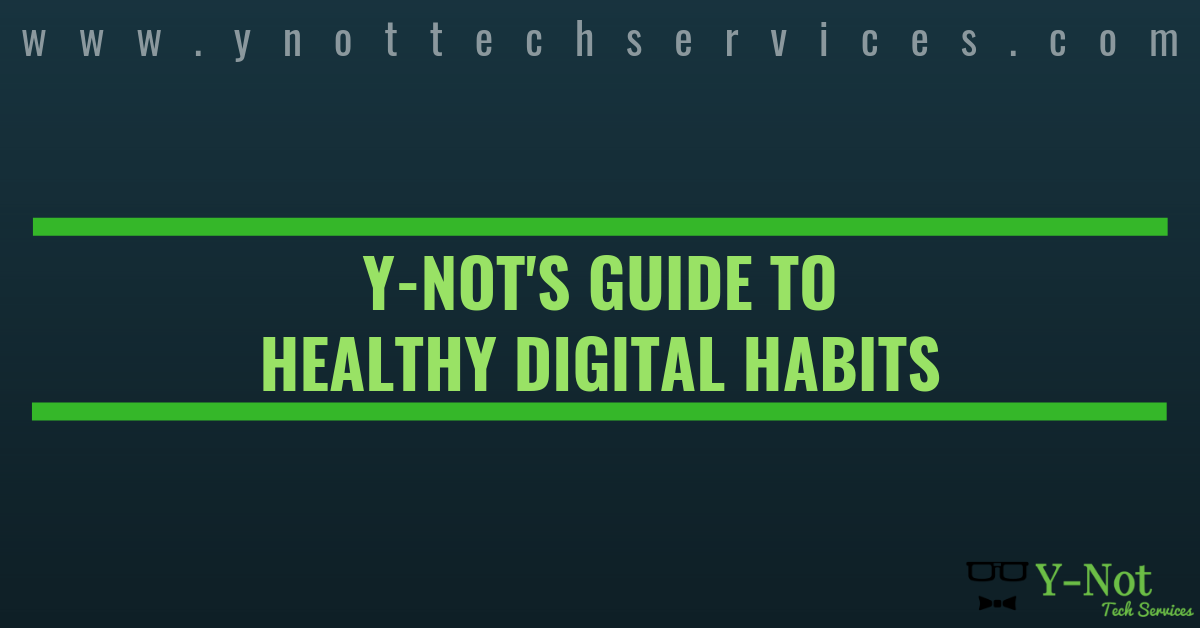How To Spot A Tech Scam Before You Get Stung
How To Spot A Tech Scam Before You Get Stung
If your computer had a virus, you’d want to know about it ASAP, right?
Before your important files become corrupted, you lose your photos and your digital life is essentially ruined. Even thinking about it is terrifying.
Tech scammers know we’d be lost without our computers, and that we don’t always know what’s going on behind the screen – which is why they’ve been able to swindle millions of dollars from ordinary people across the world. [Read more…]