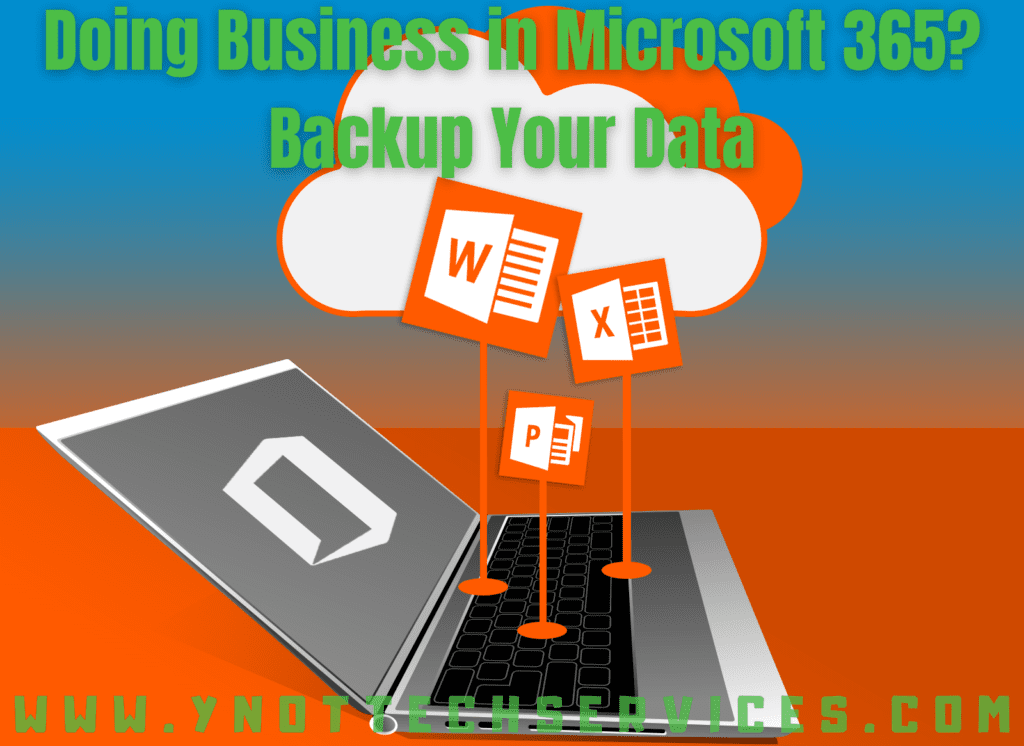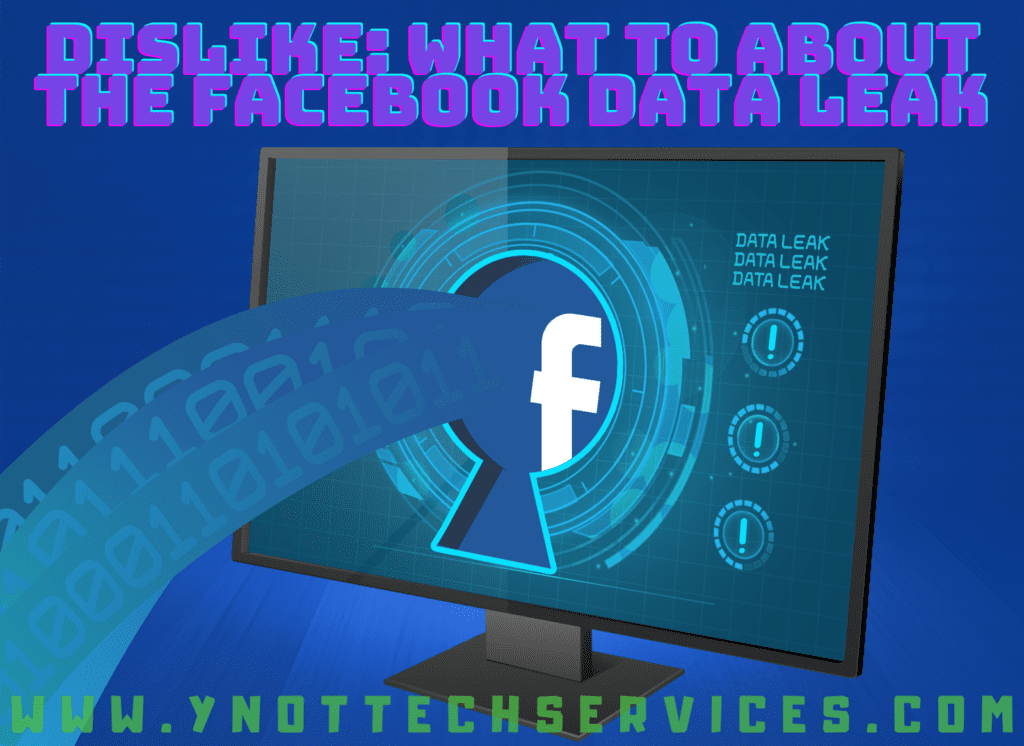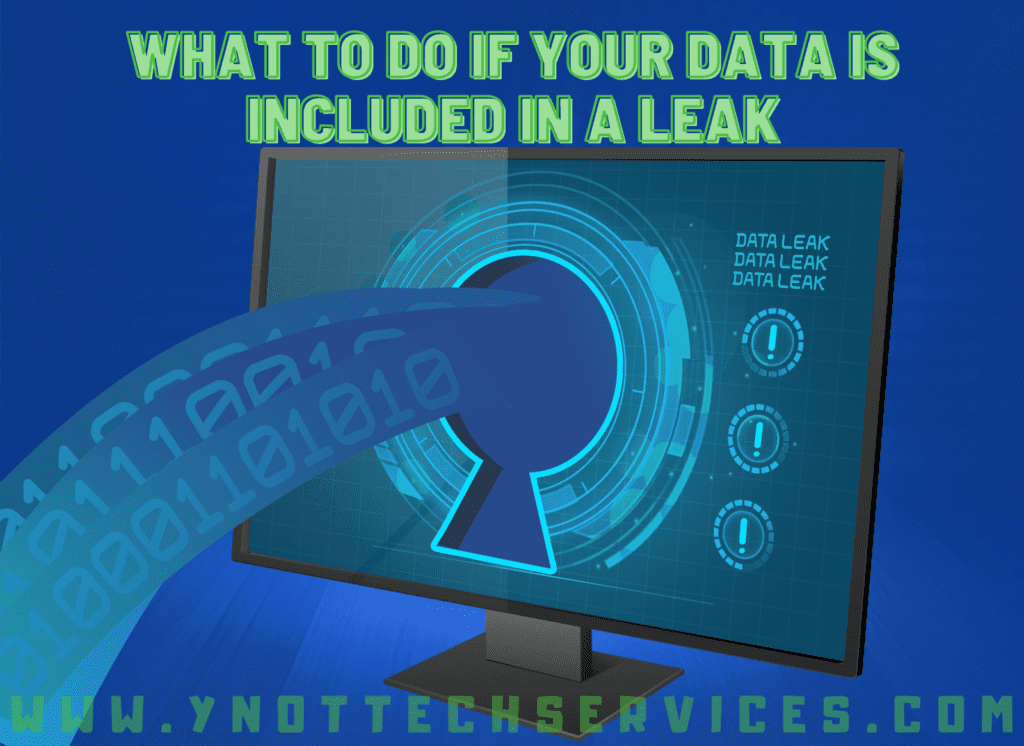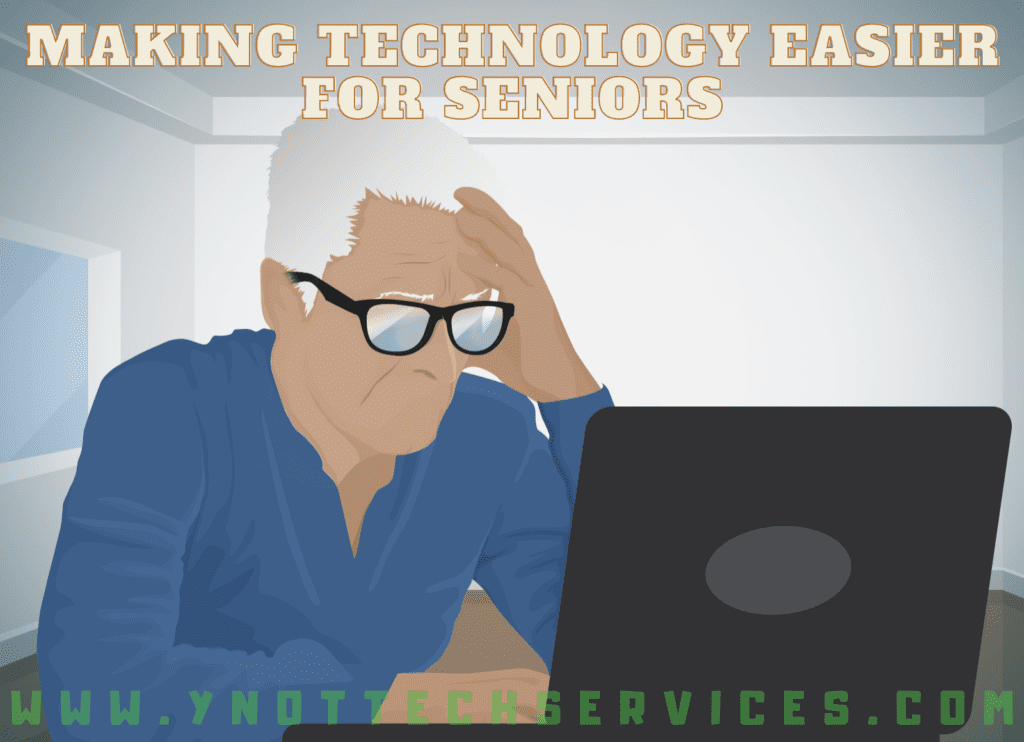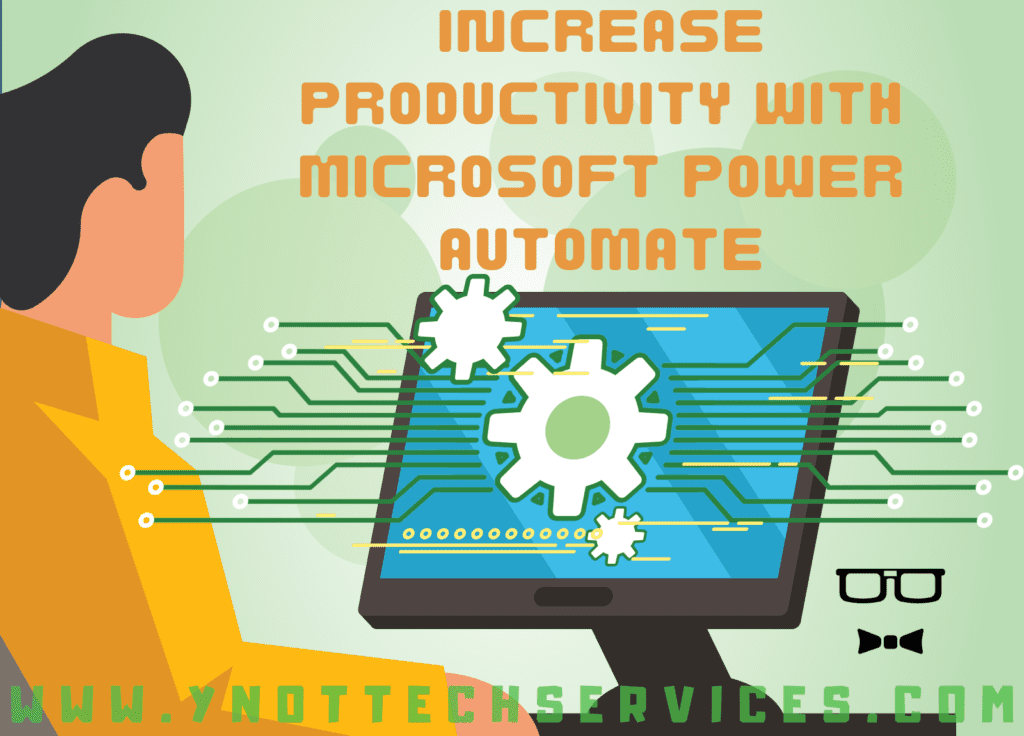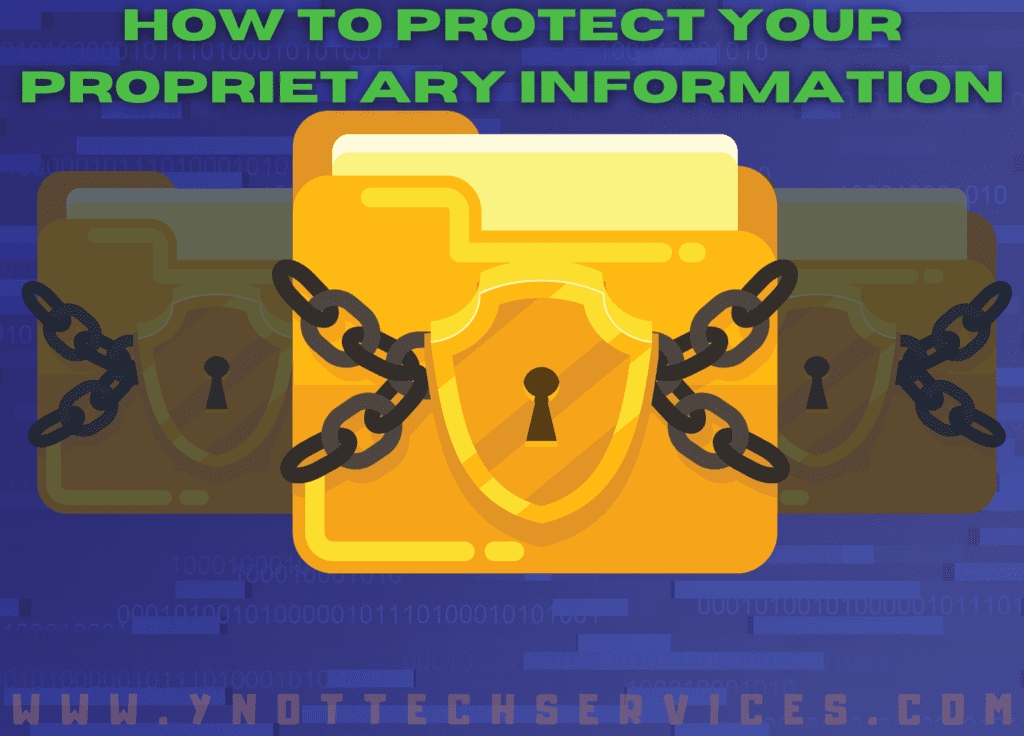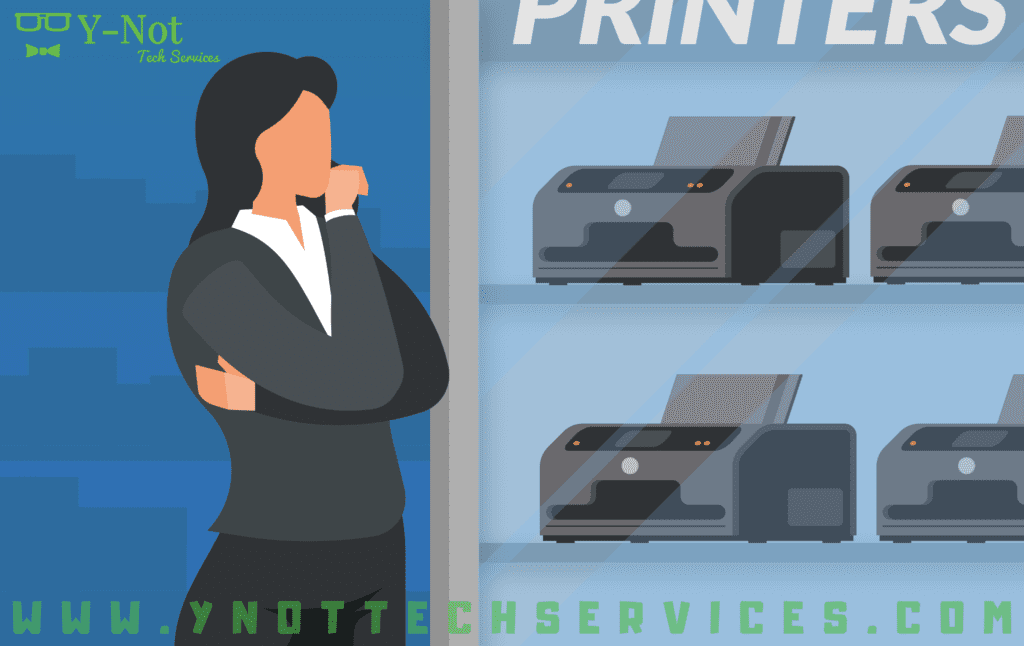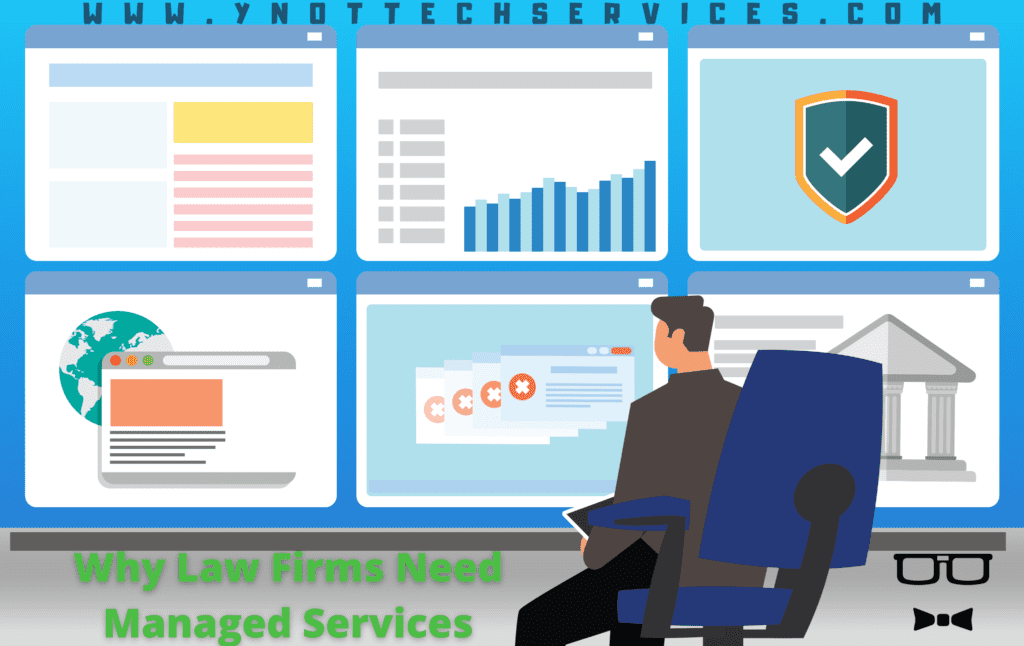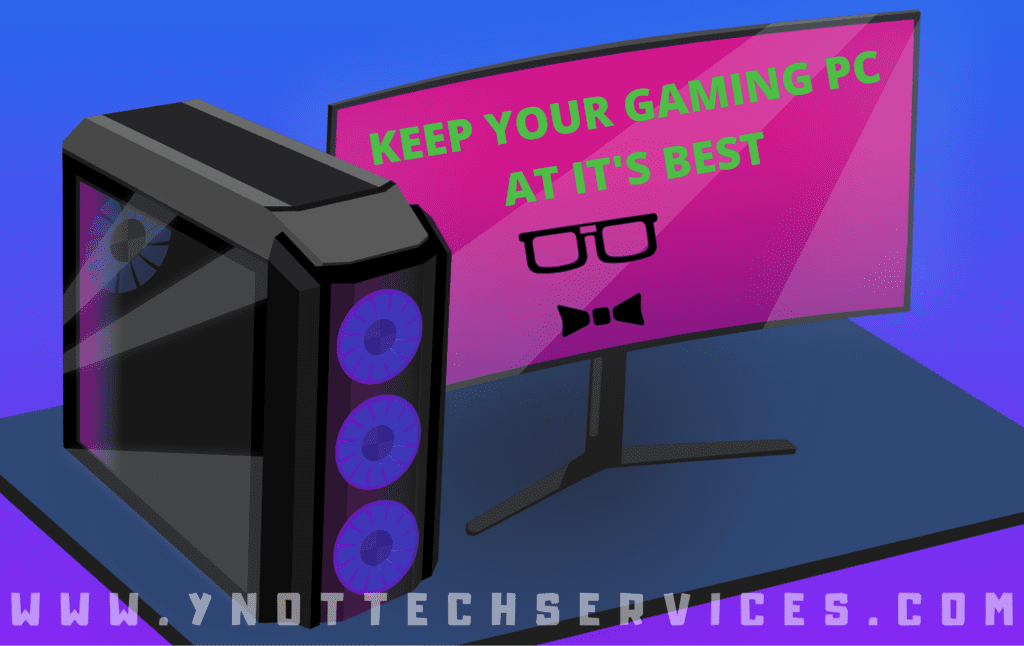Doing Business in Microsoft 365? Backup Your Data
Many business tools are moving to the cloud. One popular option is Microsoft 365, formerly known as Office 365. This unified platform consolidates Excel, Word, and PowerPoint with collaboration and communication tools. Added apps and services help streamline operations, too. Simplifying your IT infrastructure can also cut costs and reduce duplication of effort. Still, when you’re leveraging the convenience of Microsoft 365, data backup is your job. [Read more…]