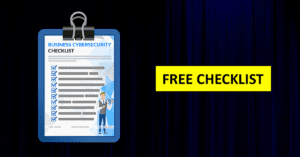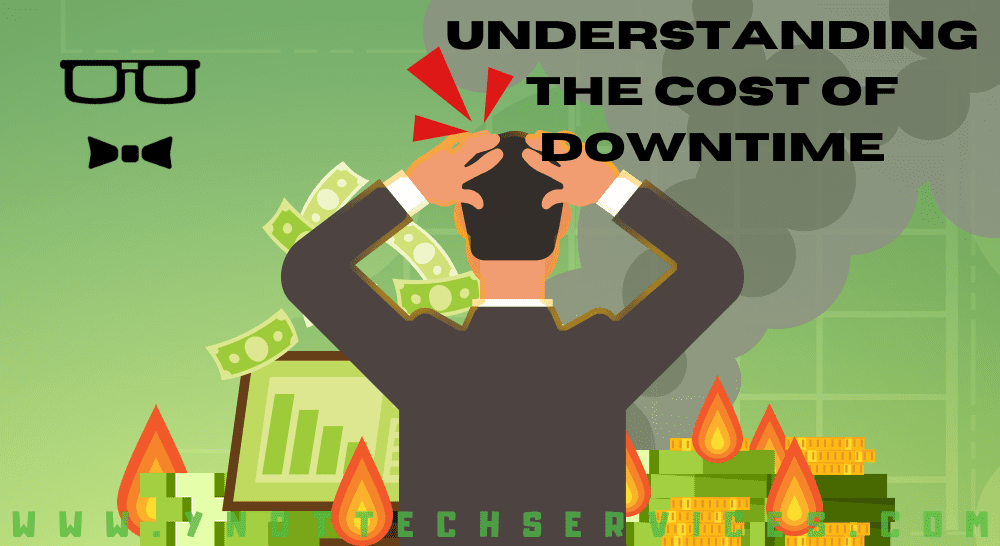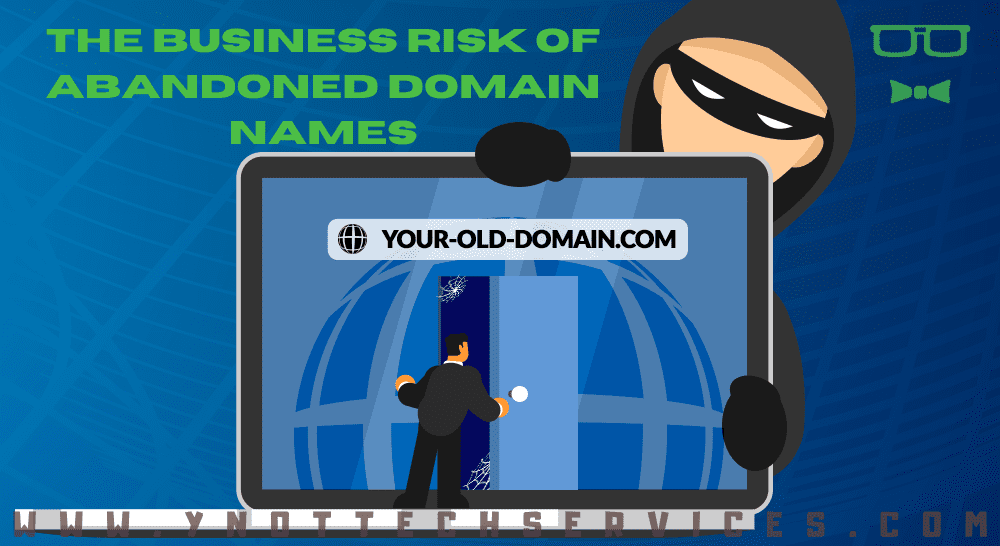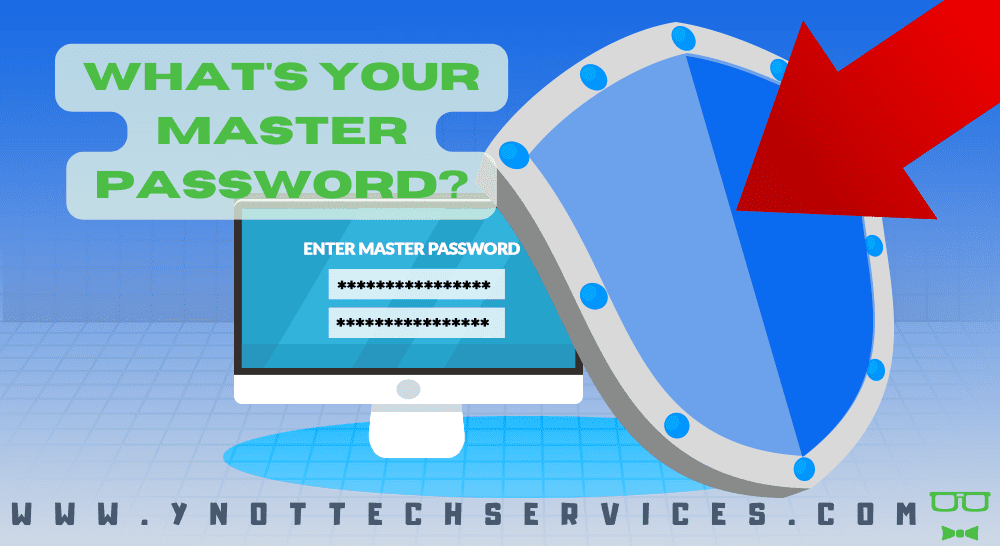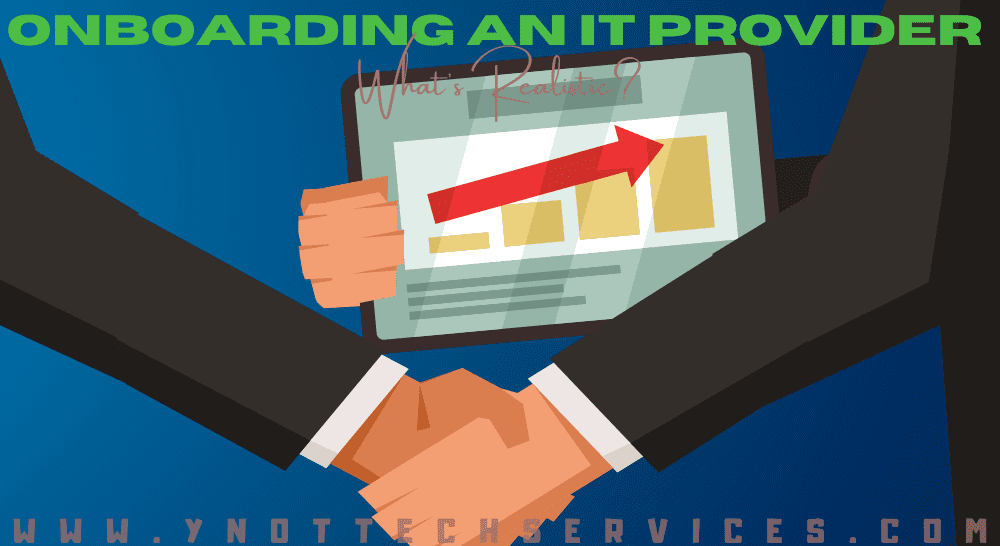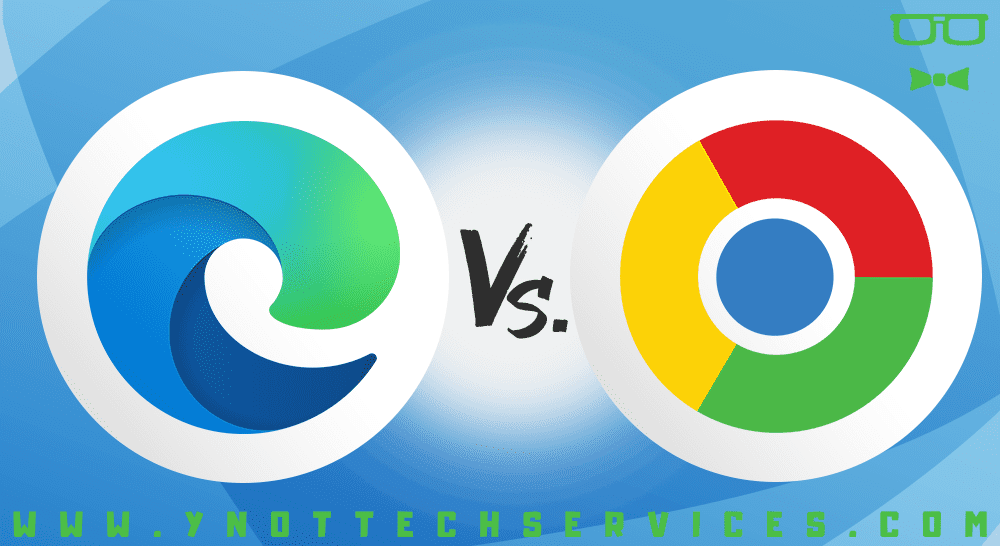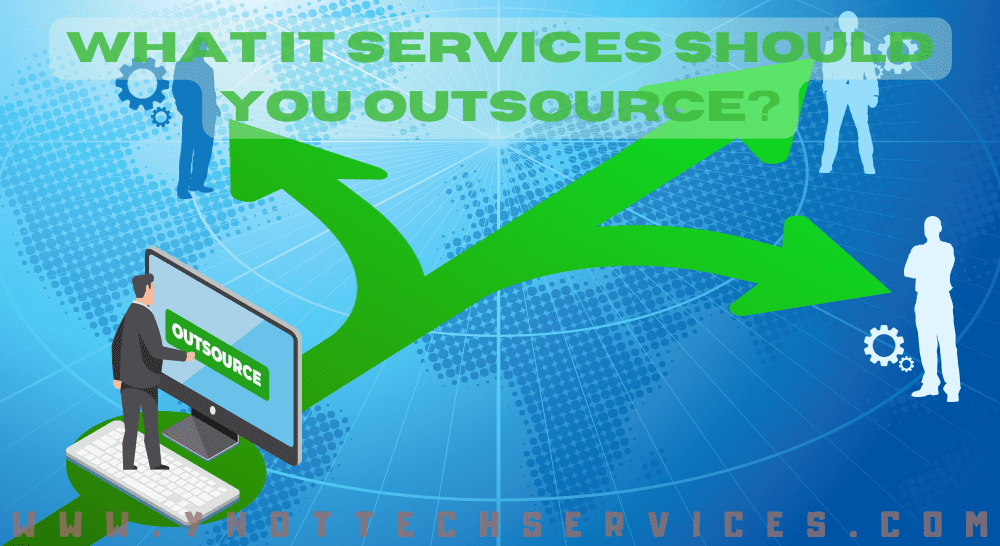Picking a PC for Video Editing
Picking a PC for Video Editing
Ready to be the next TikTok breakout? Or perhaps you want a video of your cockatoo “singing” “Amazing Grace” to go viral. Or you may make company promotional videos while working from home. There are many reasons you might be looking for the right home computer to do video editing. This article will help. [Read more…]