Do You Really Need It All? Understanding the Need for Comprehensive Cybersecurity
As a business owner, your top priority is keeping costs low while still supporting growth. When your managed service provider recommends investing in a robust stack of cybersecurity software, it’s natural to wonder whether we really need all those solutions. [Read more…]


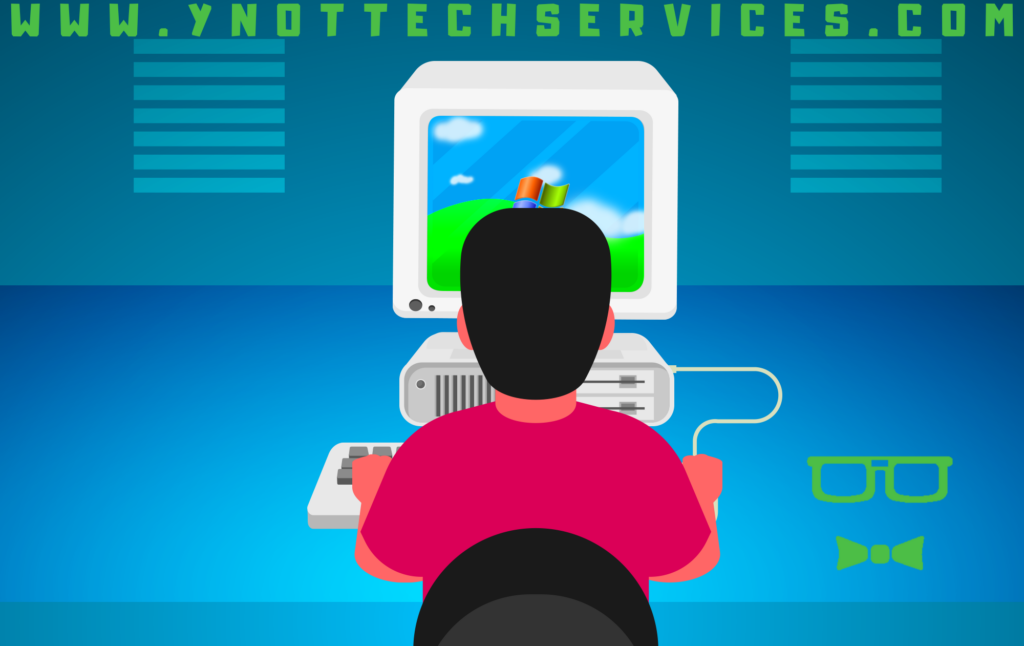
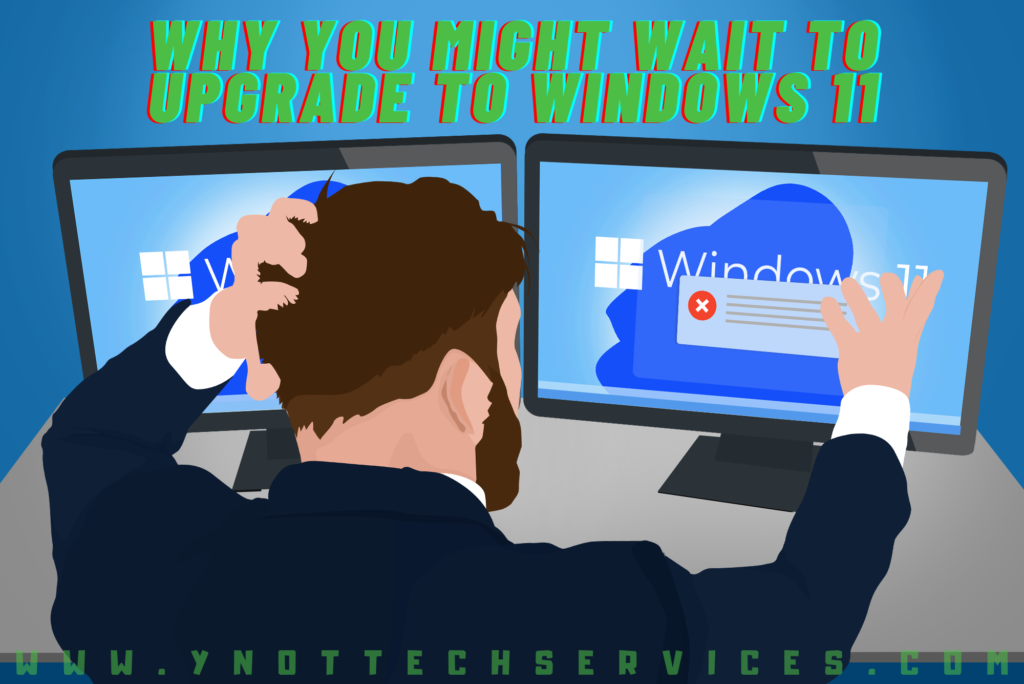
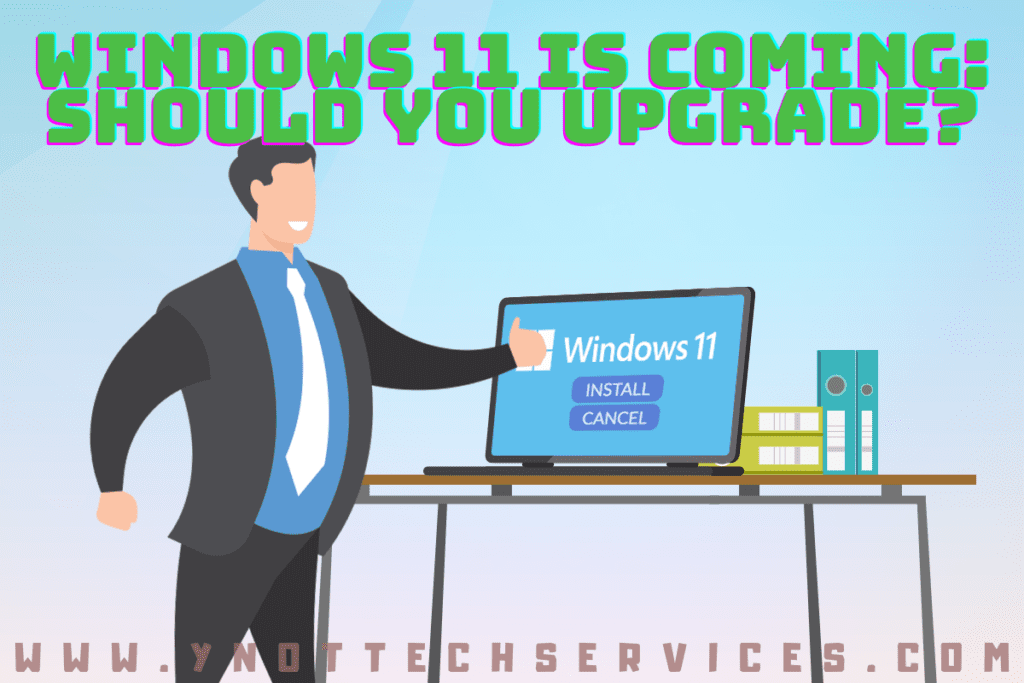 Windows 11 Is Coming: Should You Upgrade?
Windows 11 Is Coming: Should You Upgrade?