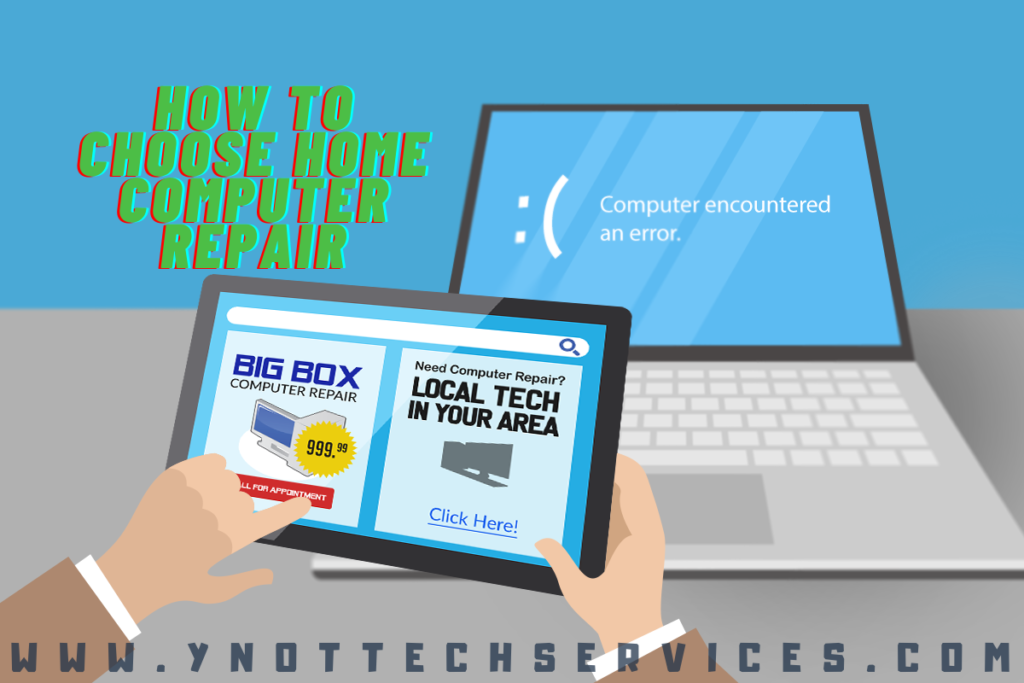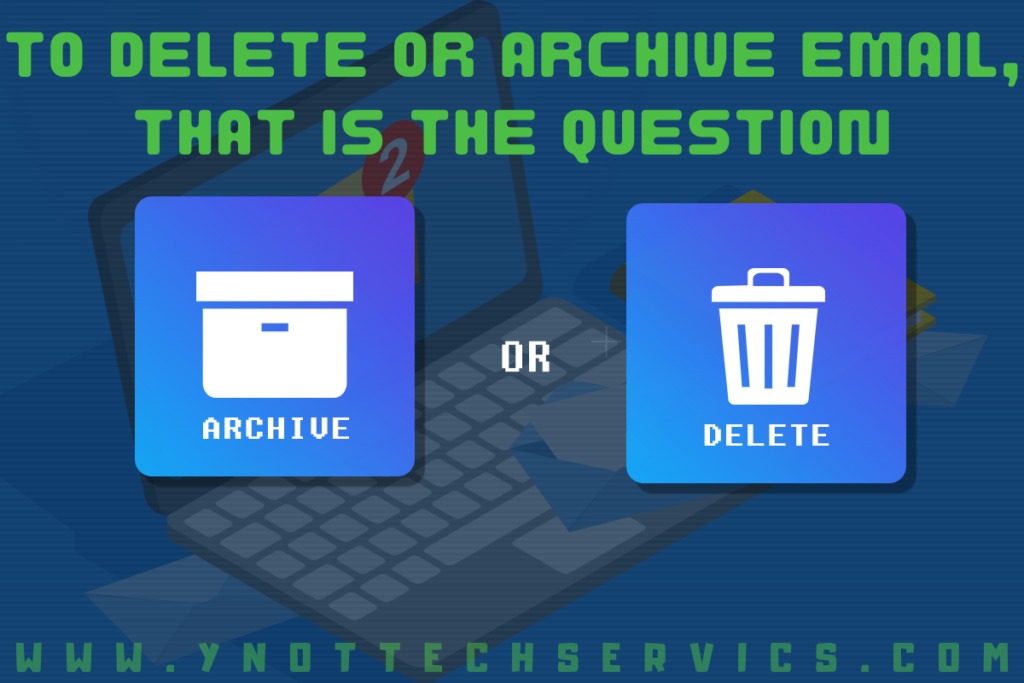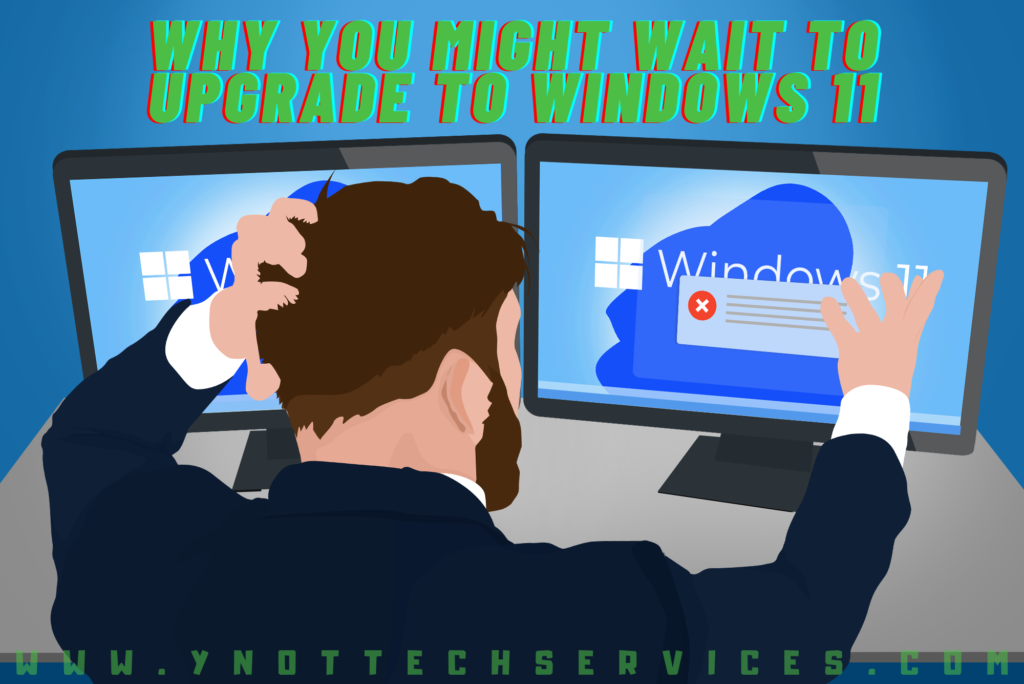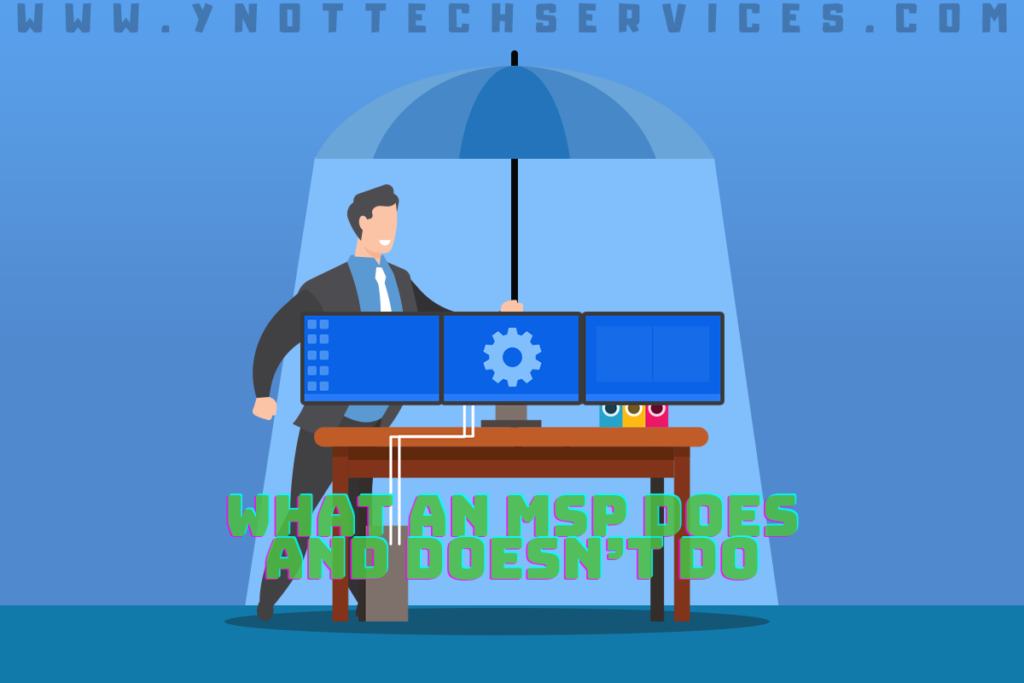The Unexpected Benefits of Password Managers
The main advantage of a password manager is obvious to anyone with more than one account online (i.e. everyone). Instead of remembering all 100 usernames and passwords, the password manager autofills them. It’s a boon. But it’s not the only reason to use a password manager. This article shares several more unexpected benefits. [Read more…]