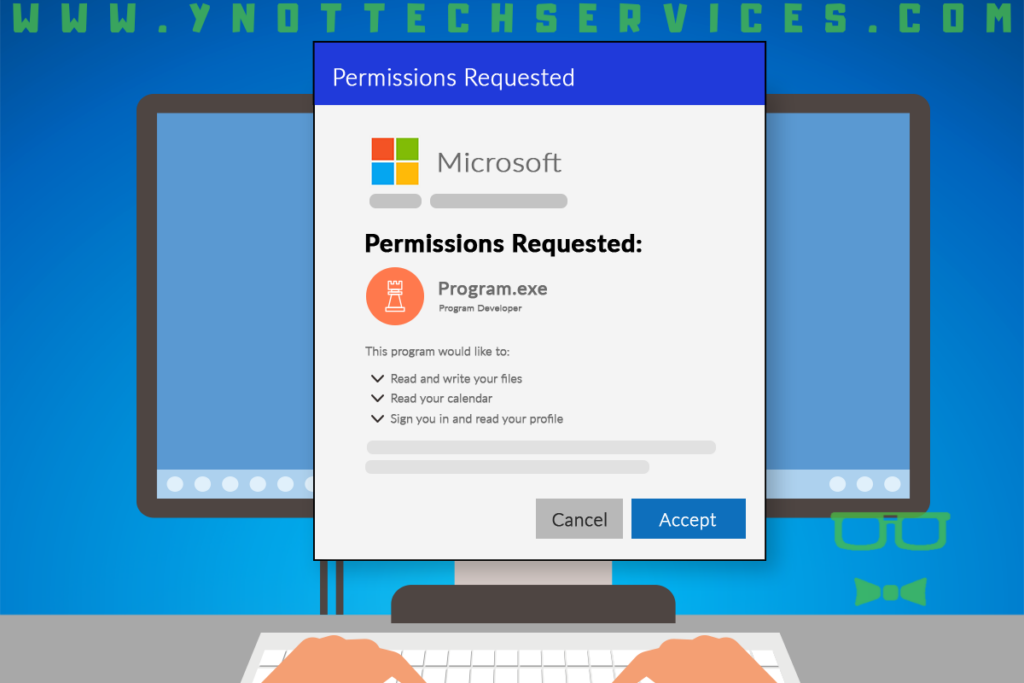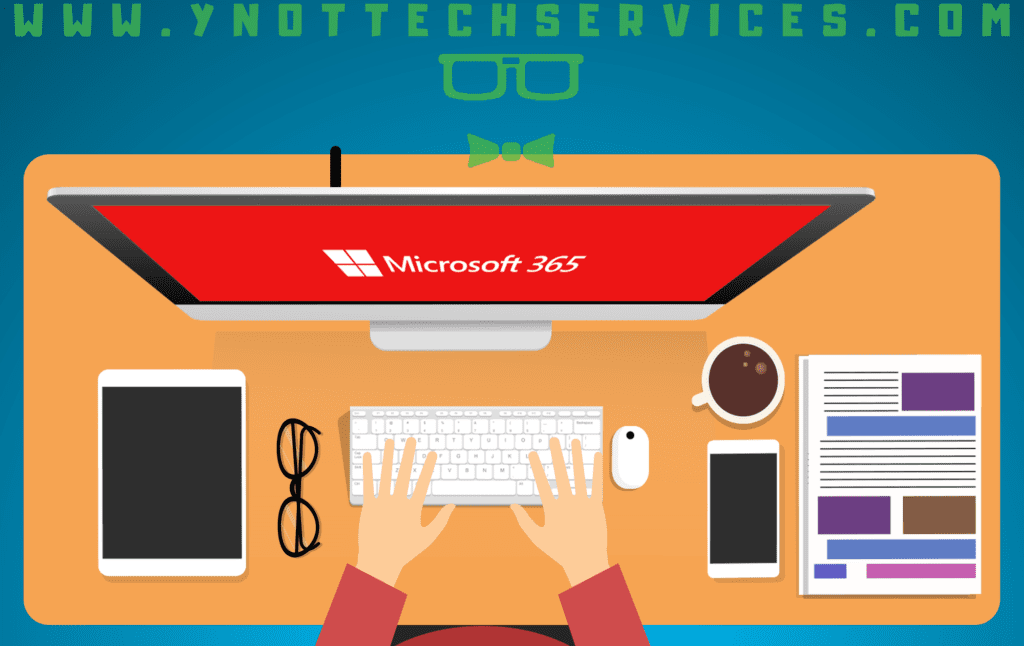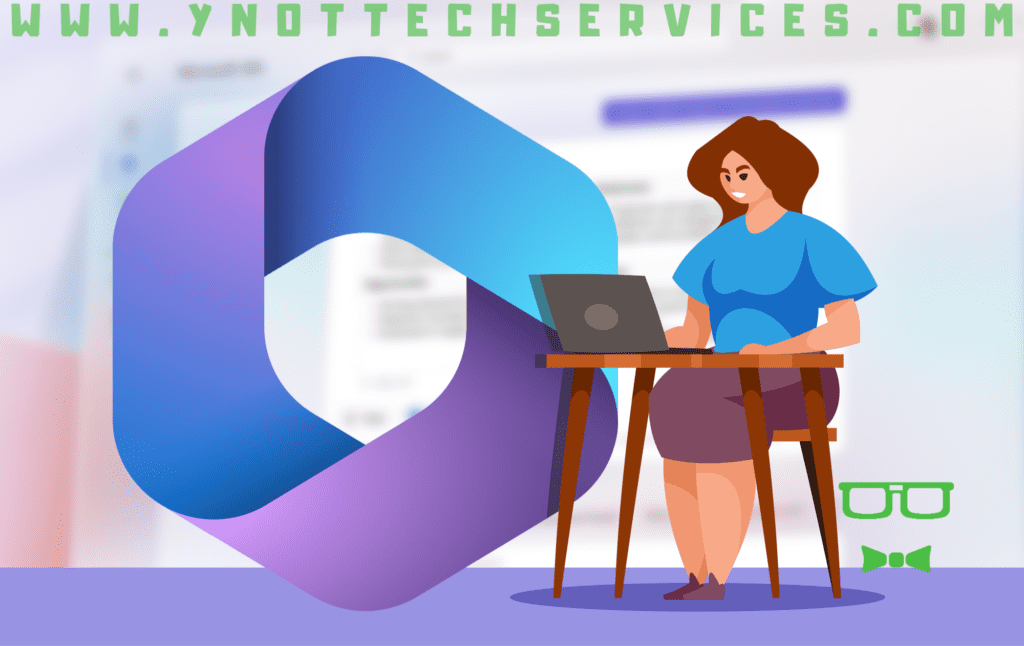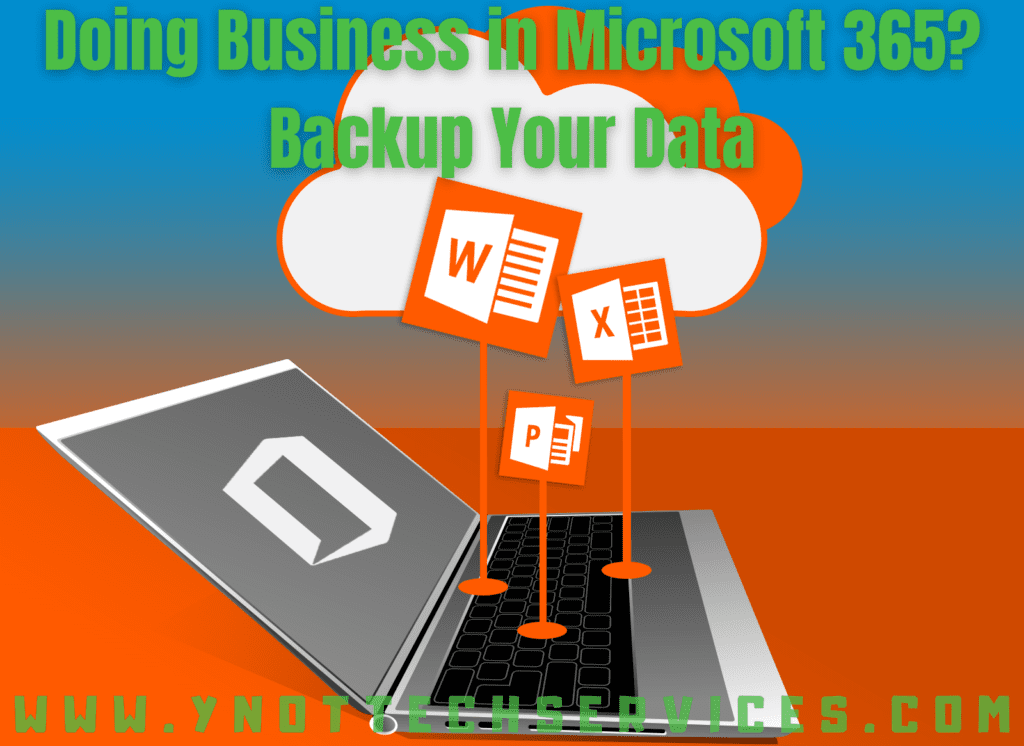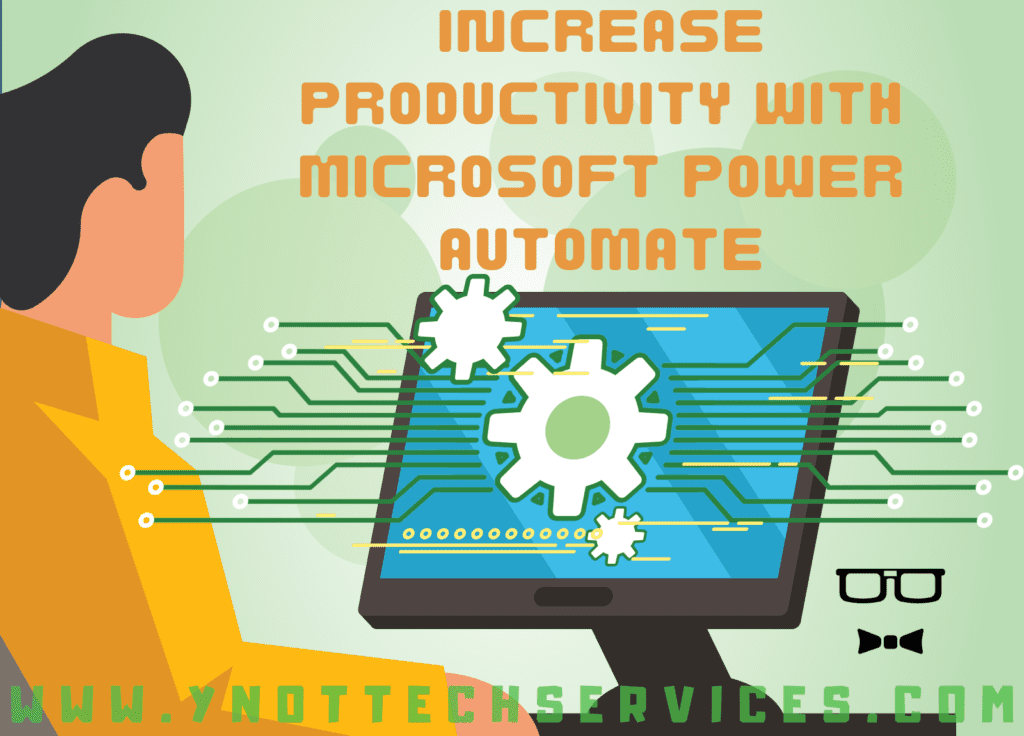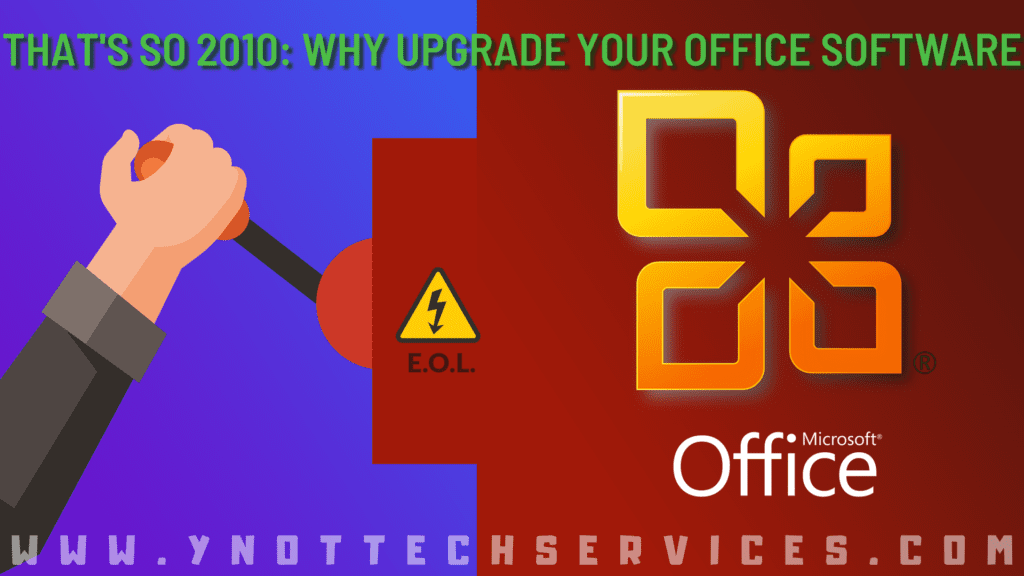This Familiar Pop-up Could Be Hiding a Nasty Surprise
This Familiar Pop-up Could Be Hiding a Nasty Surprise
If your business uses Microsoft 365 applications, you or your employees may have encountered a pop-up window requesting permission to access various account data.
In this article, we’ll cover choosing the safest option next time you encounter this pop-up. [Read more…]