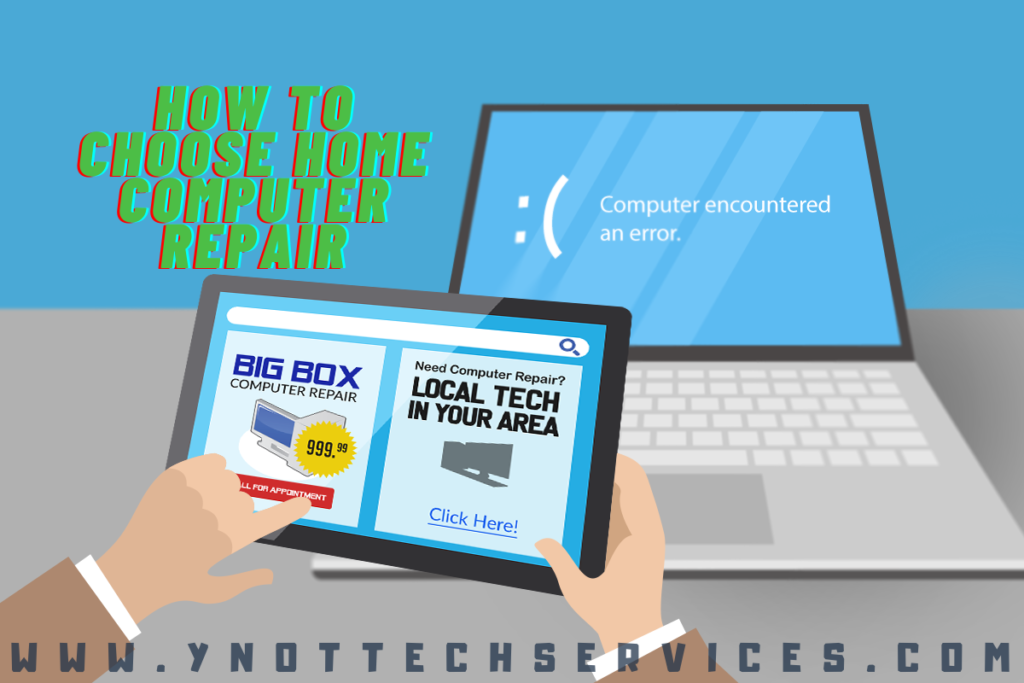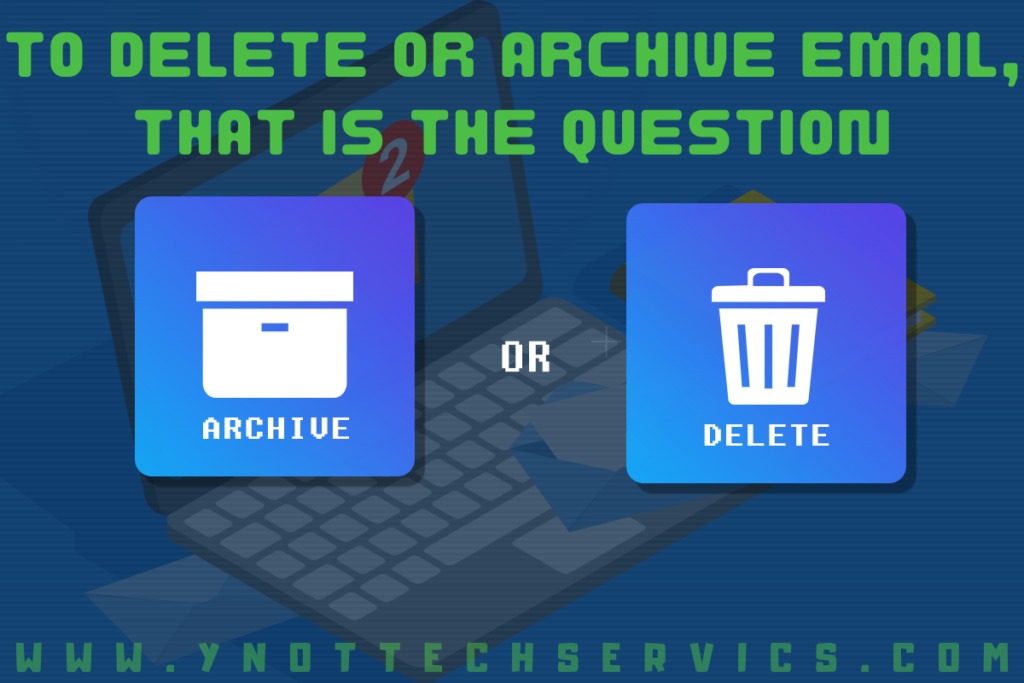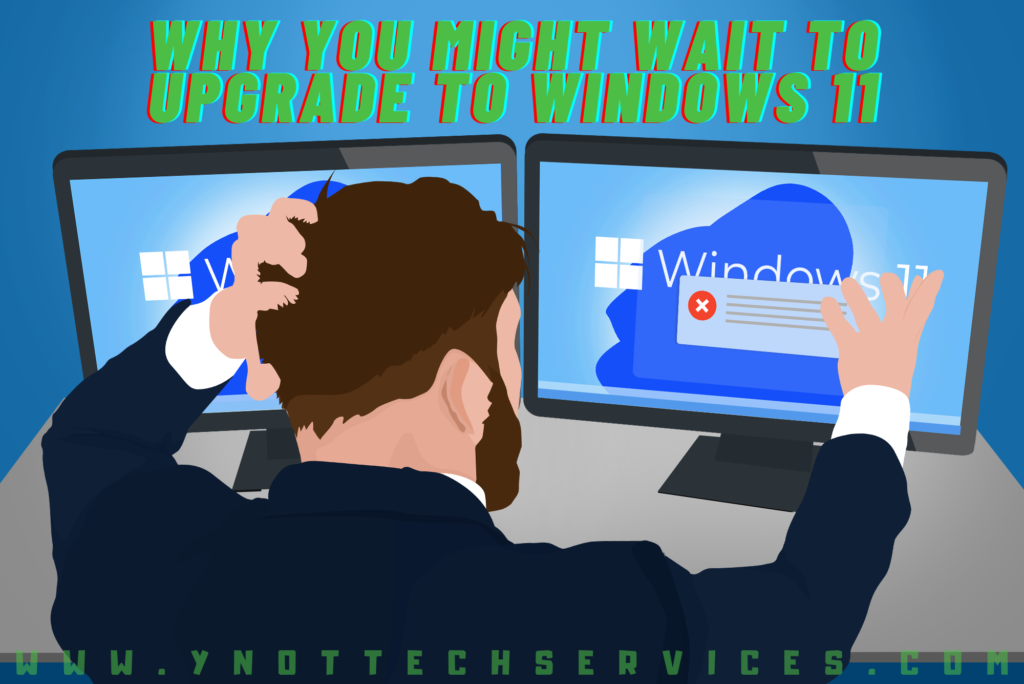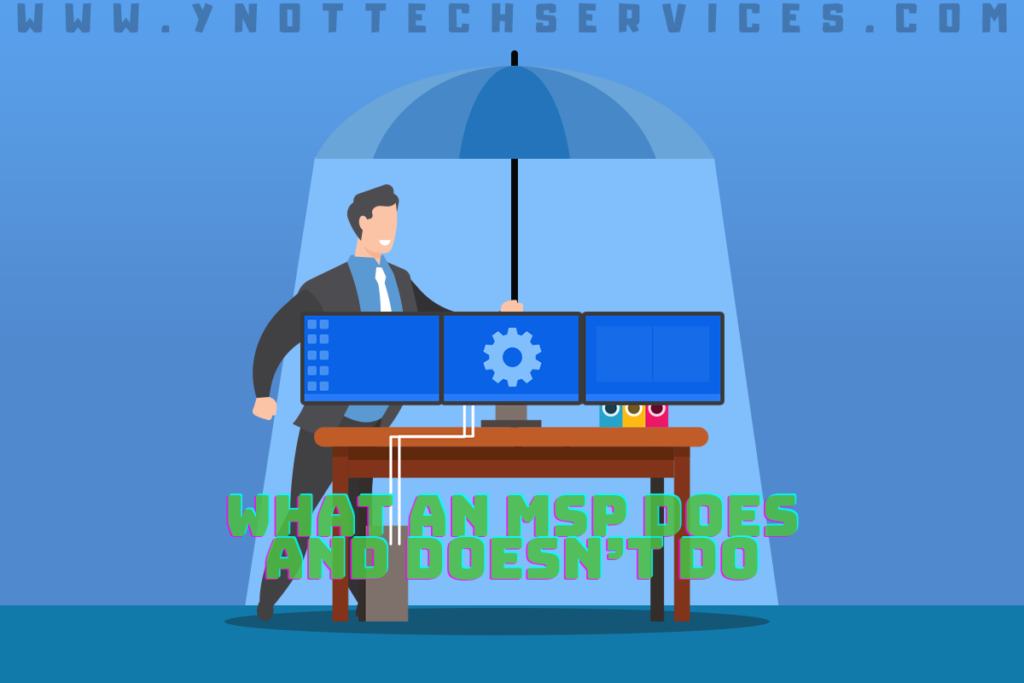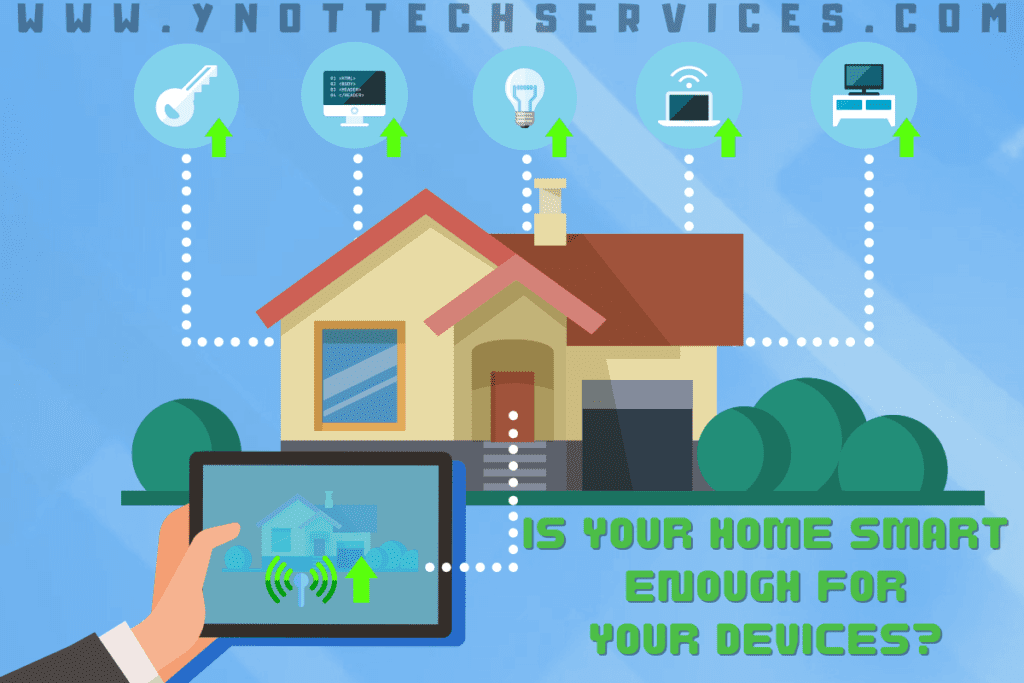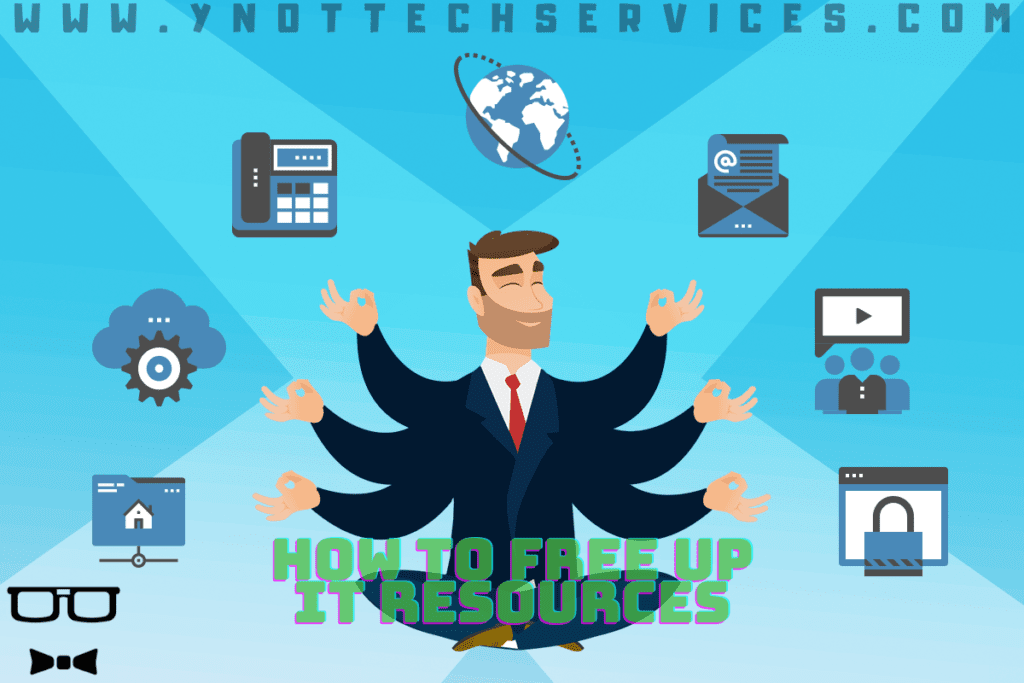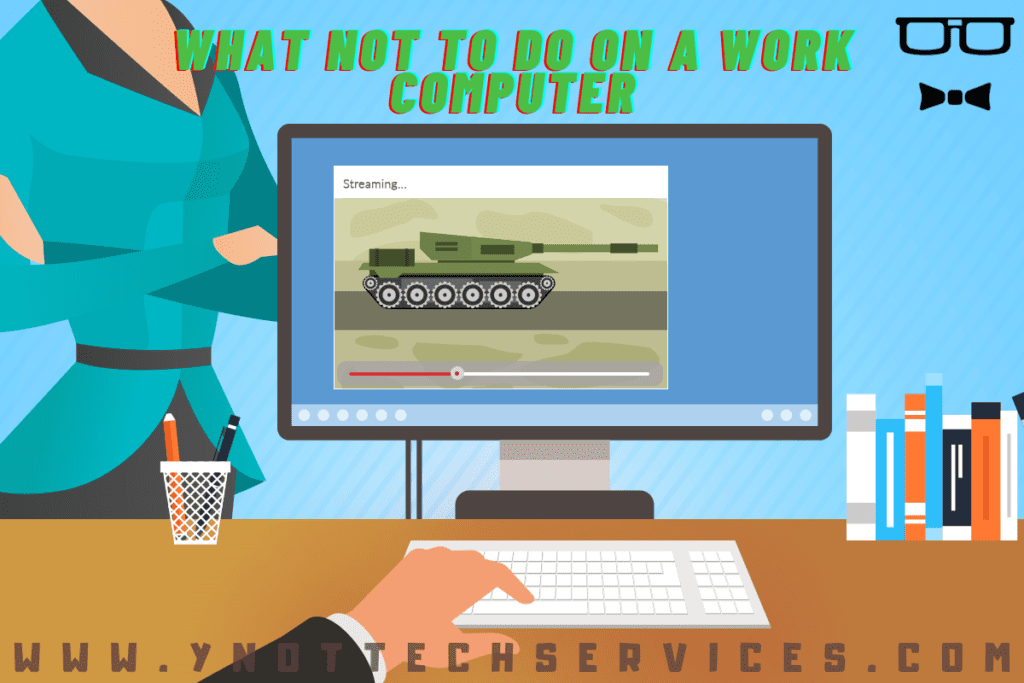How to Choose Home Computer Repair
How to Choose Home Computer Repair
It’s upsetting when a home computer breaks down: “My whole life is on there!” Then, you have to trust someone to take care of your device. It’s a lot to ask, and that’s why we’re sharing these five tips to help you feel better about your choice of repair person. [Read more…]