
Once upon a time if you wanted to update a computer program you had to wait until you got the Floppy Disk with the new program on it. Then you would install the new version, and replace the old version altogether. This worked at the time, and this is how you would get new features and bug fixes for the programs you use. Things are different today. [Read more…]
What Is Ransomware? | Y-Not Tech Services – Lethbridge, AB
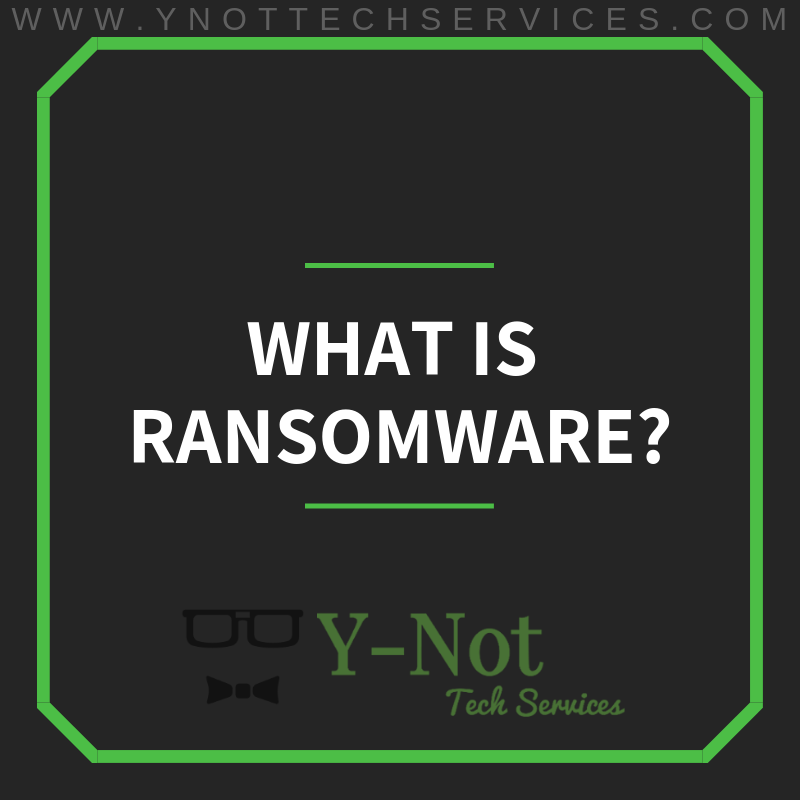
If you’ve watched the news much over the last few years, you’ve probably heard of Ransomware like NotPetya, WannaCry, and CryptoLocker, but what do you REALLY know about Ransomware? How can you protect yourself against ransomware attacks? Y-Not Tech Services is here to shed light on this cyber tactic and help you protect yourself. [Read more…]
The Best Malware Protection Brands Available | Y-Not Tech Services – Lethbridge, AB
 It’s more important than ever to have adequate protection online. Viruses, malware, hackers, and thieves are everywhere online and if your devices aren’t secured you’ll be the perfect target. To keep your devices protected, let’s look at the Best Malware Protection for each of your devices. [Read more…]
It’s more important than ever to have adequate protection online. Viruses, malware, hackers, and thieves are everywhere online and if your devices aren’t secured you’ll be the perfect target. To keep your devices protected, let’s look at the Best Malware Protection for each of your devices. [Read more…]
Top Four Ways to Keep Malware Off Your Computer | Y-Not Tech Services – Lethbridge AB

A malware infection on your computer is never fun. Lost time, repair costs, data loss, and frustration can all result from a single piece of malware or a virus on your computer. Y-Not Tech Services wants to help you avoid this problem with four tips to keep malware and viruses off your system. [Read more…]
How to Google Safely | Y-Not Tech Services – Lethbridge, AB Computer Help
How to Search Google Safely
We all love our Google, quickly finding everything we need on the Internet. It’s replaced dictionaries, encyclopedias, instruction manuals, newspapers and in many cases, even doctors. However, sometimes your search results aren’t the real thing and can be downright malicious. Here’s how to search safely: [Read more…]
How to Stay Safe from Scams and Malware on Facebook | Y-Not Tech Services – Lethbridge, AB
How to Stay Safe from Scams and Malware on Facebook
At last count, Facebook has clocked up over 2.7 billion users, which makes the platform more attractive than ever for scammers and hackers. While you may be logging in to share your latest family photos or catch up with friends, the chances of accidentally triggering a scam or malware are increasing daily. Here’s how to stay safe on Facebook and stop the spread. [Read more…]
CCleaner Has Been Found to be Compromised with Trojan Malware – Virus Removal Lethbridge, AB
I’m writing this morning to let all my clients, friends, family and followers know about a new source of Malware. A popular clean-up utility called CCleaner has been found to contain a Malware called Floxif. This comes shortly after Avast bought the company that makes CCleaner – Piriform. It is Y-Not Tech Services’ opinion that CCleaner and all other Avast products should be avoided. This particular threat has been found, contained and cleaned up, but I no longer have confidence in CCleaner or the security processes at Avast that should keep their products safe. Avast is a computer software company that specializes in antivirus programs. So the fact that a piece of malicious software made it through their security and into a popular software is surprising. Although, not THAT surprising if you pay close attention. In an article I wrote in May of this year I called out Avast for missing 6 malware pieces that were active on my PC and that Emsisoft picked up and removed as soon as I upgraded to it. The Malware in CCleaner was Digitally Signed as safe and trusted.
What Do You Need To Do?
I recommend un-installing CCleaner immediately. I used to use CCleaner all the time. When Avast bought them, I slowed down on my use since I was already leary about Avast product based on my experience with their Anti-Virus program. Now, I will be actively avoiding all Avast products including CCleaner. It’s unfortunate because it was a great program previously, but I can’t have the risk of it installing Malware on my or my client’s systems.
If you use Y-Not Tech Services Gold Plan and had CCleaner installed, you will automatically have been updated to a version without the Malware and your System will be safe. If you don’t have our Gold Plan, I recommend bringing your system in for a full Virus Scan to check for traces of the malware. To learn more about our Managed Services or to sign up to stay safe in the future Click Here.
If you are currently using Avast Anti-Virus or any other free anti-virus program including Windows Defender, I recommend upgrading to Emsisoft. Y-Not Tech Services offers a free 30 day Trial of Emsisoft and can Install and Configure the software for free when you buy it. Emsisoft is also included in our Silver, Gold or Platinum Plans. The plans are a great way to stay protected because they have us monitoring and making sure that your security program is updating and scanning regularly! We also review all malware that is found on your system and the Gold and Platinum Plans even include FREE virus removal if something gets past our security.
If you used CCleaner and are looking for something to replace it with we recommend checking out BleachBit. Y-Not Tech Services hasn’t fully reviewed BleachBit yet, but plan to in the near future and it’s currently the winner for our replacement needs of CCleaner.
It’s unfortunate that CCleaner has been compromised, but as I mentioned I stopped using them when Avast bought them up. Too many times I have seen great software ruined when other companies buy them. The vision and drive seems to get lost in larger companies.
If you have questions or concerns, please book an appointment:
SPYWARE VS. ANTIVIRUS SOFTWARE | Y-Not Tech Services – Lethbridge, AB
So many of my clients think that because they have antivirus protection, that they are protected against spyware. This is so far from the case I can’t even tell you about the horror stories I have seen in the past few months. [Read more…]
Y-Not’s Strategy to Avoid Data Disaster in Lethbridge, AB and Canada
My clients often tell me that their Data is the most important thing on their Computers. And I can see why it would be! With precious family photos and videos, important documents and so much more stored on our computers, a loss of data can be a disaster. This is why I talk about how important back-ups are so often on the site and to my clients. I want to focus on a service I offer that I feel gives everything needed to avert Data Disaster.
Y-Not Tech Services’ Gold Plus Package
For $44/month you get Virus and Malware protection as well as an off-site back-up.
The virus protection often saves you from needing to use the back-up at all. My Virus and Malware protection has been proven to provide protection for most of the recent attacks that either hold your data for ransom or just deletes it outright. However, new methods are always being developed and some might slip through. This is where the back-up comes in. If a virus or malicious program sneaks past our protection and affect your data, our back-up will ensure that you can get back up and running as soon as possible.
For less than the cost of a coffee a day, you can have peace of mind knowing your important data is safe and secure against threats like Viruses, Malware and Ransomware.
VIRUS AND MALWARE PROTECTION + OFF-SITE BACKUP = DATA DISASTER AVOIDANCE
Special Offer: Mention ‘Data Disaster’ and receive $5 off each month for the first year.
To start protecting your data today book an appointment:
PS For more special offers, tips and advice Click Here to get updates emailed to you.
WannaCry Protection in Lethbridge, AB | Y-Not Tech Services
Over the weekend a new RansomWare infection has spread widely. WannaCry uses a combination of malicious e-mail links and a vulnerability in Microsoft’s Windows OS to spread. It is interesting to note that the vulnerability in Windows was patched by Microsoft in March via Windows Updates. Is your system up to date? When was the last time you checked for updates?
It’s always a good idea to follow safe practices any time you are clicking on links from e-mails. Even if you know and trust the sender, they might have been infected and unaware that they are spreading viruses.
WannaCry is ransomware. It encrypts your data and only gives you access if you pay them. Reports say the cost starts at $300 and goes up to $600 before finally, they delete your data.
At this point, there is no way to decrypt the data without paying the developers of the virus.
How to Protect Yourself
If you aren’t infected with WannaCry make sure Windows is up to date! This stops the spread and can keep you protected. Don’t click links in e-mails without inspecting them first. The link could be hidden, meaning the text in the e-mail will say one thing, but take you somewhere else. Hover your cursor over the link for a few seconds and a tooltip should come up giving the exact link address.
Y-Not Tech Services offers a bundle that protects your device from Ransomware and other attacks. Our Gold Protection Package offers Emisoft Anti-Malware that detects threats like this and blocks them and Windows Patching that keeps your System up to date with Security Patches that cover this and other exploits. I also recommend a comprehensive backup strategy centered around the 3-2-1 philosophy.
Y-Not’s Gold Security Package – $19/month
Y-Not’s Gold Security Package plus Off-Site backup – $29/month
The internet is a wonderful place, but it is also full of people trying to take advantage of others with viruses, malware and more. Click here for my quick run down of internet safety.
Book an Appointment with Y-Not Tech Services to sign up for our protection plan or to learn more.







