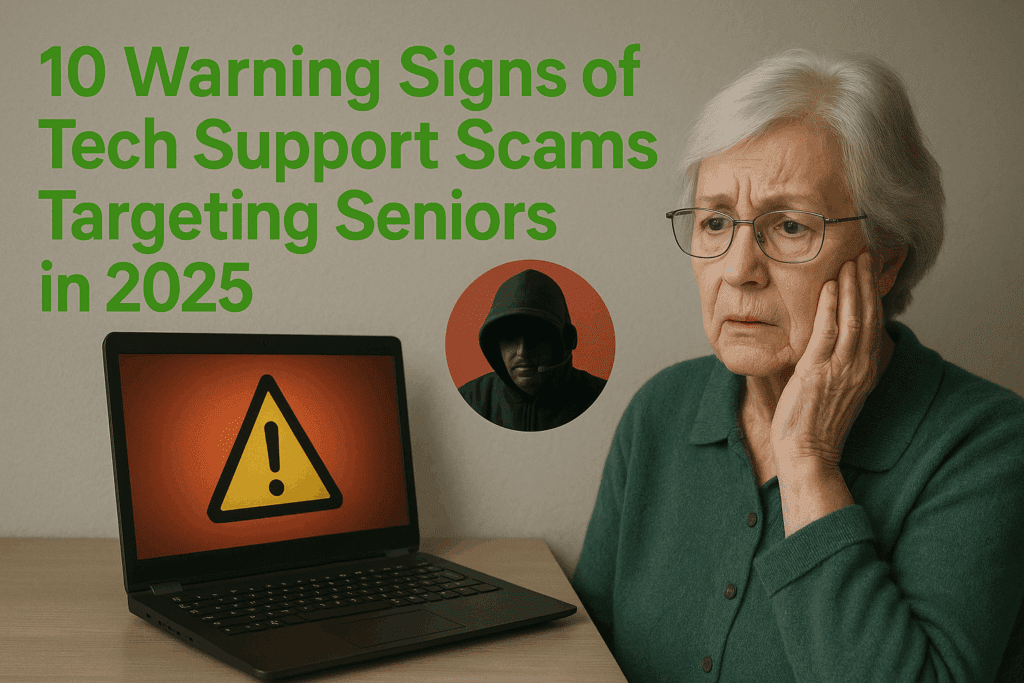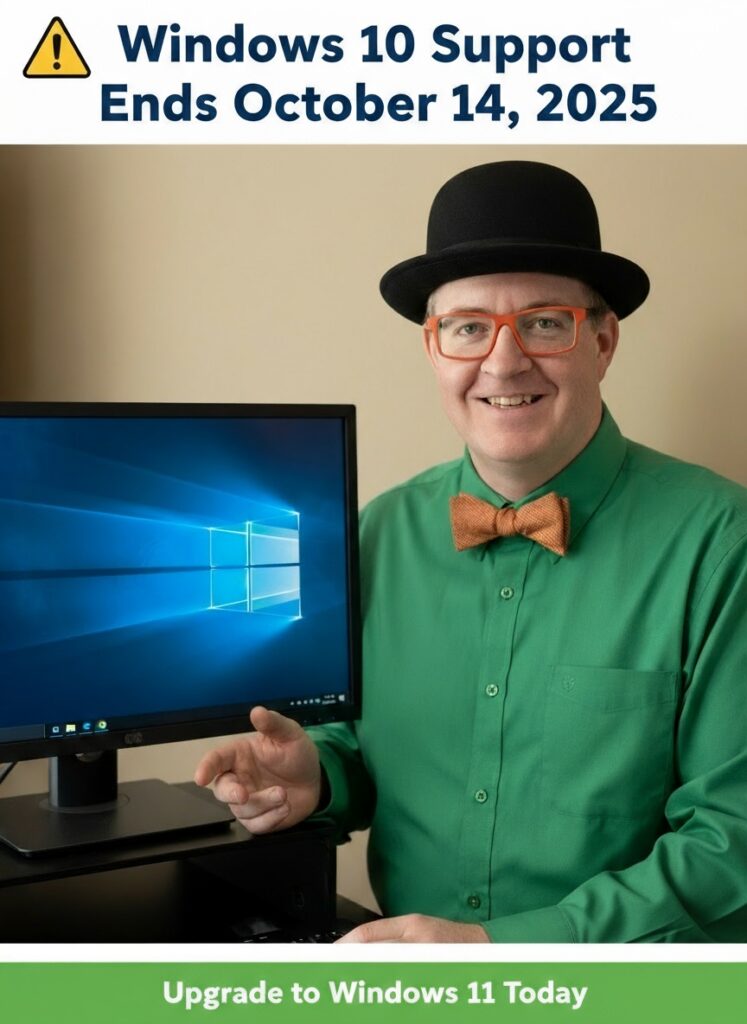Got a pop-up that said your computer was infected? Someone claiming to be “Microsoft” or “tech support” told you to call a number?
Got a pop-up that said your computer was infected? Someone claiming to be “Microsoft” or “tech support” told you to call a number?If you called — or worse, let them connect remotely — you’re not alone. Tech support scams are common in Lethbridge, and they’re designed to create panic. [Read more…]


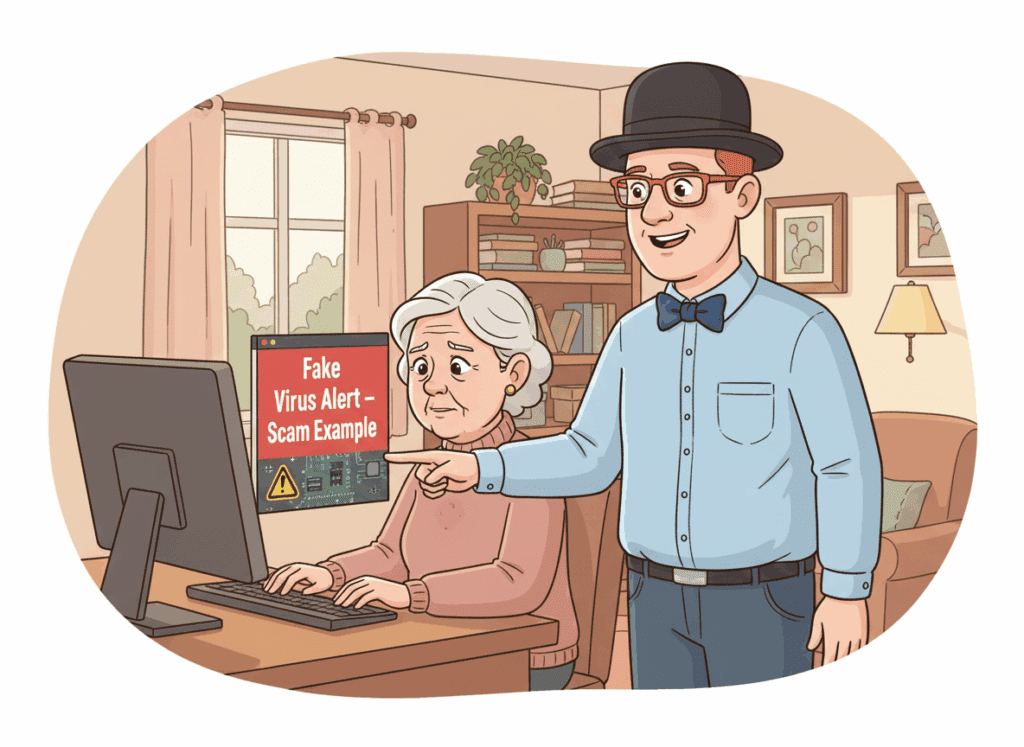

 In this article, I’ll walk you through computer security for seniors in plain English, explain why basic antivirus often isn’t enough, and show you how local, human help can give you real peace of mind. Computer security for seniors in Lethbridge needs to go beyond basic antivirus.
In this article, I’ll walk you through computer security for seniors in plain English, explain why basic antivirus often isn’t enough, and show you how local, human help can give you real peace of mind. Computer security for seniors in Lethbridge needs to go beyond basic antivirus.

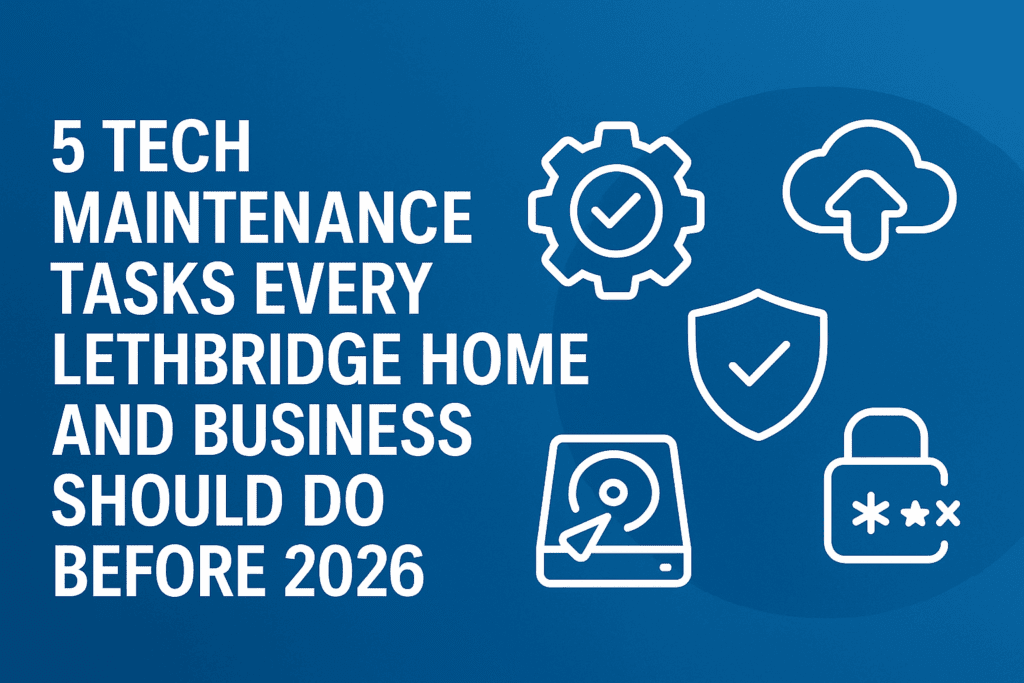
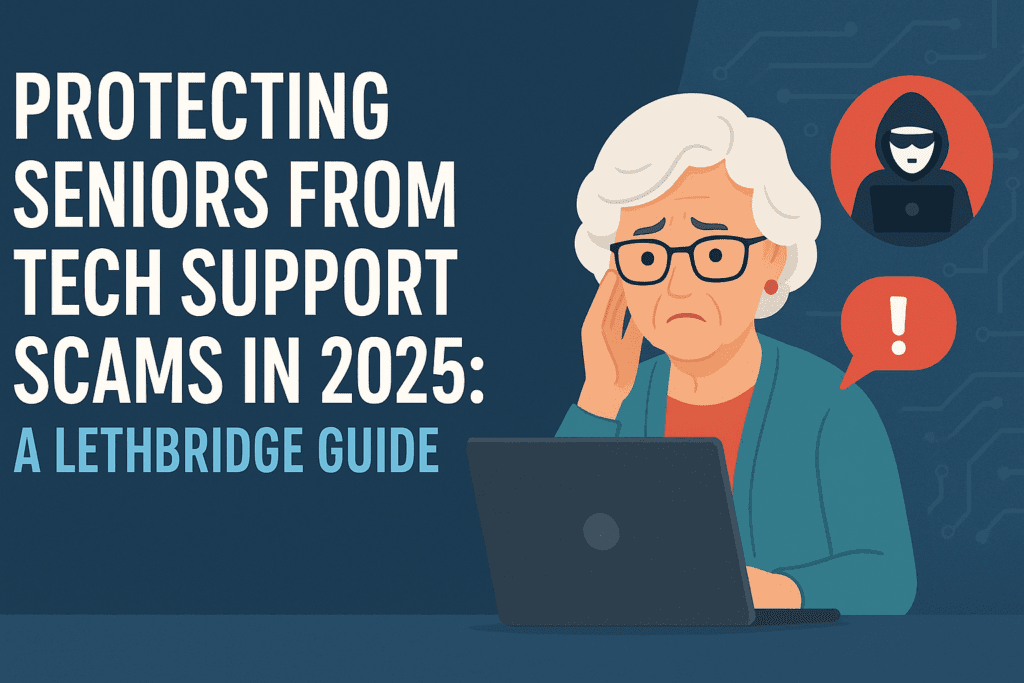 Protecting Seniors from Tech Support Scams in 2025: A Lethbridge Guide
Protecting Seniors from Tech Support Scams in 2025: A Lethbridge Guide